 Sat Apr 17, 2021 5:21 am
Sat Apr 17, 2021 5:21 am
You can start by adding your map to the timeline. Then you can set your Project Settings>Image Scaling to Center Crop With No Scaling. When you switch to the Fusion Page, your image will be full size. You can then add a Background node, make it transparent by setting its alpha to 0. Connect the Background node to the Background input of a Merge Node, then connect your MediaIn1 to the Foreground Input. Set the size of your Background node to 1920x1080 or whatever your final project dimensions are. Add a Transform node after your MediaIn1 node. You can then use the Transform control to move your map around and only a 1920x1080 size part of the map will show at any one time. You can then add a Paint node after your MediaIn node and paint your path. You can keyframe its Write On parameter to draw your path.
- Attachments
-
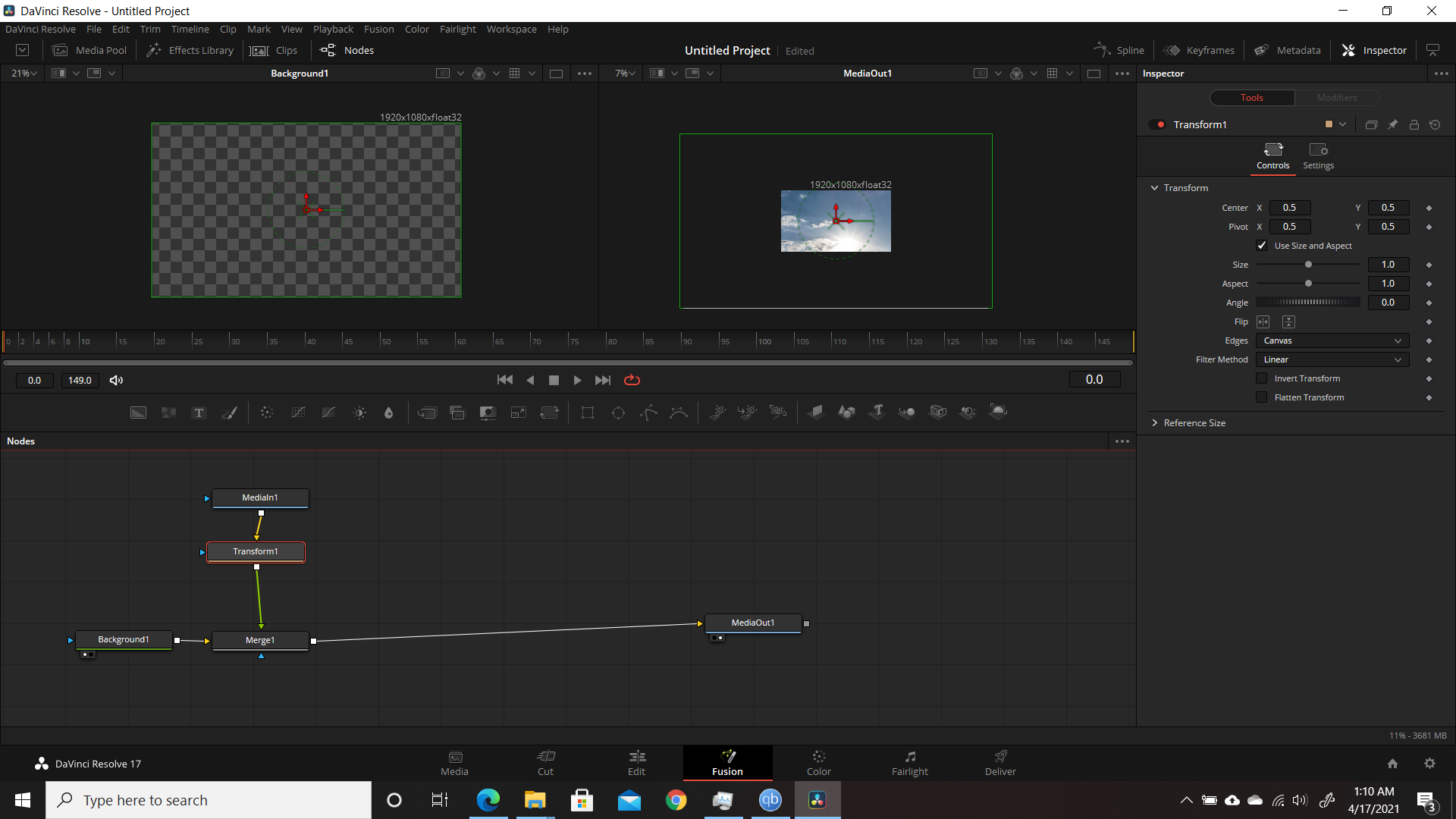
- 2021-04-17 (1).png (245.59 KiB) Viewed 2329 times
-

- 2021-04-17 (2).png (282.35 KiB) Viewed 2329 times
-

- 2021-04-17 (3).png (794.06 KiB) Viewed 2329 times
Win 10 Home | Intel i7 - 10700f 64 GB 1 TB GB SSD 2 TB SSD
RTX-3060 12 GB | Resolve Studio 18.6.6| Fusion Studio 18.6.6
Win 10 Home | Intel Core I7-7700HQ 32 GB 1 TB NVME SSD 1 TB SATA SSD
GTX-1060-6GB | Resolve 17.4.6