Page 1 of 1
Why no waveform display?

Posted:
Tue Apr 27, 2021 4:06 amby gtempleman
So I have two clips on a timeline. I have cut some small sections out, leaving for sections being used. As can be seen in the photo, the third section (which is an uncut part) starts out with no waveform display, yet the sound is audible and the meters are displaying that there is sound playing. Any idea why the waveform would display everywhere else but not there? There are no keyframes or any effects applied to the clips.
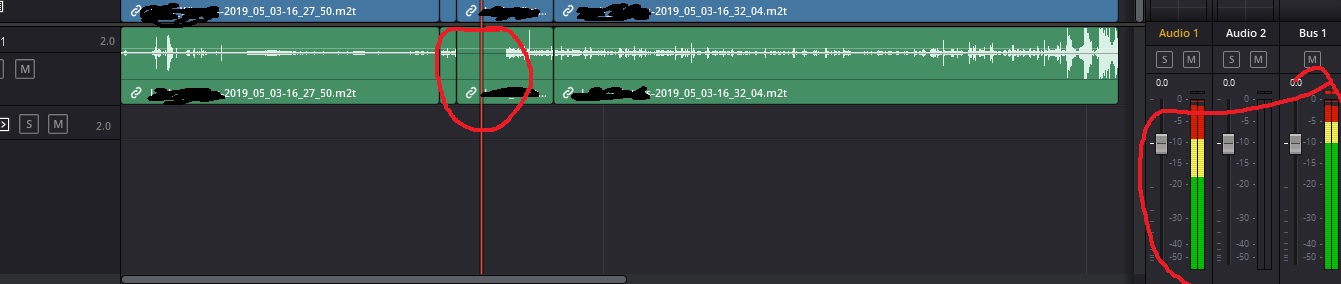
- No waveform.jpg (75.78 KiB) Viewed 1321 times
Re: Why no waveform display?

Posted:
Tue Apr 27, 2021 6:07 amby capthook
I see this behavior from time to time all the way back to v15.
Seems to be a minor bug.
It usually is resolved for me by switching to another page - like to the Fairlight tab, and then back to the Edit page, and the waveform display is fixed.
Re: Why no waveform display?

Posted:
Tue Apr 27, 2021 3:28 pmby Jim Simon
Where did the media originate?
Re: Why no waveform display?

Posted:
Sat May 01, 2021 2:55 pmby gtempleman
Sorry for the delayed reply Jim, I was out of town. The footage was filmed with a Canon HV-30
Re: Why no waveform display?

Posted:
Sat May 01, 2021 7:05 pmby Jim Simon
OK.
That's tape based. How was the media captured?
Re: Why no waveform display?

Posted:
Sun May 02, 2021 12:35 amby Uli Plank
Could the audio be 32 kHz?
Re: Why no waveform display?

Posted:
Sun May 02, 2021 1:19 pmby Jim Simon
I wouldn't expect that to matter. I mix sample rates all the time without issue. What's your thinking here, Uli?
Re: Why no waveform display?

Posted:
Sun May 02, 2021 1:29 pmby Uli Plank
Well, it's rare in digital video and I'm not sure DR is prepared to see it. But I'm just guessing here.
Re: Why no waveform display?

Posted:
Fri May 07, 2021 3:40 amby gtempleman
From MediaInfo The audio is 384 kb/s, 48.0 kHz, 2 channels, MPEG Audio (Version 1) (Layer2)
It is not causing any problem for my final output as it still plays normally. It would however be an issue if I needed to be syncing something in that section using the audio. I find it very weird that it is only a small portion of a continuous clip that is not displaying the waveform. It also does not do that on other clips shot on the same day with the same camera and settings. If it was related to the clip properties one would expect it to manifest everywhere.
Re: Why no waveform display?

Posted:
Fri May 07, 2021 5:42 amby Peter Chamberlain
I’ve just seen a bug fix for a coming release that addresses a similar issue so it might also fix ur issue.