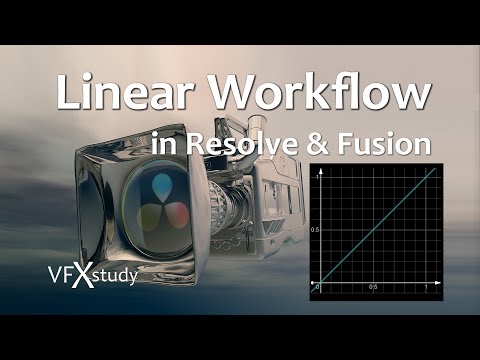Fusion colors (HLG interpretation)
Hi,
I have an issue with color interpretation when working with Fusion clip or compound clip in Fusion tab.
Basic settings for the project:
Color science: DaCinci YRGB CM
Resolve color management preset: DaVinci Wide Gamut
HDT10+ enabled
Data levels full.
Source video: ProRes 422 1080p with Bt.2020 HLG
So, when I am in editing tab I see good looking image, HLG interpreted well: see attachment
but when i go to Fusion tab - everything is become bad even if I use Color Space Transform.
Please, help me with simple magic pill to work with the workflow
I have an issue with color interpretation when working with Fusion clip or compound clip in Fusion tab.
Basic settings for the project:
Color science: DaCinci YRGB CM
Resolve color management preset: DaVinci Wide Gamut
HDT10+ enabled
Data levels full.
Source video: ProRes 422 1080p with Bt.2020 HLG
So, when I am in editing tab I see good looking image, HLG interpreted well: see attachment
but when i go to Fusion tab - everything is become bad even if I use Color Space Transform.
Please, help me with simple magic pill to work with the workflow