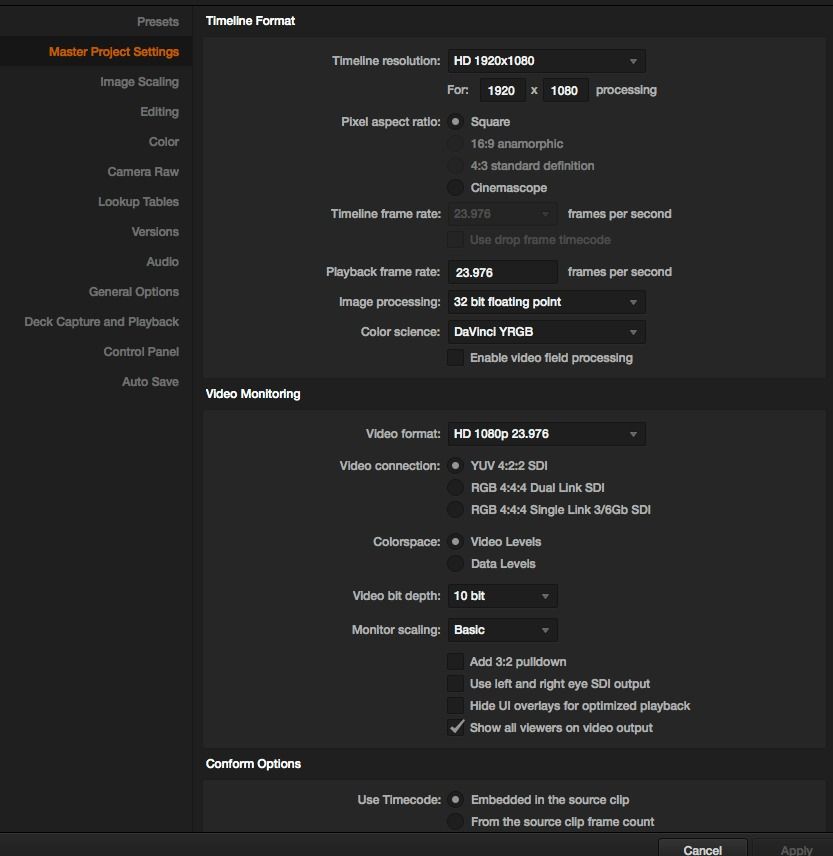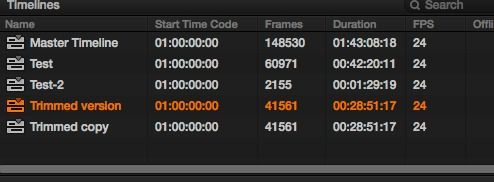- Posts: 2
- Joined: Wed Oct 16, 2013 2:45 pm
Wrong FPS setting in project
12 posts
• Page 1 of 1
- Posts: 2
- Joined: Wed Oct 16, 2013 2:45 pm
- Posts: 9
- Joined: Wed Dec 18, 2013 1:14 pm
- Location: St. Margaret's Bay, Nova Scotia, Canada
- Posts: 9
- Joined: Wed Dec 18, 2013 1:14 pm
- Location: St. Margaret's Bay, Nova Scotia, Canada
- Posts: 9
- Joined: Wed Dec 18, 2013 1:14 pm
- Location: St. Margaret's Bay, Nova Scotia, Canada
- Posts: 9
- Joined: Wed Dec 18, 2013 1:14 pm
- Location: St. Margaret's Bay, Nova Scotia, Canada
- Posts: 9
- Joined: Wed Dec 18, 2013 1:14 pm
- Location: St. Margaret's Bay, Nova Scotia, Canada
12 posts
• Page 1 of 1
Who is online
Users browsing this forum: Bing [Bot], brunopassoni, Google [Bot], panos_mts and 277 guests