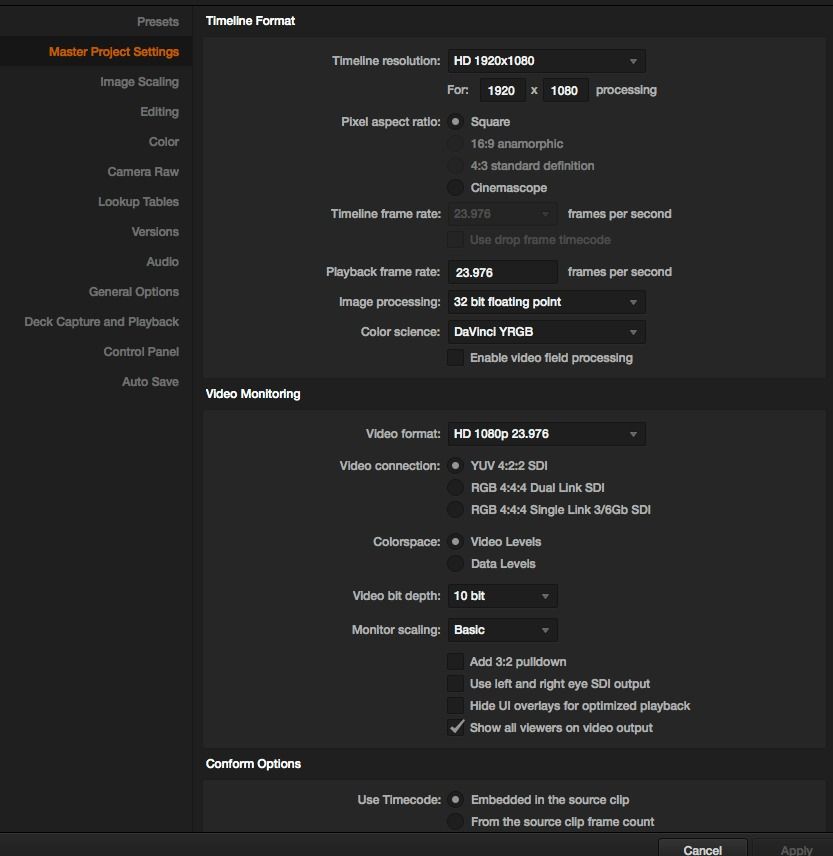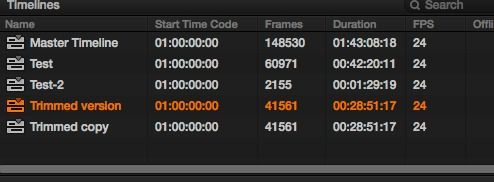Page 1 of 1
Wrong FPS setting in project

Posted:
Wed Oct 16, 2013 2:54 pmby Bossmaster3000
Hi, sorry I´m new to DaVinci Resolve.
I started a Project and when I wanted to export I realized that I can´t export at 25 FPS (23,...and 24only) which I should have set in the project settings before importing media.
Is there a way to either import everything that I did in this Project into a new (25FPS) one or do I really have to start over again from scratch? Sorry if this is a stupid question.
Thx
Re: Wrong FPS setting in project

Posted:
Wed Oct 16, 2013 3:38 pmby Ricky Gonzalez
This is the solution, open Resolve create a new project with the settings that you want to apply to the other session, in the new project be sure you set the conform tab to whatever you need 23.976 or 25. now save and close this session, now open the session with the wrong conform and then press the home button, right click the empty session that you created with the right conform options and select transfer settings to current project. save the project close resolve, open resolve and then you will have the conform options modified.
Re: Wrong FPS setting in project

Posted:
Fri Oct 18, 2013 8:14 amby Bossmaster3000
Thanks so much!!!
Re: Wrong FPS setting in project

Posted:
Fri Oct 18, 2013 1:27 pmby Peter Chamberlain
Hi, please note, timecode calculations for clips are made when clips are added to the Media Pool and are based on the "Timecode calculated at" setting.
I advise to set this frame rate first.
Peter
Re: Wrong FPS setting in project

Posted:
Wed Dec 18, 2013 1:33 pmby Kelsey W. Smith
I got ALL excited when I saw this! I thought I was SOL on this one, still hope I'm not! The project was 24 and now it says 23.976, but when I export, its says the file is 24fps

Attached is a frame grab from my project settings)
Any idea whats causing this?
Thanks a bunch!
Kelsey W.
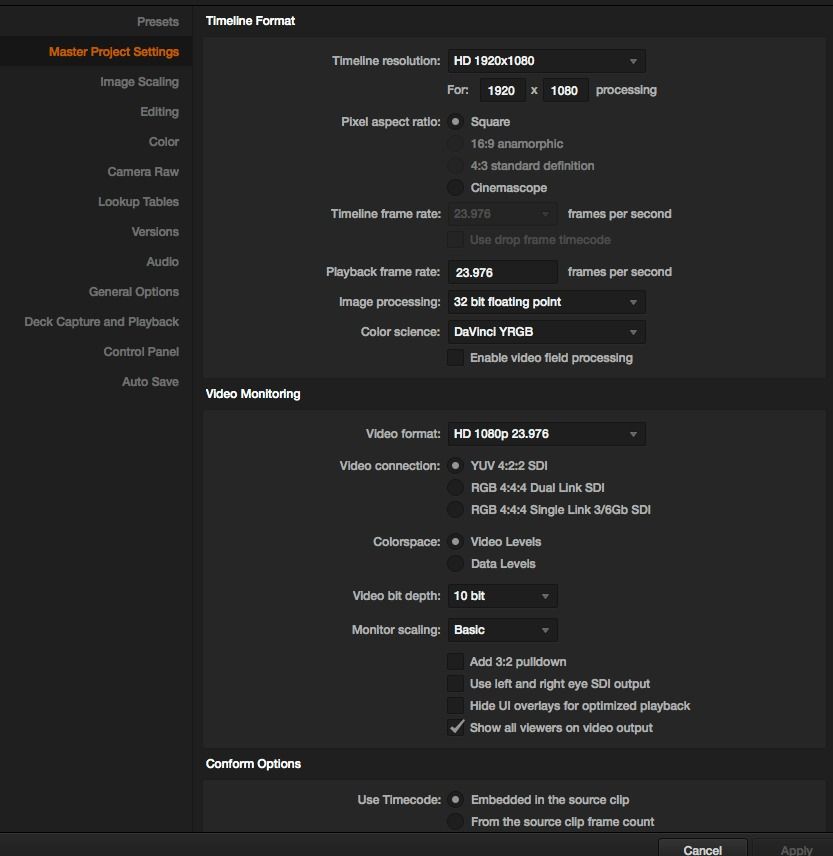
Re: Wrong FPS setting in project

Posted:
Wed Dec 18, 2013 1:50 pmby Kelsey W. Smith
Update. So I think I found the issue. The timelines are still 24fps. How does one change the timeline to 23.976?
Thanks
Re: Wrong FPS setting in project

Posted:
Thu Dec 19, 2013 1:12 amby Peter Chamberlain
If you are using v10.0.2, in project settings, master settings, set the timelin and playback rate to the fps rate you need, then you can add clips to the media pool.
Peter
Re: Wrong FPS setting in project

Posted:
Thu Dec 19, 2013 1:19 amby Dwaine Maggart
Your screen shot shows the timeline frame rate as 23.976. In that case, that's what the Deliver page default render frame rate should be. But even if you see a frame rate of 24, you should be able to select 23.976.
Re: Wrong FPS setting in project

Posted:
Thu Dec 19, 2013 11:40 amby Kelsey W. Smith
Thanks Peter and Dwaine, still no go. Sorry, I'm on Ver 10.0.2. All the settings I can see are set to 23.976. The only place that shows 24 is the Timelines (see pict) Is there a way to change the timeline versions?
Thanks
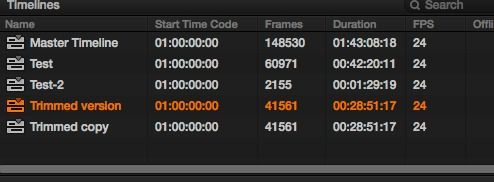
Re: Wrong FPS setting in project

Posted:
Thu Dec 19, 2013 2:18 pmby Peter Chamberlain
If you start a new project, set it all to 23.976, what's in the deliver setting then?
Peter
Re: Wrong FPS setting in project

Posted:
Thu Dec 19, 2013 5:40 pmby Kelsey W. Smith
On the delivery page, it has two options, 23.976 and 24. Even if I select 23.976, it still renders @ 24.
KWS
Re: Wrong FPS setting in project

Posted:
Mon Jan 06, 2014 9:59 pmby Kelsey W. Smith
Still no go of switching over from 24 to 23.98. Is there any other suggestions??
I tried Ricky's option, but still didn't work:( The project changed to 23.98, but the timeline still shows 24.
Ricky, how did you get your timelines over from 24 to 23.98?
Thanks
KWS