I have the banding issues on my MacBook 2017 running Big Sur.
When I load the exact same project on my same MacBook running Windows 10, the banding problem is gone.
I have Gopro 6 Hero Black footage and info I get from this footage in DR is "H.265 MAIN L6.0"
When I look at the color scopes on my Mac, you can see more horizontal transition lines then on Windows.
Visually these transition lines on the Mac show up on the image as banding.
I also did Lift and Gain color correction to show the full range. You can then clearly see the banding artifacts I get on my Mac but not on my Windows 10.
It looks to me as if the codec reading the footage on my Mac is flawed compared to the one on my Windows 10. I'm a noob in codecs and have no clue how to check what DR uses to reed my Gopro footage and where to try to fix this.
Feedback is much appreciated.
I will attach all my findings images below.

- Still Grabs
- Full.jpg (156.49 KiB) Viewed 200 times
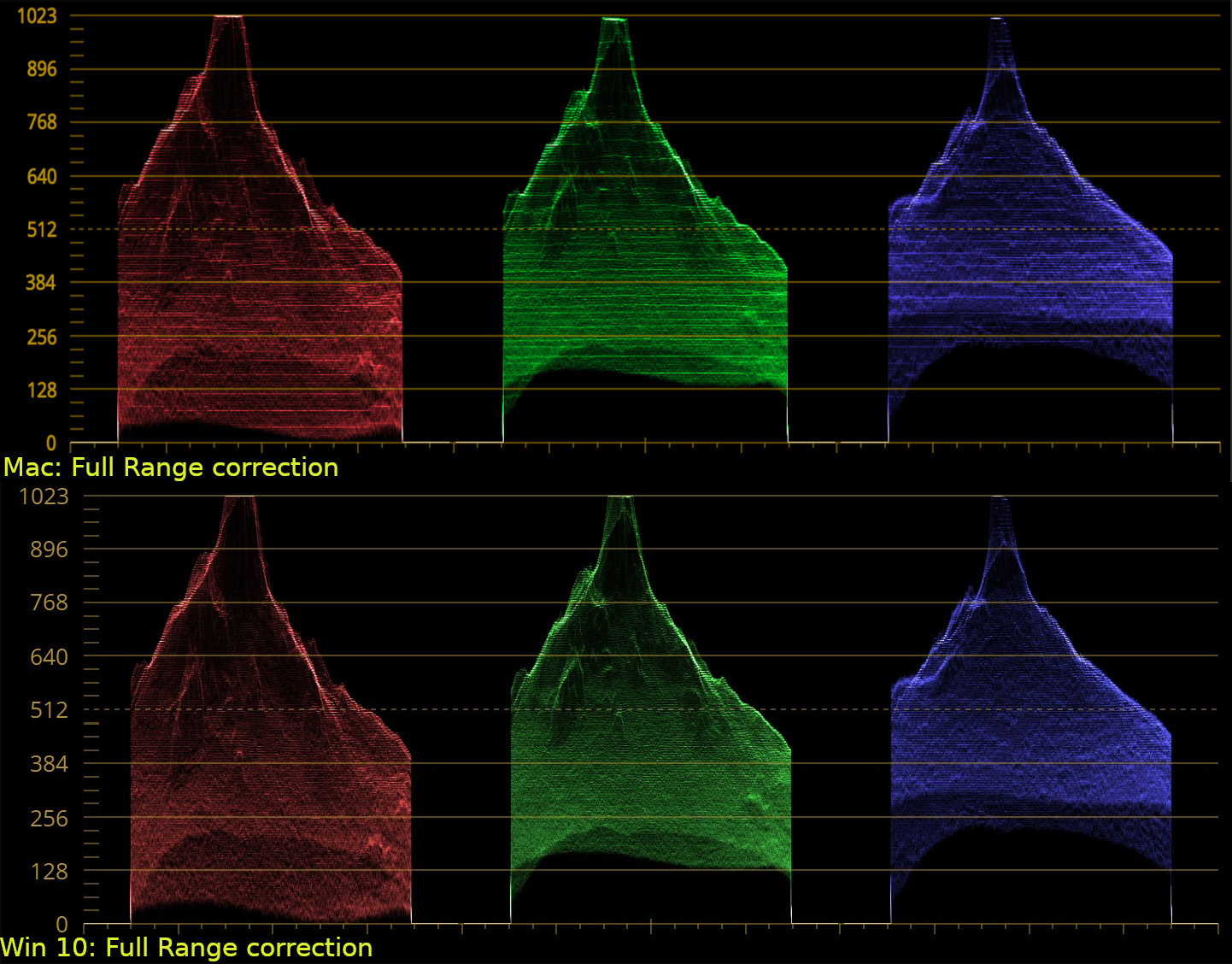
- Color Scopes
- Scopes.jpg (410.25 KiB) Viewed 200 times