Page 1 of 1
[Bug]Project Manager DVR 17.2

Posted:
Wed May 12, 2021 1:07 pmby Vit Reiter
Where the path control at the bottom left of the Project Manager is?
How can I go to the level up?
Re: [Bug]Project Manager DVR 17.2

Posted:
Wed May 12, 2021 1:12 pmby dirk-pel
Where the path control at the bottom left of the Project Manager is?
How can I go to the level up?
Upside left!
Re: [Bug]Project Manager DVR 17.2

Posted:
Wed May 12, 2021 1:19 pmby Uli Plank
That has changed before 17.2, BTW.
Re: [Bug]Project Manager DVR 17.2

Posted:
Wed May 12, 2021 1:23 pmby Vit Reiter
Thanks, I missed it.
The user manual still states: "Use the path control at the bottom left of the Project Manager."
Re: [Bug]Project Manager DVR 17.2

Posted:
Wed May 12, 2021 1:39 pmby roger.magnusson
Since the change it's missing any indication that you can click the path. When hovering over it either it should be highlighted like the other controls in the Project Manager UI or the mouse pointer should change so the user has a chance of understanding that you can click it.
Re: [Bug]Project Manager DVR 17.2

Posted:
Wed May 12, 2021 1:59 pmby Vit Reiter
roger.magnusson wrote:Since the change it's missing any indication that you can click the path. When hovering over it either it should be highlighted like the other controls in the Project Manager UI or the mouse pointer should change so the user has a chance of understanding that you can click it.
+1
Re: [Bug]Project Manager DVR 17.2

Posted:
Wed May 12, 2021 2:49 pmby Rick van den Berg
sorry for going entirely offtopic, feels too silly to create a new topic for this, but what the heck happened to the copy-paste a single node in the color page? it copies all the nodes even though i only selected one.
Re: [Bug]Project Manager DVR 17.2

Posted:
Wed May 12, 2021 2:51 pmby Jim Simon
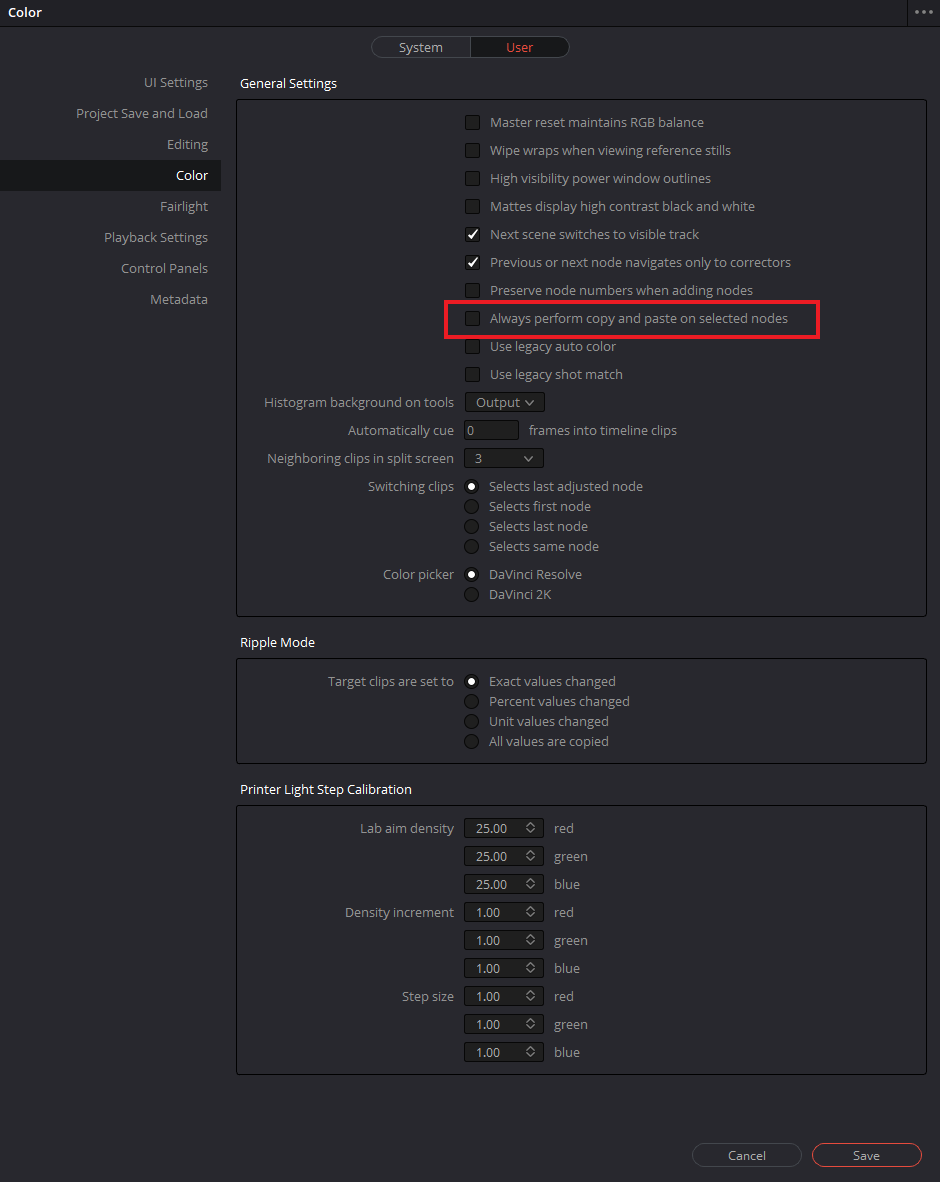
- Node Paste.png (66.48 KiB) Viewed 1178 times
Re: [Bug]Project Manager DVR 17.2

Posted:
Wed May 12, 2021 3:39 pmby Rick van den Berg
thanks
Re: [Bug]Project Manager DVR 17.2

Posted:
Wed May 12, 2021 4:02 pmby Gary Hango
A program update should never change a setting you’ve set in the previous version. Also, if a new setting has been added, it should always default to the previous versions behavior. I noticed in the change log of v17.2 that Live Save is now on by default. Hopefully if you had it off in the previous version, it doesn’t turn it on when you install v17.2.
Re: [Bug]Project Manager DVR 17.2

Posted:
Wed May 12, 2021 8:54 pmby Charles Bennett
Sorry to say Gary, that it does turn it on in a project where previously it was off.
Re: [Bug]Project Manager DVR 17.2

Posted:
Thu May 13, 2021 12:08 amby Uli Plank
At least the very first splash screen is telling you so.
Re: [Bug]Project Manager DVR 17.2

Posted:
Thu May 13, 2021 2:16 amby waltervolpatto
Uli Plank wrote:At least the very first splash screen is telling you so.
If you had your engineer team install resolve for you, you miss the starting splash altogether....