Hi Peter,
thanks for your answer. I checked "show synced audio file name" and saw the original audio file name in the edit page and in Fairlight, but the problem persists. I've been going back and forth between v17.2/v17 and Mac/PC, and I'm getting some weird results. I'll try to give you as much info as I can:
PC is home built:
B550 vision D Gigabyte board
128 gb RAM
Ryzen 3900X
Vega 64 8gb
Windows 10 Pro 20H2
Mac is a 2018 Mac mini, 6 core i7, 64 gb RAM, Vega 64 egpu. Catalina 10.15.5.
Footage is from an old project shot in R3D (2017). Audio is 6 channel BWF and has what looks like standard iXML data. I don´t know what recorder it comes from, but if it's important I can try to find out.
First I exported v17 AAFs from both machines, using different combinations of settings. The file name did get through. However, upon closer inspection today I noticed that the timecode is carried from the video file and not from the audio file. Jam sync is rarely spot on (in my case there's a 2 frame difference), so when I relink to the original wav files they are no longer in sync.
I upgraded both machines to v17.2 and also exported with different combinations of settings. The original file name never got through to Protools. Inside Protools the audio files carried the name from the camera file, but the actual audio files generated by resolve were properly named:

- Screenshot 2021-05-17 at 18.59.30.png (27.01 KiB) Viewed 906 times
I started going back and forth installing/uninstalling versions 17 & 17.2. At some point something weird happened, and this showed up in Protools: The string
_14_ (for scene 14) has somehow become
_*2014_ inside Protools.
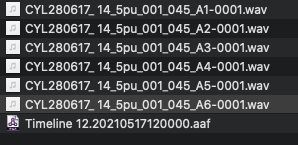
- Screenshot 2021-05-17 at 18.41.55.png (27.6 KiB) Viewed 906 times
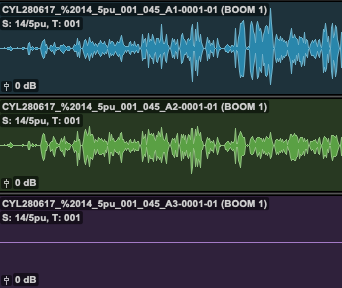
- Screenshot 2021-05-17 at 18.52.59.png (43.94 KiB) Viewed 906 times
Upon going back to v17 I was now unable to export AAFs that carried the audio file name. I was using the same project for all these tests, so maybe that's related to the funkiness, because I did see some inconsistent behaviour.
Eventually I reinstalled v17, I created a new project and I was now able to get the original file name into Protools. Then I reinstalled v17.2 and also created a new project, but I still ended up with the video file name in Protools. These last tests I just performed with the PC, as I have somehow locked myself out from Resolve Studio in the Mac (I get an activation error).
I know I'm not the only one waiting for Protools AAF export to be solid in order to jump onboard. This is a great piece of software. Many thanks for all your efforts. I hope this long post will be useful.
Cheers.
Renato.