Page 1 of 1
Linked clips out of sync after ripple delete

Posted:
Sat May 15, 2021 11:34 amby wiliextreme
Why are those clips on A1 and A2 track stay in place after ripple delete even though they are linked to clip on V1 track? I encountered this problem several times and cannot figure out what causes this behavior.
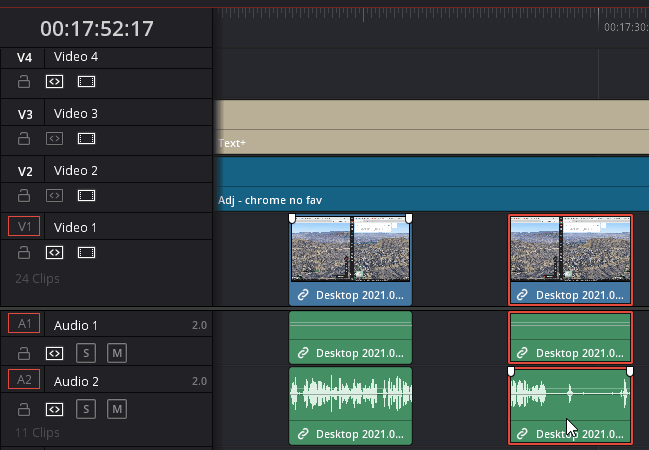
- ripple delete not working.gif (126.9 KiB) Viewed 1346 times
Re: Linked clips out of sync after ripple delete

Posted:
Sat May 15, 2021 8:58 pmby Jim Simon
Nothing stands out to me.
Re: Linked clips out of sync after ripple delete

Posted:
Sat May 15, 2021 11:05 pmby Hresna
I note that you have some of the “auto select” track toggles switched off, but that seems intended. The only other thing I could think of ,because its not shown in your picture, is if you have the “link” toggle set to off, actions will ignore clip links. It’s near the transport icons, looks like a chain.
Edit: the actual name I think is "linked selection"
Re: Linked clips out of sync after ripple delete

Posted:
Sun May 16, 2021 6:27 amby BumbleBee
Yeah, it is a BIG problem, been posting this since v. 17, to have them fix it.
Re: Linked clips out of sync after ripple delete

Posted:
Mon May 17, 2021 10:42 amby wiliextreme
Hresna wrote:if you have the “link” toggle set to off, actions will ignore clip links. It’s near the transport icons, looks like a chain.
Wow, how did I not see this button. I must've ignored it thinking it's just another way to link/unlink selected clips. Thank you!
Re: Linked clips out of sync after ripple delete

Posted:
Mon May 17, 2021 2:05 pmby Blade3d
17.2 on Mac M1 Mini... Ripple delete does not work properly. Also can't go to next or previous clips using any keyboard commands. Can't exit full screen mode. How does anyone get any work done using Resolve? I spend all my time searching to find solutions to make the app work properly.
Re: Linked clips out of sync after ripple delete

Posted:
Mon May 17, 2021 2:14 pmby Hresna
wiliextreme wrote:Hresna wrote:if you have the “link” toggle set to off, actions will ignore clip links. It’s near the transport icons, looks like a chain.
Wow, how did I not see this button. I must've ignored it thinking it's just another way to link/unlink selected clips. Thank you!
So happy I could help!
I have generally found ripple-deleting so haphazard on a complex timeline that I've gotten into the habit of using backspace instead, and then using alt-Y (which I have shortcutted on my elgato mini) to select everything right of the playhead, and manually slide it over when zoomed way out.