Hey Wes,
yeah I did notice your bussing looked different to mine. I had to check to see if I was on a different build, but I am 17.2 build 11 on Win 10 as well.
Your bus assigns look to be going to and listening to a sidechain sub bus, but it doesn't seem to have created the actual sub bus itself? Weird...
My bus assign and format look like this :
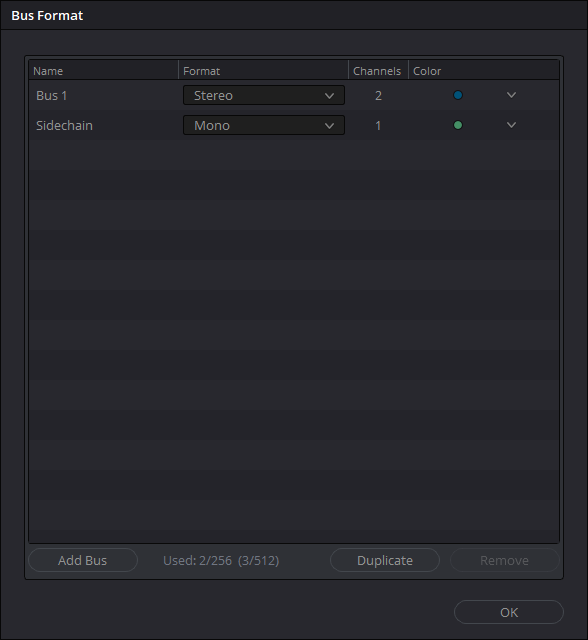
- DaVinci Resolve - vo record 23_05_2021 10_20_32 AM.png (11.23 KiB) Viewed 1275 times
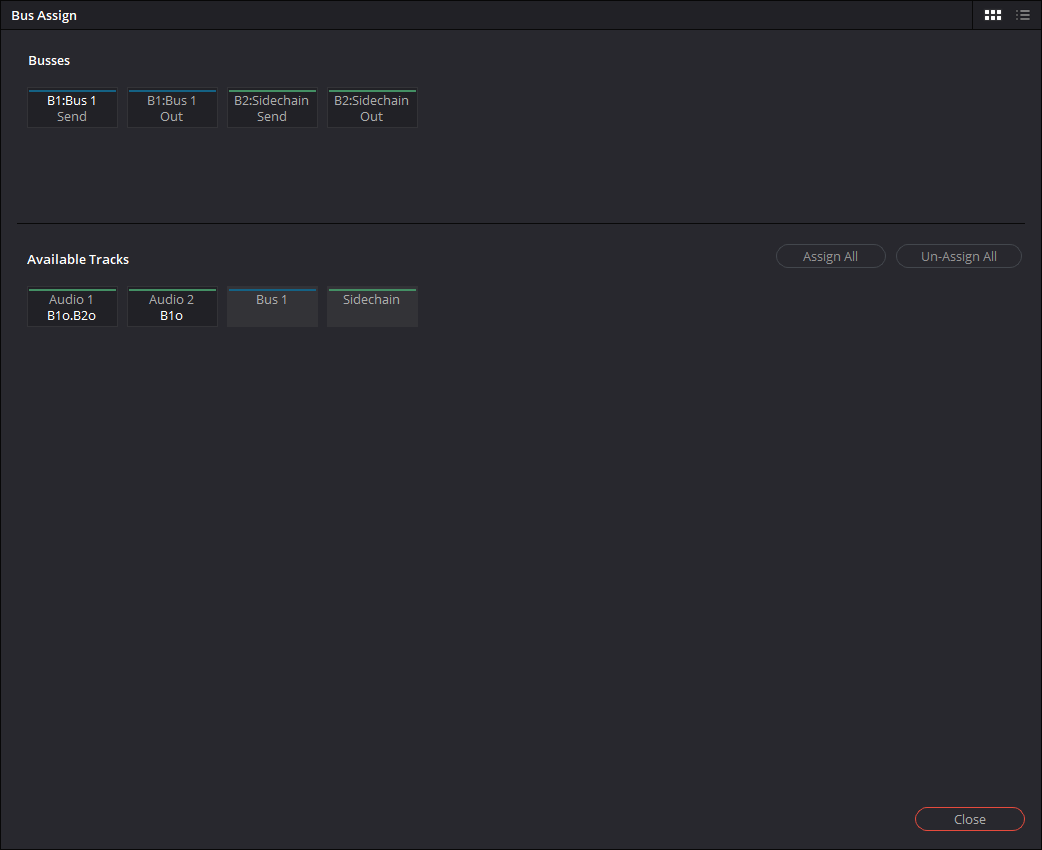
- DaVinci Resolve - vo record 23_05_2021 10_19_55 AM.png (14.28 KiB) Viewed 1275 times
That green 'sidechain' bus is automatically created when I put a channel compressor into either send or listen, doesn't matter what order I do it in.
The only difference I can see is that I'm using wav files and you're using compressed audio files. All my logic says this should make no difference, if you can play it on the timeline then it should work. Have you got any wav files you could try to rule it out? Maybe create a new project with 2 tracks of wav files, put one into send and one into listen, see what happens? Beyond that I can't think of anything other than some sort of install glitch, but I'm far from an expert. Maybe Reynaud will see this and chime in, his knowledge of the inner workings goes far deeper than mine. IT may be something simple that I'm not aware of...