There seems to be something wrong with the metadata in the video export when doing a (pro tools) AAF export. Like it's anamorphic or something. Only VLC player plays it in the normal dimensions.
It always requires me to do a separate video export after the audio AAF was successful (so unusually after about 2 hours of trial and error).
Even though I like working in Resolve, I do not hope any of my clients will switch to Resolve anytime soon, as it will cost me at least a day per client to get them to export a working AAF with proper videofile.
To be clear: The vido is in 16:9 format. Only in VLC it is displayed properly. Re-importing in resolve also shows a normal 16:9 video. So the black bars are not rendered but added due some metadata I guess.
I really hope Blackmagic takes all these AAF export bugs seriously because these bug reports cost even more time...

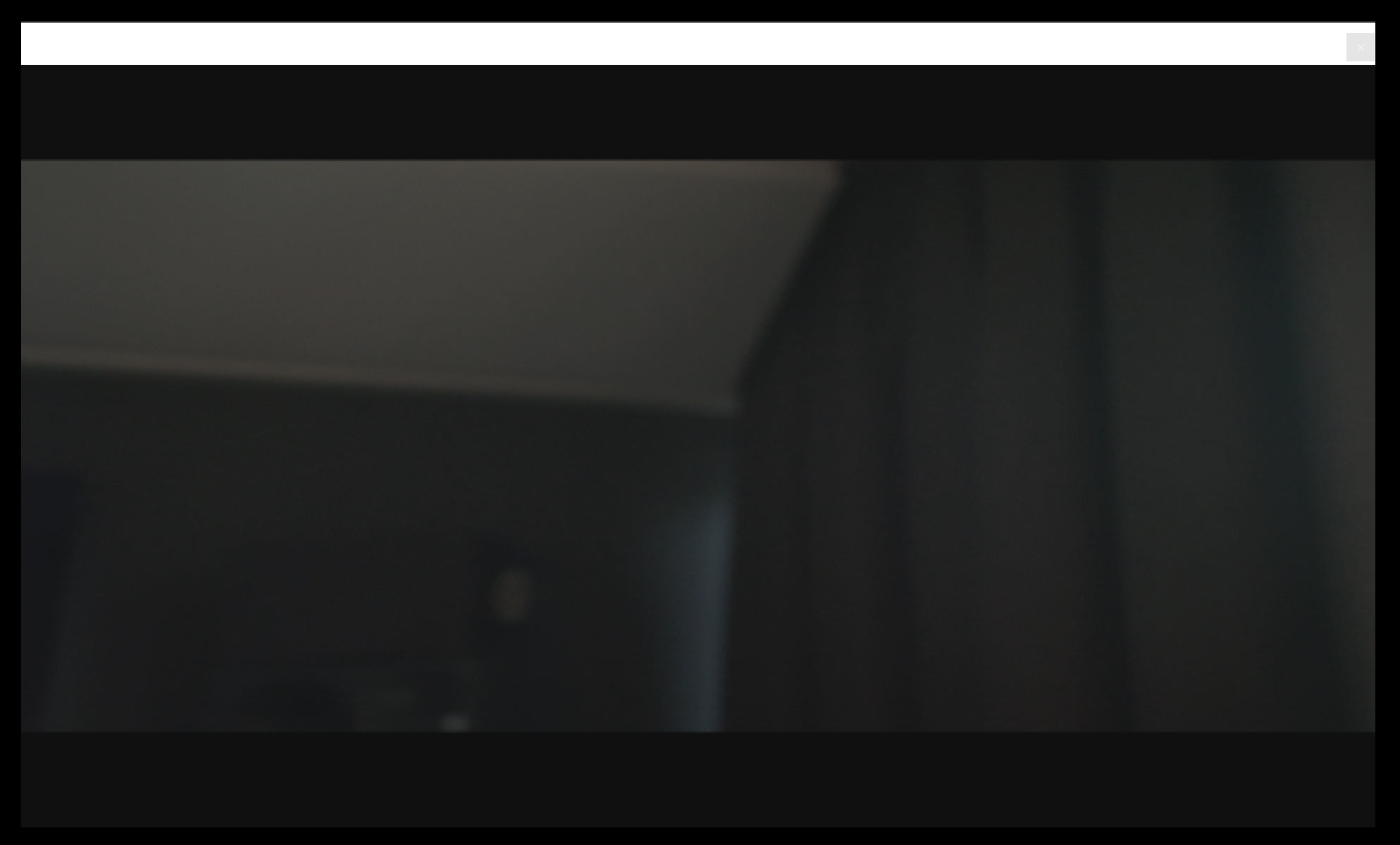
- wrong-1.jpg (51.67 KiB) Viewed 644 times
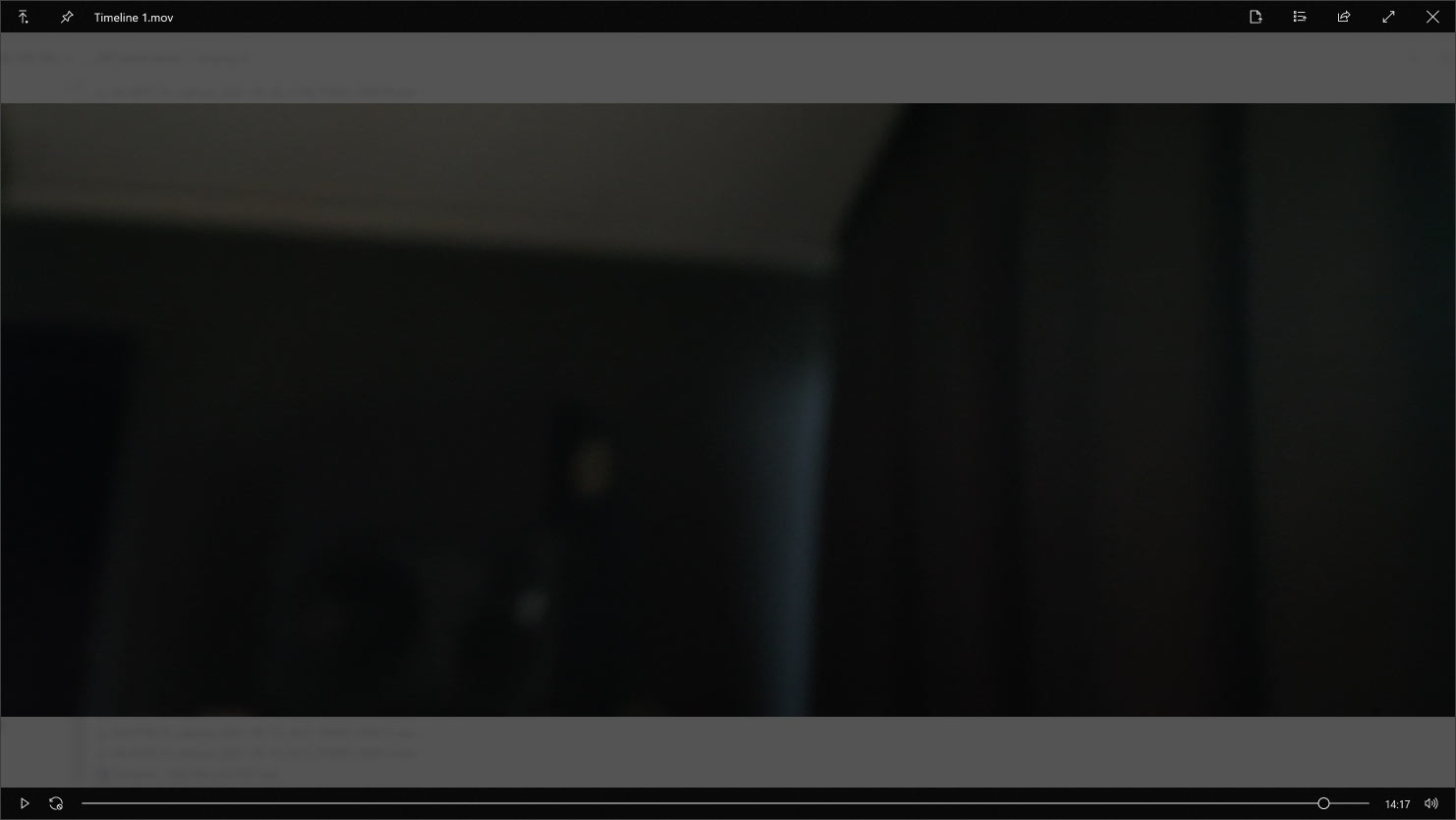
- wrong-2.jpg (37 KiB) Viewed 644 times
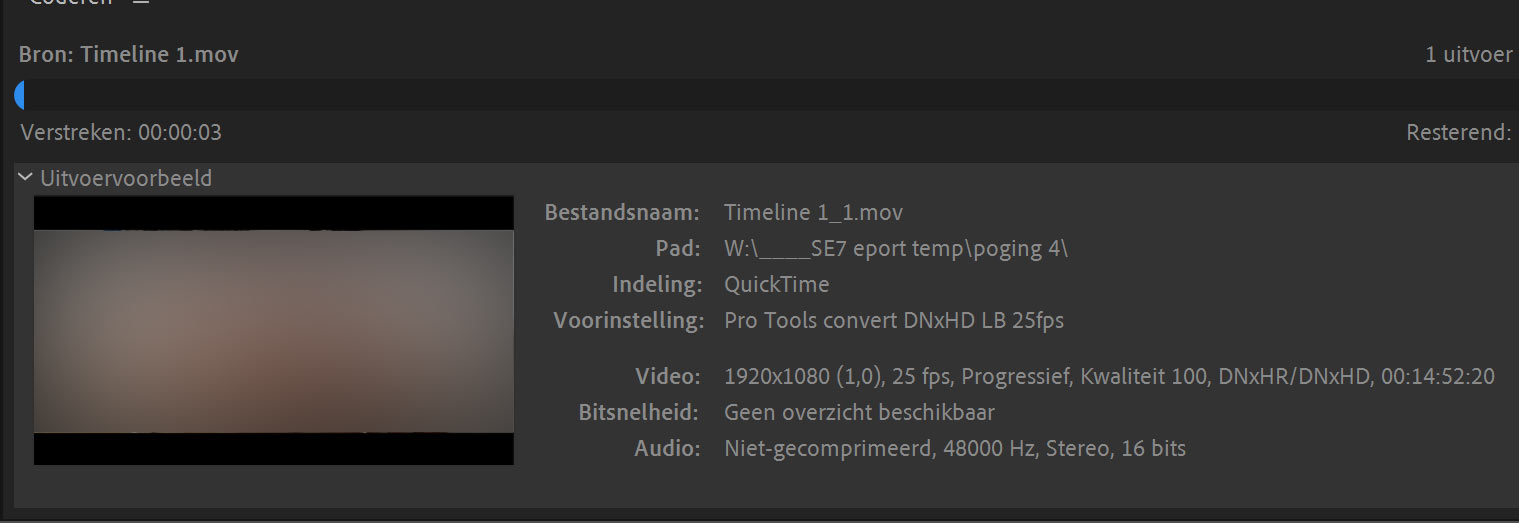
- wrong-3.jpg (56.06 KiB) Viewed 644 times