 Fri Jul 09, 2021 6:07 am
Fri Jul 09, 2021 6:07 am
I have 17.2.2 loaded on a 2012 Mac. Specs in signature.
It runs better than 16 ever did.
I can even cut 8K ProRes.
Sony 4K Raw is a breeze and even 50fps H265 footage from my GoPro works well.
I'm very happy even though officially unsupported.
I just stacked 3 UHD H265 clips on a UHD timeline and shrank them to 50% all so they were all visible.
Solid playback but almost maxes out my machine.
I promise it is not the software but your hardware or its config.
DR17 makes use of all actual and virtual cores and maxes out my GPU as well.
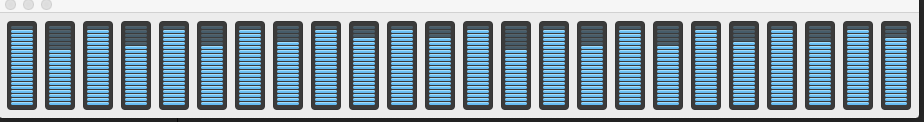
- Screen Shot 2021-07-09 at 16.00.16.png (12.08 KiB) Viewed 948 times
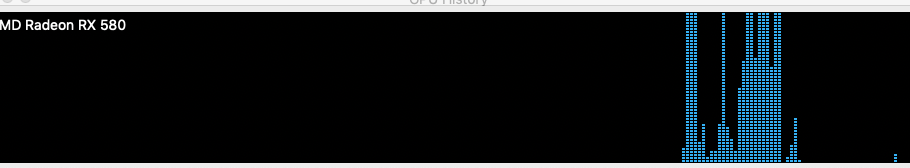
- Screen Shot 2021-07-09 at 16.03.01.png (37.12 KiB) Viewed 948 times
Last edited by
Jack Swart on Fri Jul 09, 2021 6:09 am, edited 1 time in total.
DR Studio 18.6.3 b19, OS 13.2.1
2023 Mac Studio M1 Ultra, 20 core CPU, 48 core GPU, 128 GB ram
BM 3G ultra studio, 12TB SSDs in raid 0, 16TB HDD backup, 56TB archive server.
Tangent Elements panel, TV logic XVW-245W