Page 1 of 1
Can't find my previous projects

Posted:
Wed Jun 16, 2021 5:33 pmby wennepen3
Hello..
With tears of desperation in my eyes I ask HELP.
Just three hours ago I was peacefully working on a project. To have a break and take my computer with
me I disconnected my harddisk. I've been trying to find back my project I've been working on with no luck...
I feel like I've read every possible thing and I just don't seem to figure it out.
When I try to find my database it just doesn't find it... I don't know where it's saved.., I have the feeling it can only be on the one hard disk but I'm not sure. There're two more where I think it could be...
It's three current projects that seem to be lost. The only thing I can find on my internal harddisk is three folders with the names of my lost projects containing a file called Project.db but I can't seem to open this...
Please is anyone able to help me?
Re: Can't find my previous projects

Posted:
Wed Jun 16, 2021 11:34 pmby Charles Bennett
When you disconnected your drive I take it that you removed it properly and not while it was writing data?
When you open Resolve the first thing you see is the Project Manager. Are your projects not shown there?
The pic shows my Project Manager page and how to see the location of your database.
Re: Can't find my previous projects

Posted:
Thu Jun 17, 2021 2:32 amby Marc Wielage
Charles has very good advice above.
Generally the Project Database has been 99% reliable for me. (The few failures I've encountered have been due to a motherboard fault on a client's system, and then a crashed boot drive on another system.) I'm a huge believer in backups, and that goes back for decades with many different color systems... so at the end of each work day, I export a DRP backup of the current session with today's date, and I save that in a "Color" folder inside the source media drive. Around the time the project wraps, I also save copies of the stills and XMLs from the timelines, just in the unlikely event the timeline gets corrupted. If I'm feeling especially paranoid, I drag a copy of that DRP to a thumbdrive and take it home with me. I can count on the fingers of one hand the number of times I've had to use the backups, but it's happened. It took me longer to type this paragraph than it does to do a backup, so learn from this experience.
I know people who have lost edit sessions, manuscripts, notes, source files, financial information, all due to no backups, and it can been disastrous. External hard drives are so cheap, and cloud storage is so fast and prevalent these days, it's easier than ever to rely on them to avoid any problem.
Re: Can't find my previous projects

Posted:
Thu Jun 17, 2021 6:18 amby Dwaine Maggart
No one ever says what type of system they are using. Making it difficult to provide good guidance.
Are you on Mac or Windows? What version of Resolve are you using?
If you have Project.db files that actually are from the desired projects, we can tell you how to make those work, with the info requested above.
Much better yet, send a Resolve Diagnostics log, generated from the Resolve Help Menu - Create Diagnostics Log on Desktop. With that, we can give to precise info.
Re: Can't find my previous projects

Posted:
Thu Jun 17, 2021 6:01 pmby sanberoyal
hi
I also lost all project, after updating the DR-17. i found project.db file in c drive.. plz suggest me how to recover these file as a project..
I am using Windows 10 system.
Thanking you..
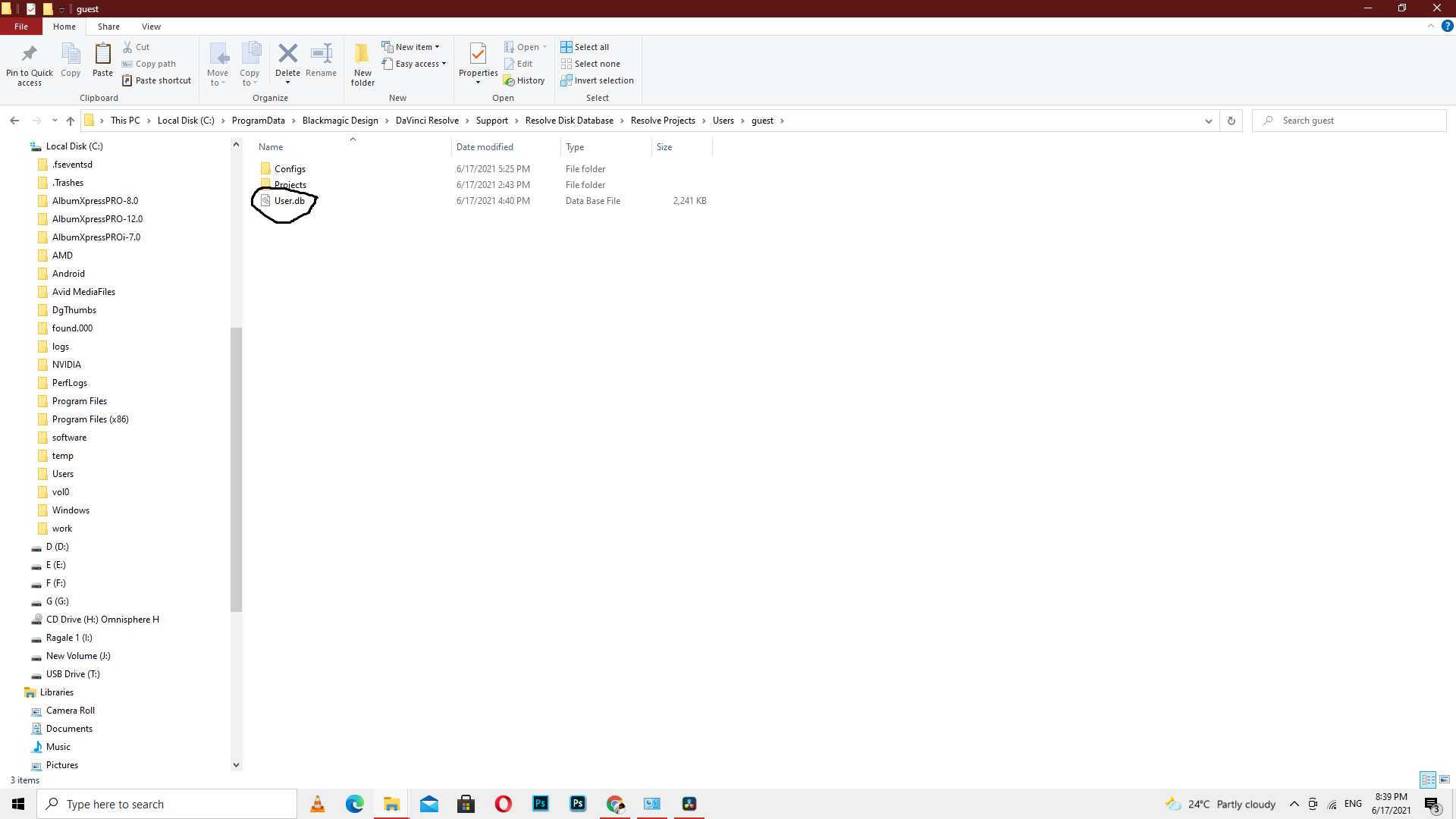
- 1.png (86.74 KiB) Viewed 2250 times
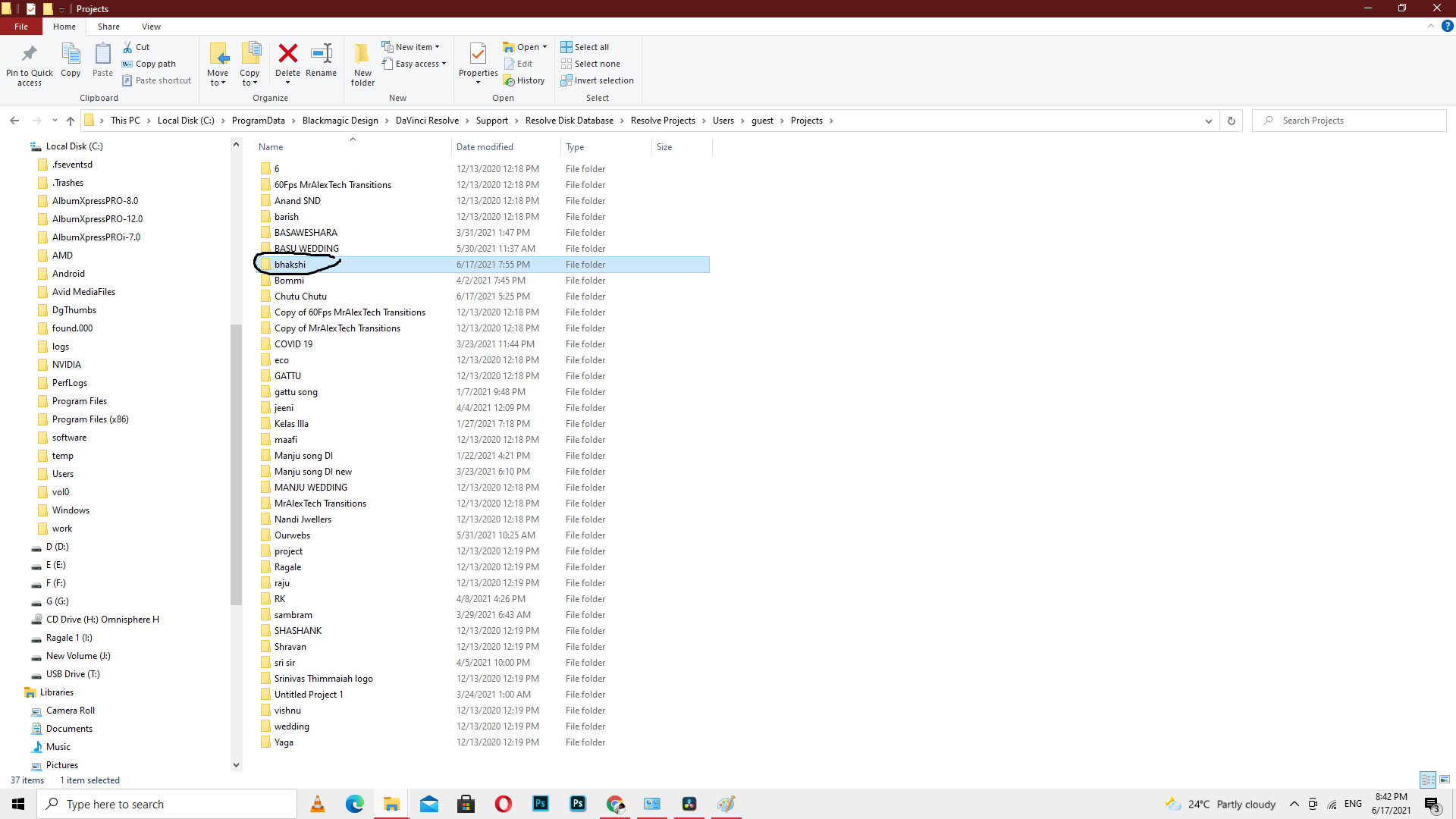
- 2.png (146.03 KiB) Viewed 2250 times
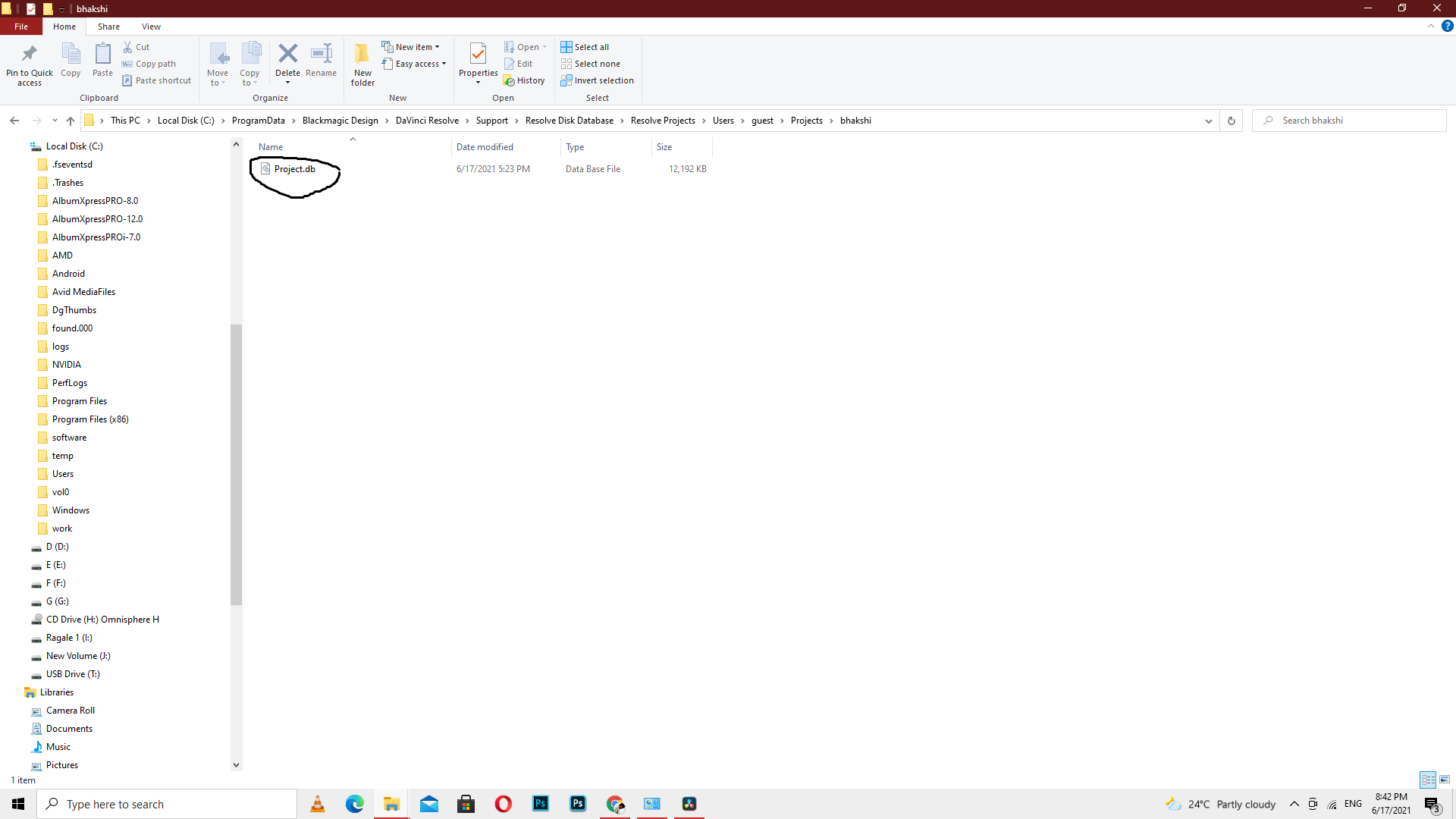
- 3.png (85.25 KiB) Viewed 2250 times
Re: Can't find my previous projects

Posted:
Thu Jun 17, 2021 8:59 pmby Dwaine Maggart
A Resolve diagnostics log would be very helpful. Resolve Help menu - Create Diagnostics Log on Desktop
Re: Can't find my previous projects

Posted:
Fri Jun 18, 2021 4:11 amby sanberoyal
Hi
Plz do find the attached Resolve Log files and do the needfull.. i want all database n project in 4.png..
Thanking You
With regards
Sandeep
Re: Can't find my previous projects

Posted:
Fri Jun 18, 2021 2:57 pmby Dwaine Maggart
Somehow, neither log shows your default local database location that's shown in your screen shots.
Looks like you just need to Connect to that existing local database.
In the Resolve Project Manager page, with the Database area exposed, select the Connect icon at the top.
That's the 3rd icon from the left, with the left/right arrows over it. If you hover the mouse cursor over it, it will say Connect.
When you click that icon, a Connect Database window will open.
By default, Disk will be selected, which is what you want.
In the Name area, enter: local
Then in the Browse area, select the C:\ProgramData\Blackmagic Design\DaVinci Resolve\Support\Resolve Disk Database folder.
Then click Connect.
That should add a new database to your list called local, and it should have all the projects shown in your screen shot.
Re: Can't find my previous projects

Posted:
Fri Jun 18, 2021 6:22 pmby sanberoyal
Thanks you sir
I done as per your guidance, all projects comes in only one disk and may be some projects path are different. When i open in projects i am getting media offline problem is any other way to connect as per old disk management.
Re: Can't find my previous projects

Posted:
Fri Jun 18, 2021 10:41 pmby Dwaine Maggart
On the Media page, in the Media Pool, put it in List view.
For the offline clips, look in the File Path column to see what the path currently is.
If it's not correct, right click the file and select Relink Selected Clips, and aim it at the proper folder.
You can select multiple clips at once, or a bin of clips or even the Master bin and right click and select Relink, as long as all the clips you select, however you select them, are in the same path.