- Posts: 19
- Joined: Wed May 05, 2021 11:20 am
- Real Name: Tim Chou
Recently I've been trying to switch all my workflow to Davinci resolve. So I started with a small project in case I need to redo it in Adobe suite, sadly there are too many problems with fusion tab for motion graphics.
Here are some problems I've encountered in this project. I did some research in forum before this post, but not all of them were solved. Any input is appreciated.
My PC spec is 3700x/5800x 1070/2070s both have 32g ram with 17.2.2 build 4 DR studio
Running the latest Nvidia studio drive
Here are some problems I've encountered in this project. I did some research in forum before this post, but not all of them were solved. Any input is appreciated.
- Fusion cache causes render error
Purge cache manually can solve this problem, but it's still annoying - Fusion Motion graphic rendered with black frame
This problem seems to have been around for 2 years after some search, tried unticking [bypass re-encode when possible]and purging cache, black frame still randomly pop. It's just a Fade on preset within DR, not some complicated comp. - Fusion text offline
This is a really weird problem. I synchronize my database with OneDrive between my working/personal PC. It worked fine previously and I'm sure it was synchronized. All I need is relink media file, but when it comes to Fusion comp, it's just not working properly. My media relinked but not text. Text+ and fusion MG presets are fine, but text in fusion page gets offline, the node structure and properties are correct
I've tried relinking node, changing text, purging cache, none of them work, so I have to redo them in scratch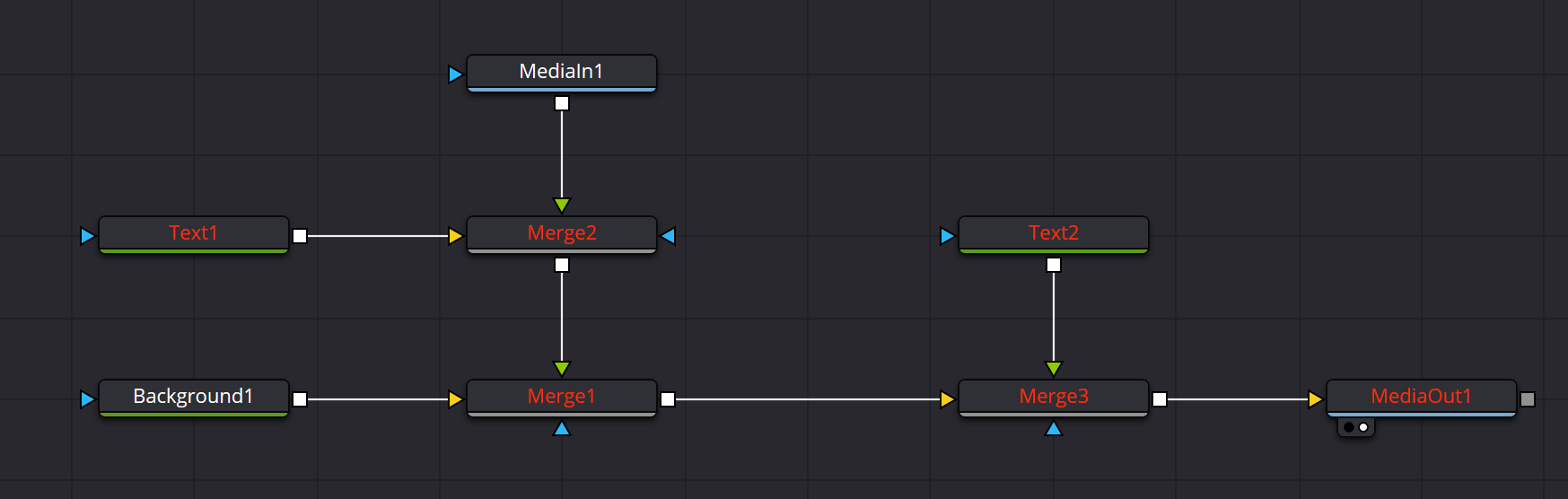
- Png file looks different from edit page and fusion page
If I simply drag&drop a png file on timeline it looks right, but if it's in fusion page the edge lacks anti-aliasing.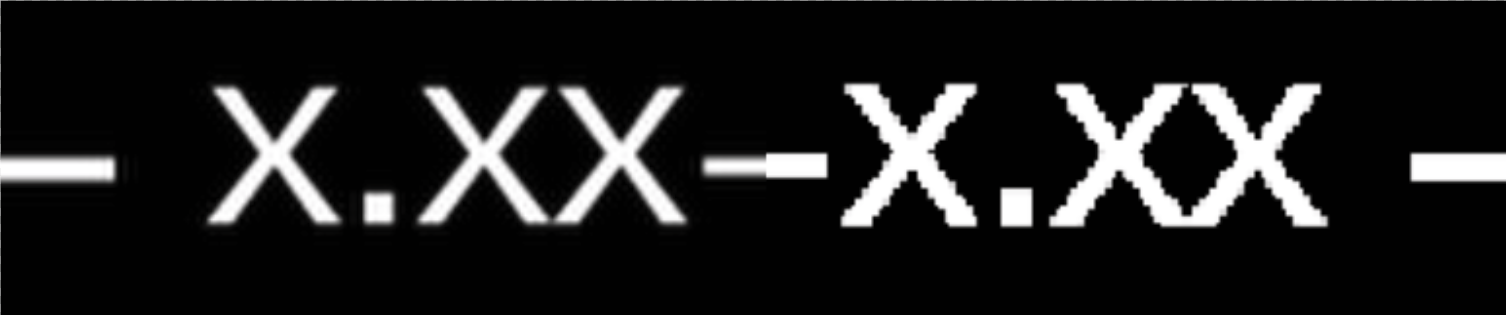
- Text value inconsistent in DCM
White value in [text] is correct, [text+] and fusion is incorrect.
I could add a colorspace transform node in color tab but that would cause any image in that fusion comp goes wrong.
My PC spec is 3700x/5800x 1070/2070s both have 32g ram with 17.2.2 build 4 DR studio
Running the latest Nvidia studio drive