Hi to all.
I'm on Davinci resolve 17.2.2
In the Davinci manual there are write:
Optional MP4, H.264, H.265, VP9, or HEVC ControlsIf you choose MP4 as the format, or QuickTime with H.264 or VP9 as the codec, additional options appear, described below. Workstations using NVidia GPUs that offer NVENC will present alternative accelerated options, while other workstations offering QuickSync hardware encoding instead will be able to use that option.–Use hardware acceleration if available: DaVinci Resolve supports QuickSync hardware encoding of H.264 and HEVC, if available on your workstation.–Quality: If the currently selected option in the Render to drop-down menu has options for changing the compression quality, this drop-down menu lets you choose the quality you want to use. Otherwise, it’s disabled.
In the quality I have not the drop down menu for setting the compression quality.
Today i was rendering for the first time in this version and i don't have anymore this option:
I use an Imac.It is my problem or this option was removed?
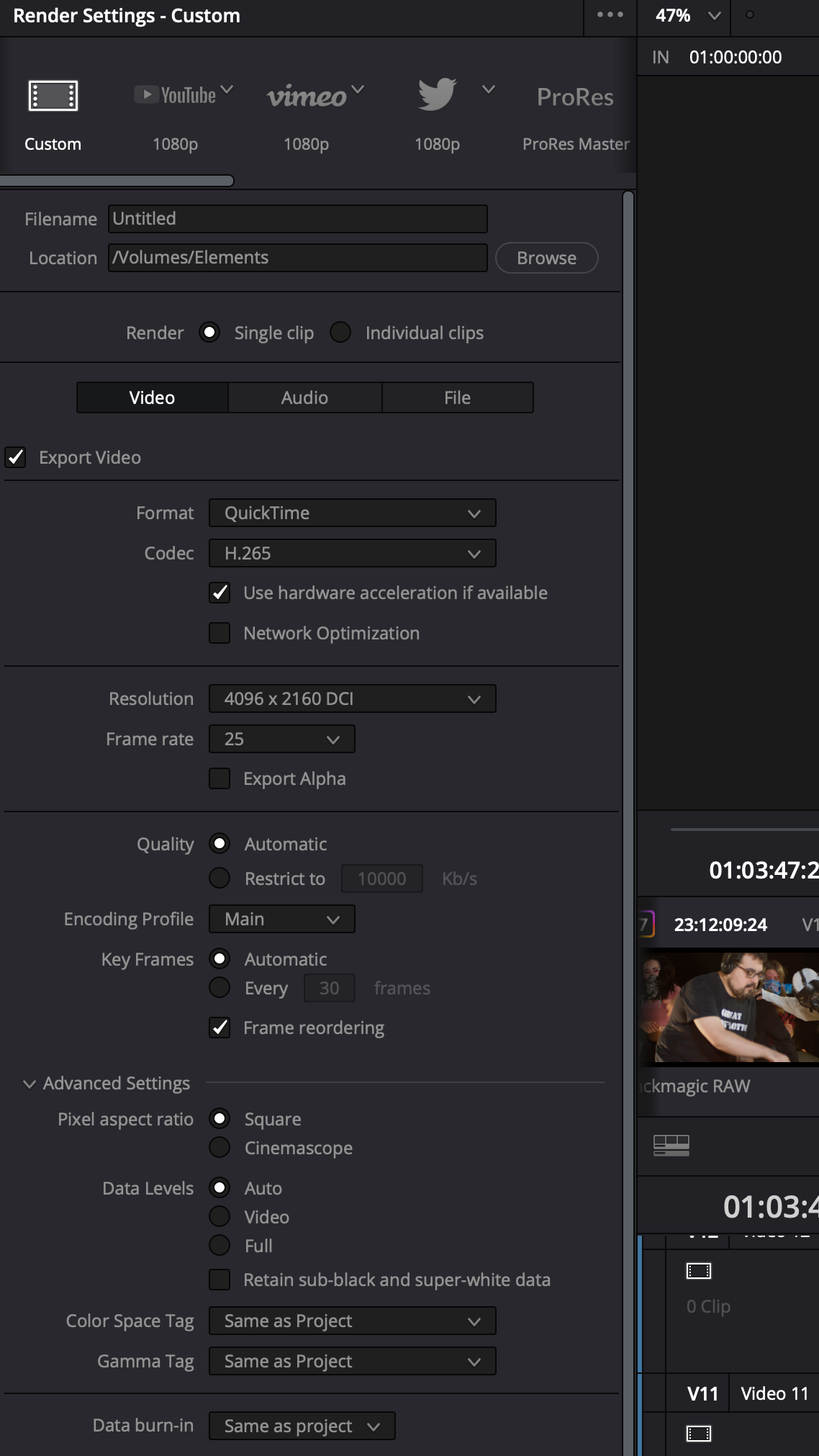
- Schermata 2021-07-18 alle 13.03.45.png (379.1 KiB) Viewed 524 times