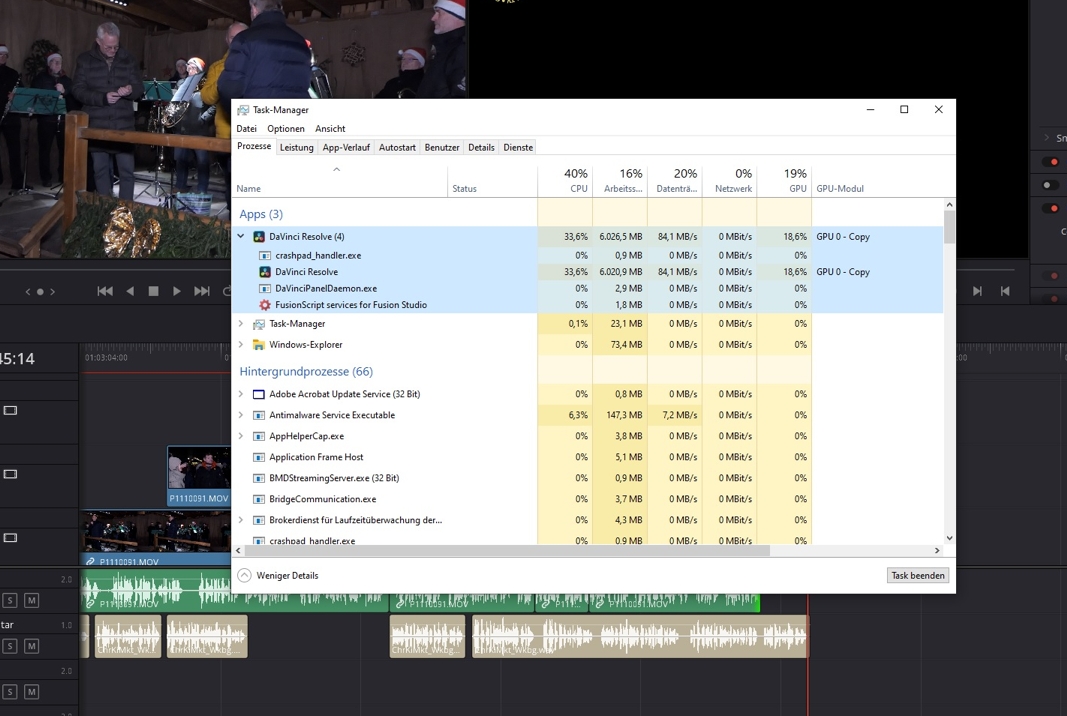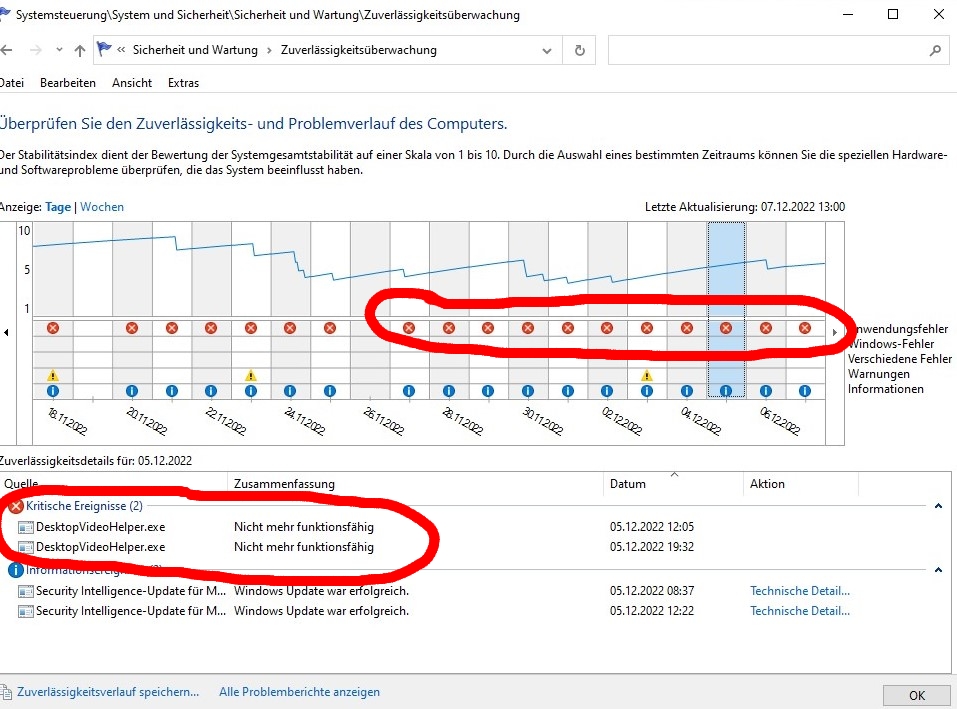I'm sorry to have to come back to this issue...
It turns out that DR 17 stops responding while writing comment on a different computer and placing markers in source video. It never happenes if I edit video or audio or colorcorrect or play out:
Our workflow looks like this: We load video from a local drive in the source-player, play a few minutes, write comment on a second computer, play again a few minutes, type again, jump forward and backward, place a marker for later editing, load a second source video, play a few minutes, look for scenes, scrub to the right sound, type comment, play and so on.
Such a session can last a whole working day. That worked in Davinci Resolve for years now. Suddenly it causes problems.
I couldn't figure out how many videos I need to play to cause DR17 to not respond. Some times it works for hours and some time it hangs after a few minutes. As mentioned in my previous post, DR17 switches the red indicator line for active windows in the case it stops playing, but does not react to anything else.
No idea what causes this problem.
To play the videos on a different program is not a solution because I can't place markers there and need to note timecodes... That's bothersome.
Maybe somebody else has the same "unwanted effect"?
Help would be highly appreciated....
Josef
17.3 from time to time stops responding-so does 18
13 posts
• Page 1 of 1
13 posts
• Page 1 of 1
Who is online
Users browsing this forum: airfxca, Bing [Bot], ghost355, Google [Bot], Majestic-12 [Bot] and 293 guests