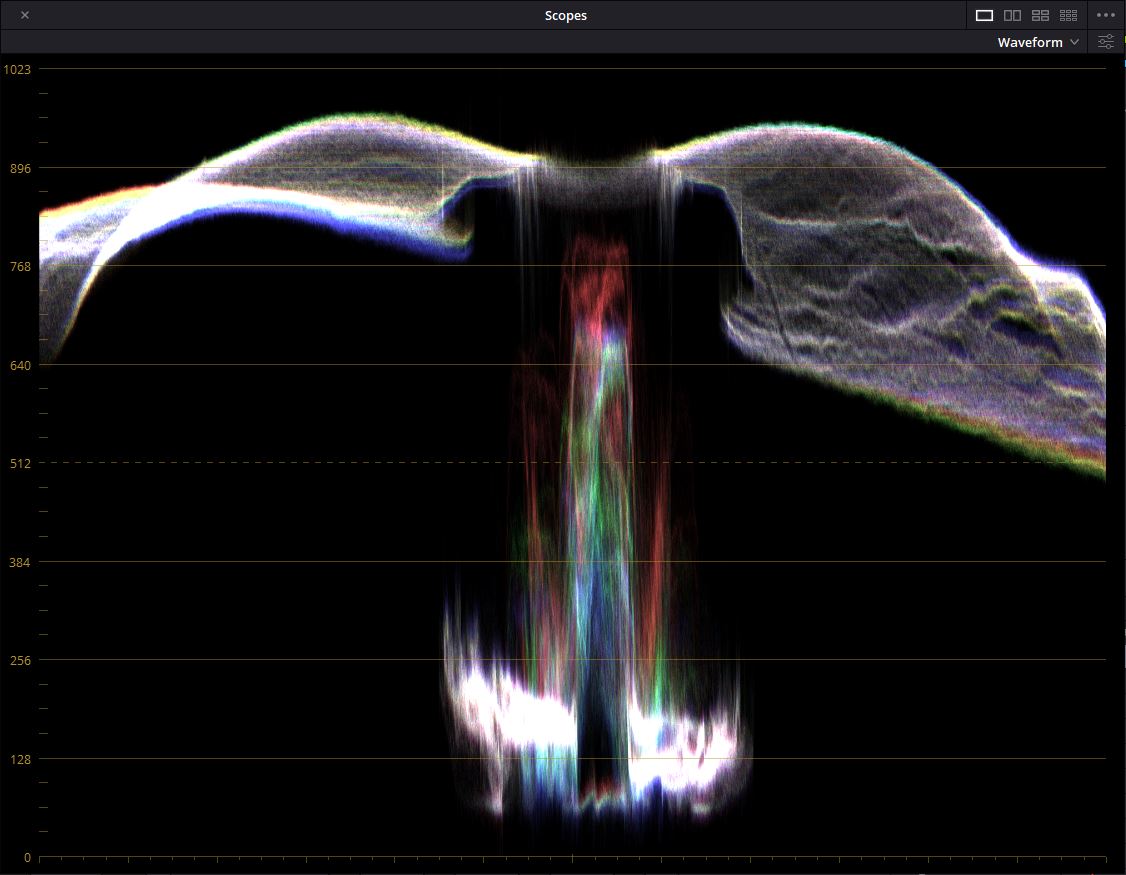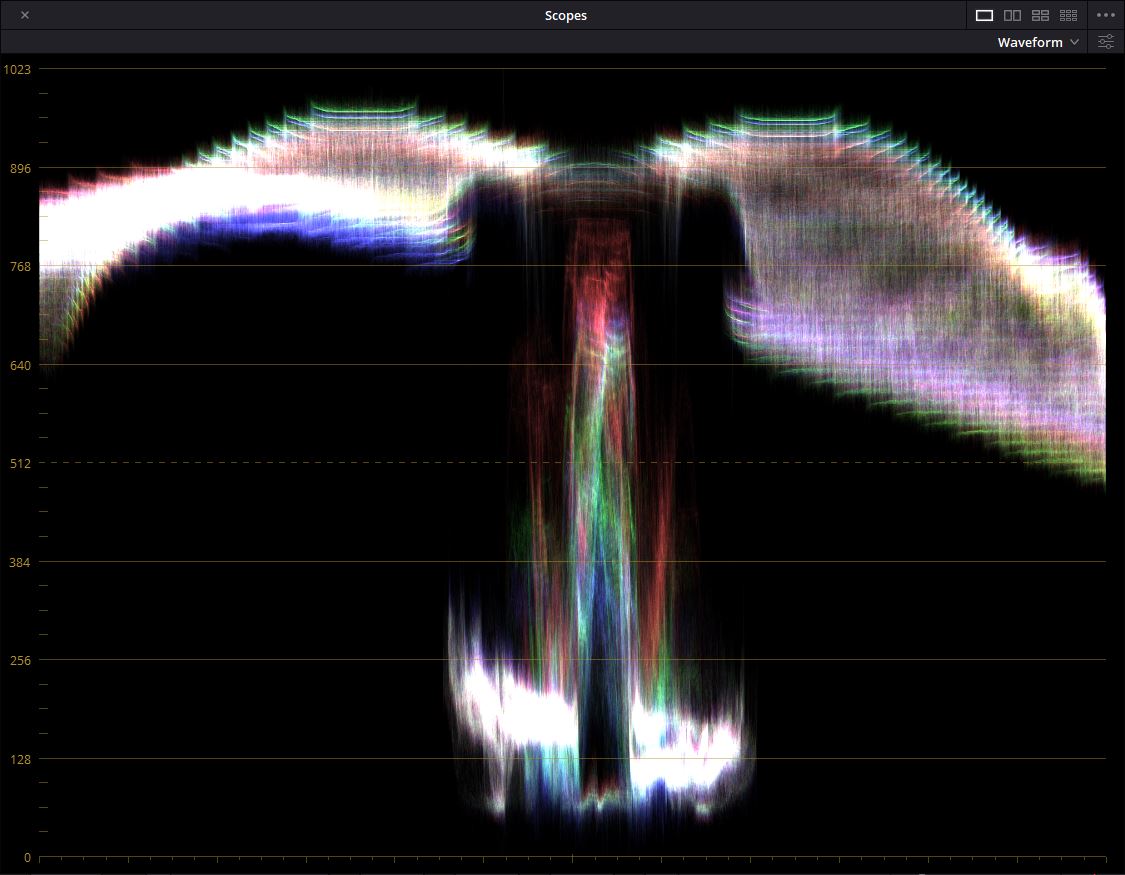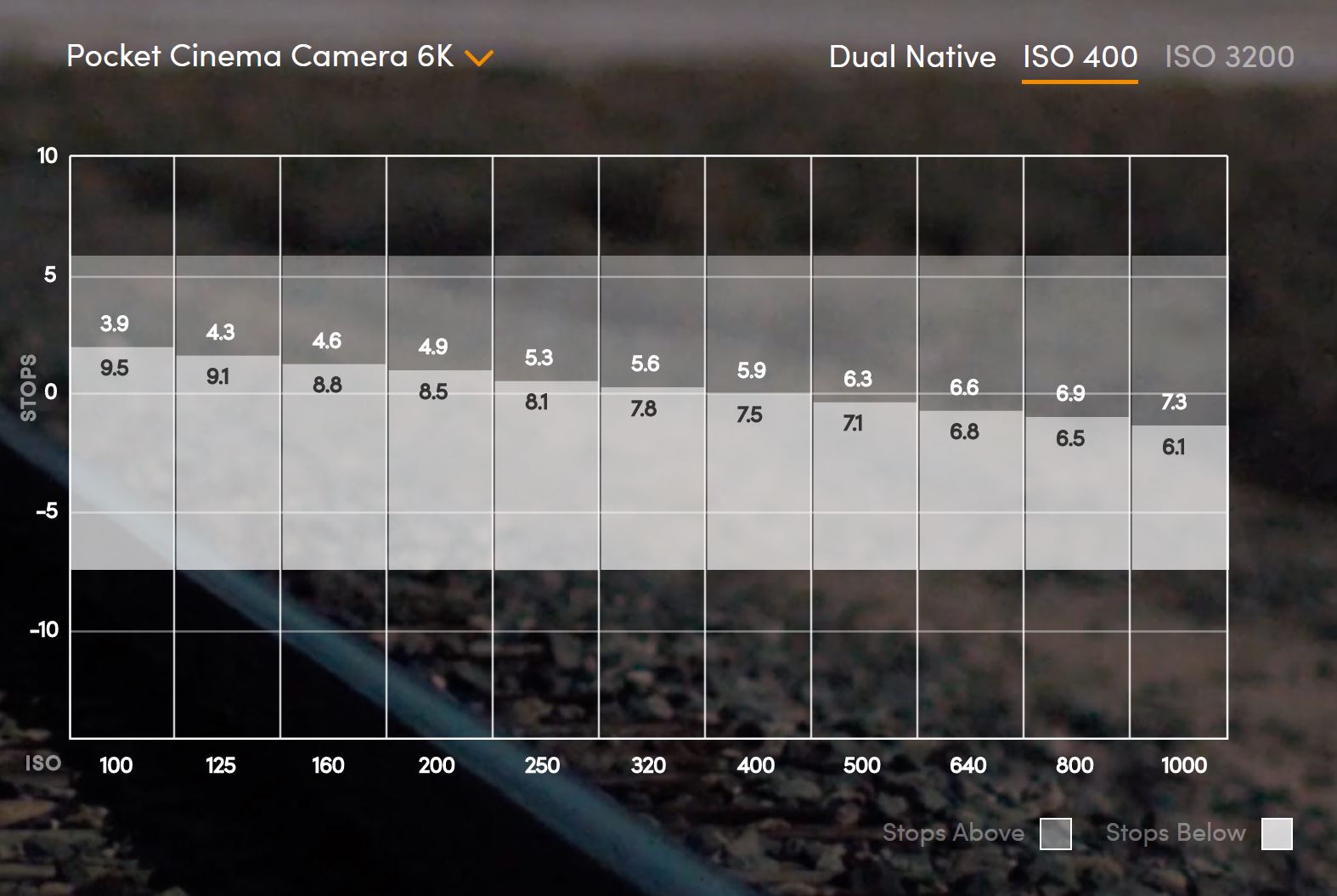Hi everyone,
I have just bought my new 10-bit 4k monitor (Asus PA329C) for a more advance freedom in colour grading and was super exciting until I playbacked my 10-bit recordings on it and realised this 8-bit lines all over my image... (whether it's through Video Clean Feed, or simple Preview, or Cinema viewer)
When I don't playback the clips (the video is paused), the lines are not visible, it is only when I playback that they appear on screen.
Specs and necessary information:
Windows
Mac
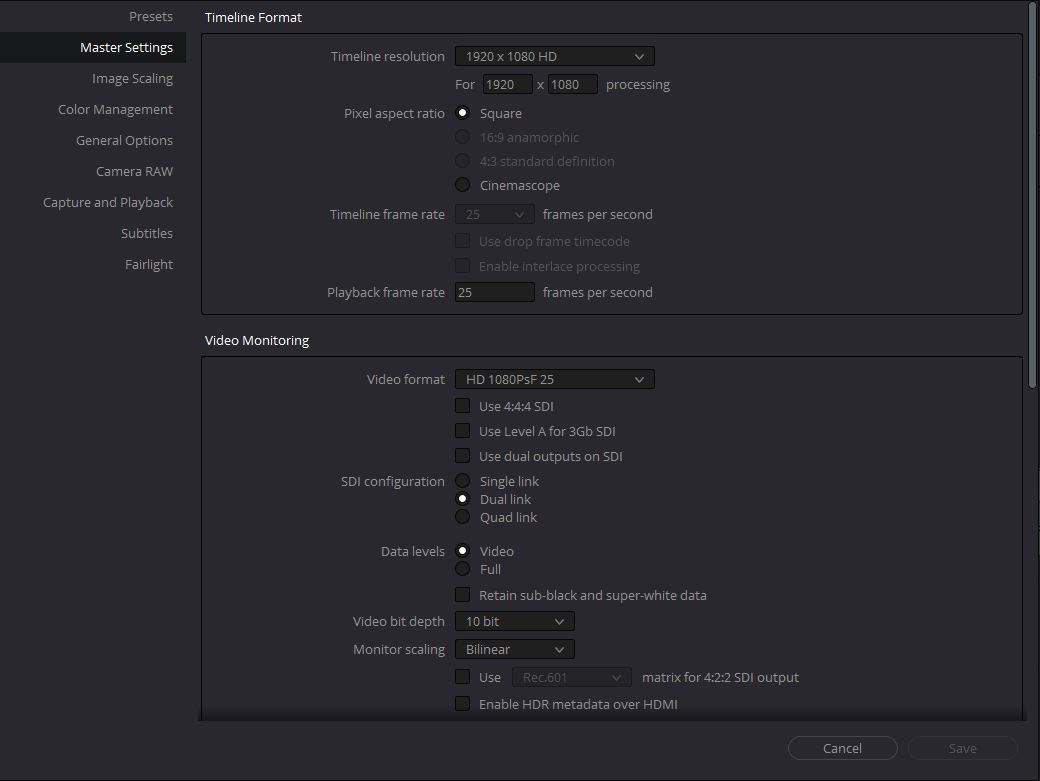
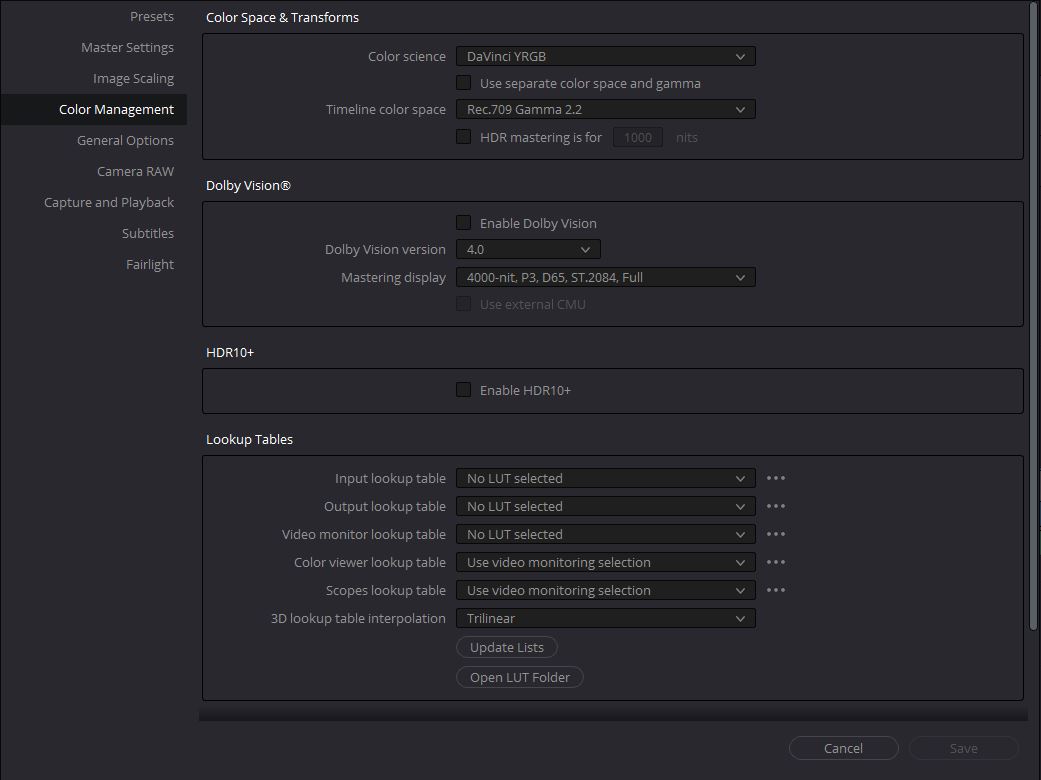
What I see on my monitor:
Video paused (graded)

Video playing (graded)

The 8-bit lines are way more obvious when the clip is being graded, slightly noticeable when ungraded (flat) but still somehow visible.
I tried my best to find a solution online and make it work and heard that Nvidia RTX 2080-ti series are DirectX 10-bit whereas to make it work with DaVinci, we need to have an OpenGL 10-bit which is with the Nvidia Quadro cards for instance. Another "solution" which I maybe found online is a Decklink (DeckLink Mini Monitor 4K) which outputs clean 10-bit signal? Is that true?
The issue with the latest mentioned is that since I have a Micro ATX motherboard (HP Dorado OC -
"One PCIe x16 Gen 3 socket (for discrete graphic card)") in my computer Windows, I only have 1 PCI-express connector and already used by the graphic card... Alternatives would be a dedicated PCI-e enclosure but all of them (the ones I found) are only Thunderbolt 3 compatible, of course I do not have such ports at the back of my computer.
I own a MacBook Pro which would be a workaround with this Thunderbolt 3 enclosure, but my workstation is all around this Windows computer (speakers, triple monitors, etc.)
Can somebody help me find a solution to my problem? I am starting to be hopeless right now.
Thank you for the ones who took the time to read through here, I do value your time!
Much looking forward to reading from all of you!
Sam
I have just bought my new 10-bit 4k monitor (Asus PA329C) for a more advance freedom in colour grading and was super exciting until I playbacked my 10-bit recordings on it and realised this 8-bit lines all over my image... (whether it's through Video Clean Feed, or simple Preview, or Cinema viewer)
When I don't playback the clips (the video is paused), the lines are not visible, it is only when I playback that they appear on screen.
Specs and necessary information:
- Camera: BlackMagic Pocket Cinema Camera 6K
- Apple ProRes 422 HQ 10 bit 3840x2160 25 frame rate
Windows
- Windows 10
- Nvidia Control Panel of the monitor > Display > Change resolution: Output colour depth: 10 bpc / Desktop colour depth: Highest (32-bit) / Output dynamic range: Full / Output colour format: RGB
- DaVinci Resolve Studio 17 - Version 17.2.1 Build 12
- Project Settings > Master Settings > Video Monitoring > Video bit depth: 10 bit
Mac
- MacOS Big Sur
- Versions and project settings are similar to the Windows 10 ones
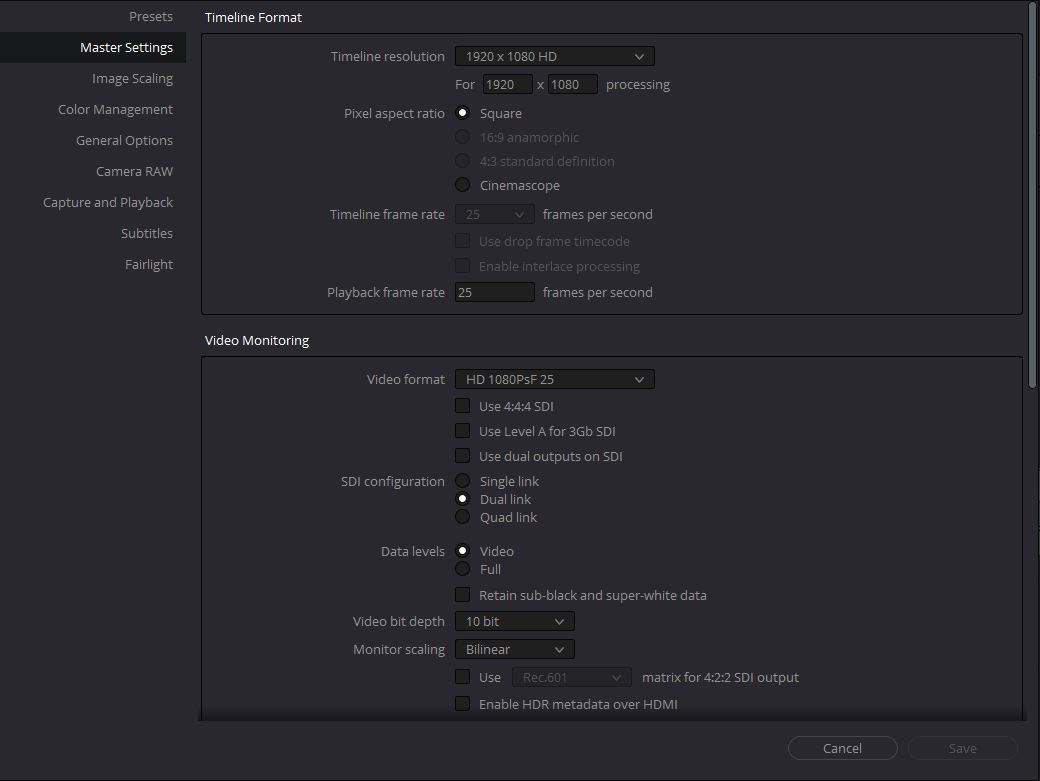
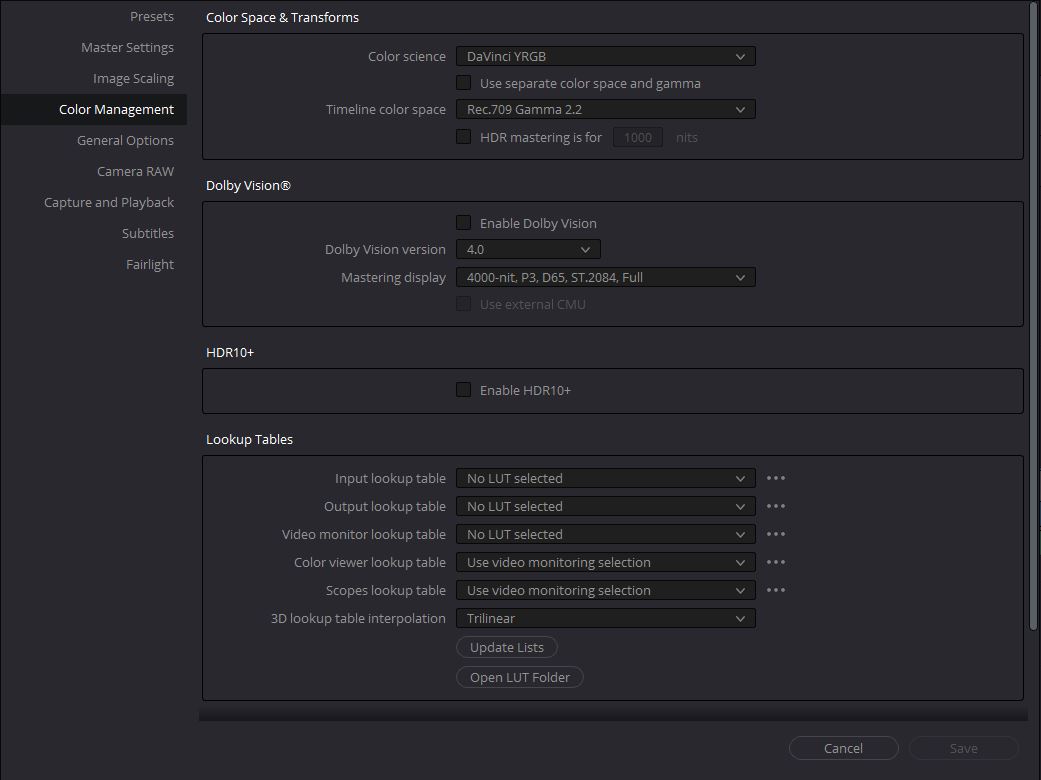
What I see on my monitor:
Video paused (graded)

Video playing (graded)

The 8-bit lines are way more obvious when the clip is being graded, slightly noticeable when ungraded (flat) but still somehow visible.
I tried my best to find a solution online and make it work and heard that Nvidia RTX 2080-ti series are DirectX 10-bit whereas to make it work with DaVinci, we need to have an OpenGL 10-bit which is with the Nvidia Quadro cards for instance. Another "solution" which I maybe found online is a Decklink (DeckLink Mini Monitor 4K) which outputs clean 10-bit signal? Is that true?
The issue with the latest mentioned is that since I have a Micro ATX motherboard (HP Dorado OC -
"One PCIe x16 Gen 3 socket (for discrete graphic card)") in my computer Windows, I only have 1 PCI-express connector and already used by the graphic card... Alternatives would be a dedicated PCI-e enclosure but all of them (the ones I found) are only Thunderbolt 3 compatible, of course I do not have such ports at the back of my computer.
I own a MacBook Pro which would be a workaround with this Thunderbolt 3 enclosure, but my workstation is all around this Windows computer (speakers, triple monitors, etc.)
Can somebody help me find a solution to my problem? I am starting to be hopeless right now.
Thank you for the ones who took the time to read through here, I do value your time!
Much looking forward to reading from all of you!
Sam
Last edited by samlap on Sat Sep 04, 2021 9:15 am, edited 1 time in total.
--DaVinci Resolve Studio 18 - Version 18.1.3 Build 8
--Windows 10
--Intel(R) Core (TM) i9-10900K CPU @ 3.70GHz 3.70GHz
--64.0 GB RAM
--NVidia RTX 2080 Ti - Memory size: 11 GB (352 -bit)
--NVMe drive 500 GB
--Windows 10
--Intel(R) Core (TM) i9-10900K CPU @ 3.70GHz 3.70GHz
--64.0 GB RAM
--NVidia RTX 2080 Ti - Memory size: 11 GB (352 -bit)
--NVMe drive 500 GB