Resolve 17.3.1, Win 10
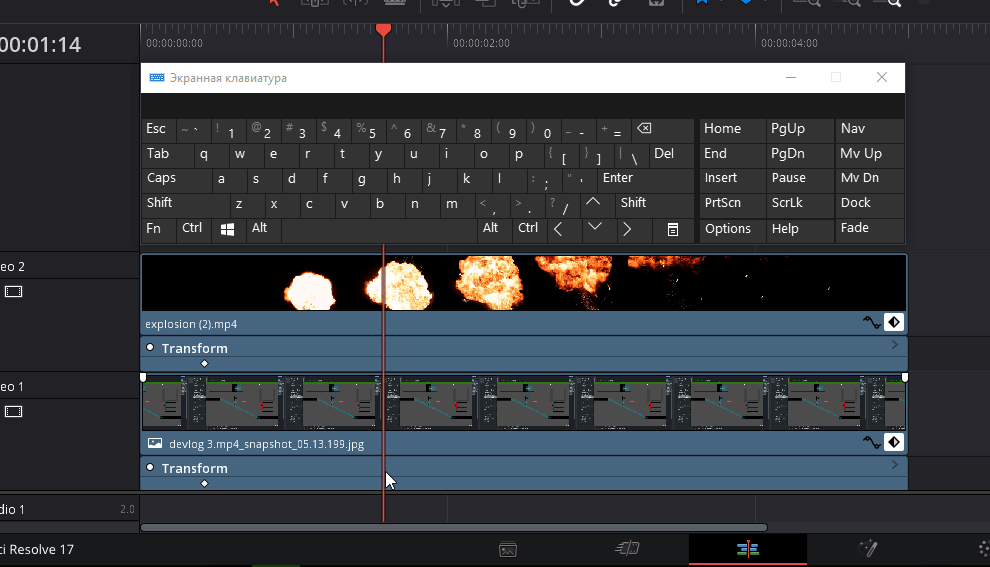
- sjfe8K6Kf6.gif (244.39 KiB) Viewed 416 times
Copying and pasting sometimes stop working. Usually, copy paste works well with video clips, but it stops working with still images.
 two clips.zip
two clips.zip- Project with two clips: 1st works, 2nd don't works
- (86.93 KiB) Downloaded 20 times
But I managed to accidentally make the still image work correctly.
 projects.zip
projects.zip- Two projects with the same image (in fact, the original picture is not there, but the bug persists without it)
- (168.99 KiB) Downloaded 20 times
This bug also applies to other types of clips, for example, Adjustment Clip.