In this example, the source contains 8 embedded channels with channels 1, 5, 6, 7, and 8 containing digital black and only three channels indicating the presence of signal.
Configure the channel layout as required via Clip Attributes in the Media Pool.
By default all eight embedded channels are routed to eight mono Timeline Tracks.
When dragged to the Timeline, eight mono audio Tracks will be created automatically with an embedded channel assigned to each Track (as illustrated in your screenshot).

- Mono 8.png (162.21 KiB) Viewed 669 times
Optionally select Adaptive 3 as the source format with only embedded channels 2, 3, and 4 routed.
When dragged to the Timeline, a single Adaptive 3 audio Clip will be available.
If the Track format is not correct, right click the Track header > Change Track Type To > Adaptive > 3.
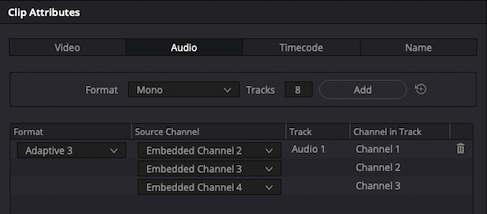
- Adaptive 3.png (116.11 KiB) Viewed 669 times
Alternatively, select Stereo as the source format and only use embedded channels 2 and 3.
Channel 4 will be muted but is still available for re-selection at any stage.
Since each Timeline Clip instance may be reconfigured via Clip Attributes, any embedded source channel may be re-selected and routed for just the selected instance - for example select embedded channels 2 and 4 instead of embedded channels 2 and 3.

- LR.png (101.23 KiB) Viewed 669 times
Alternatively, edit on a Mono Timeline Track and re-select the required embedded channel on a Clip-by-Clip basis via Clip Attributes (accessed from the Clip's contextual menu rather than the Media Pool).
For example, a single mono Audio Clip may be spliced in to three Timeline instances where instance 1 may route embedded channel 2, the next instance embedded channel 3, and the third embedded channel 4.


