Hi,
I am using DaVinci Resolve Studio 17.3.2 build 8 and trying to figure out how to use these settings:
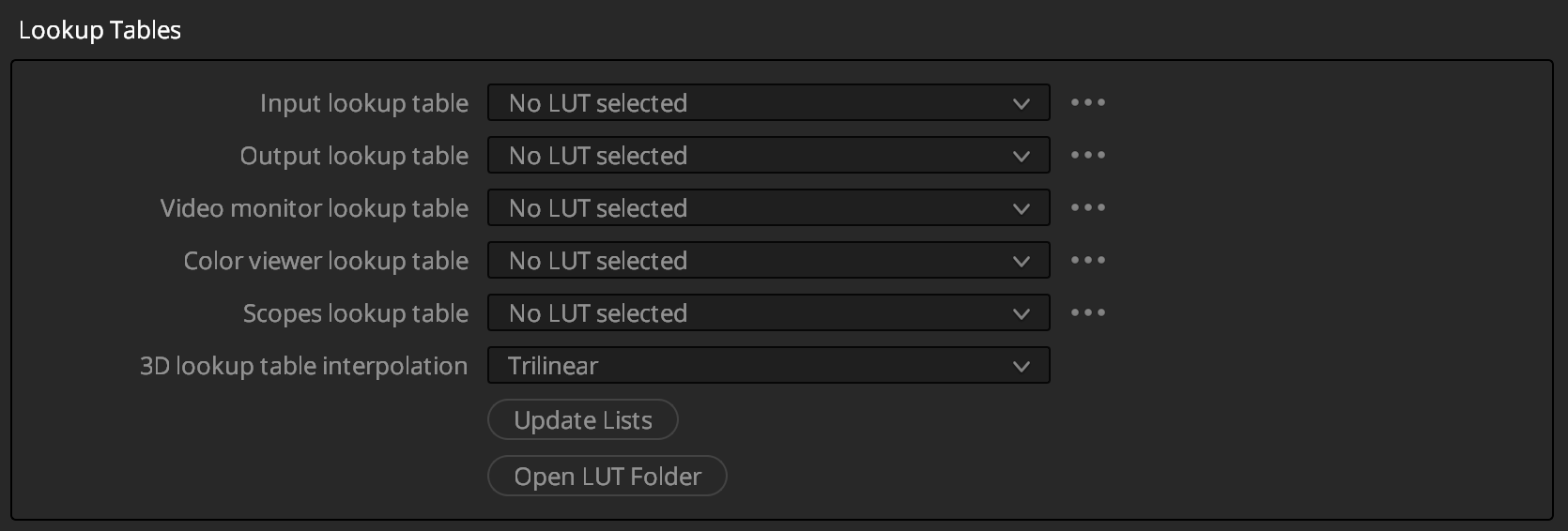
- lut-settings.png (23.21 KiB) Viewed 162 times
to affect this tab:
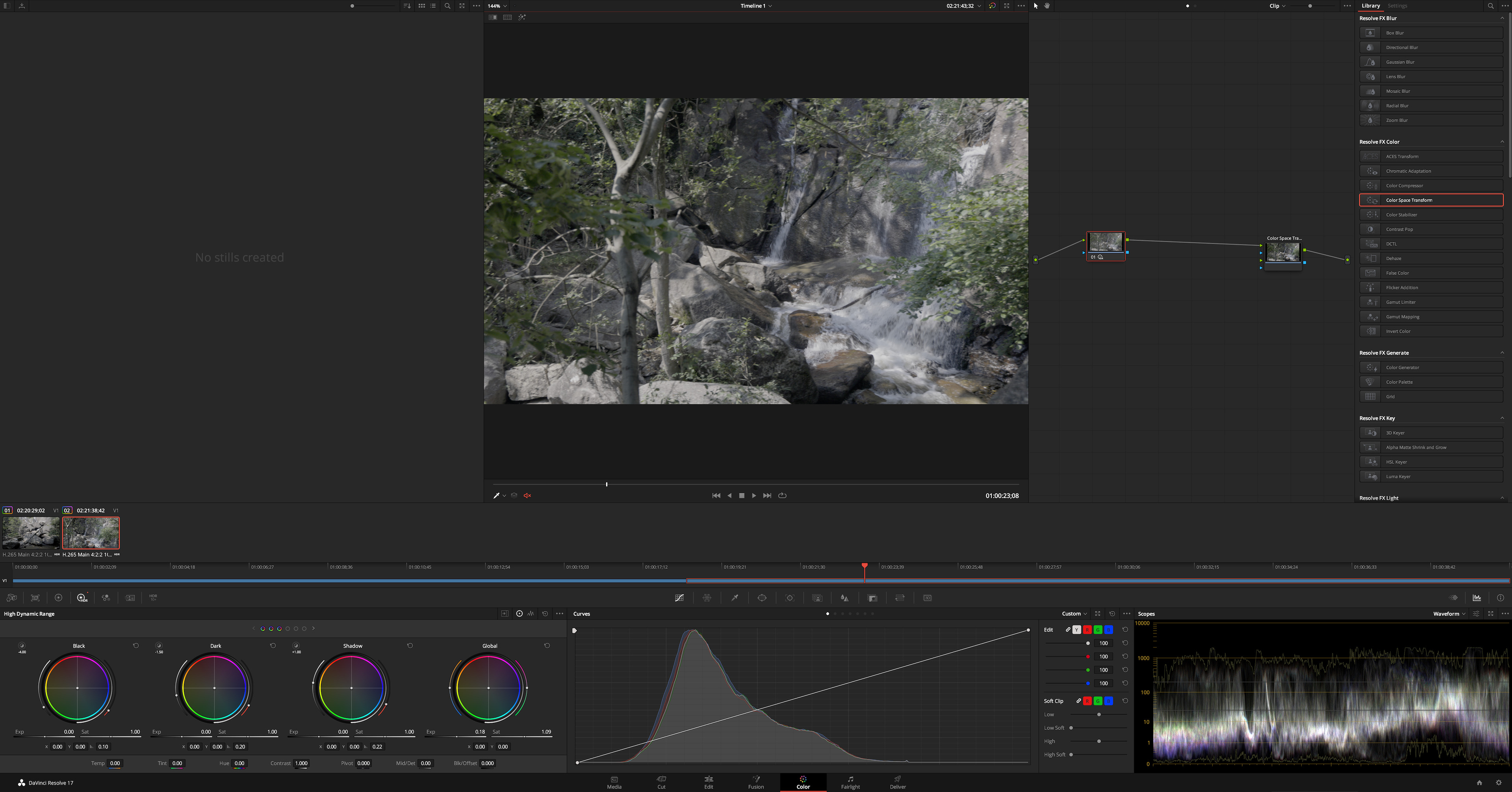
- color-tab.jpg (949.52 KiB) Viewed 162 times
My understanding from reading the manual (page 141) was that:
- “Video monitor lookup table” should apply to the external monitor connected to my playback card;
- “Color viewer lookup table” (which defaults to using the same as “Video monitor”) should apply to that view in the upper half of my second screenshot;
- “Scopes lookup table” (idem) should apply to the scopes at the bottom right.
Instead, the behavior that I am observing is that “Video monitor lookup table” affects all three (even with “Color viewer” and “Scopes” set to “No LUT selected” instead of “Use video monitoring selection”), and that the other two settings have no effect whatsoever.
Clearly, I must be missing something (for example a hypothetical setting that would tie the color viewer and the playback card). But what could that “something” be?
Thanks.