 Mon Oct 18, 2021 10:53 am
Mon Oct 18, 2021 10:53 am
I have to say "an advanced studio setup" does not make you immune from problems. However, you could try the Noise Reduction plug-in on the Fairlight page either on individual clips, or as in the pic, inserted onto the track. Look at page 3355 of the Resolve manual.
- Attachments
-
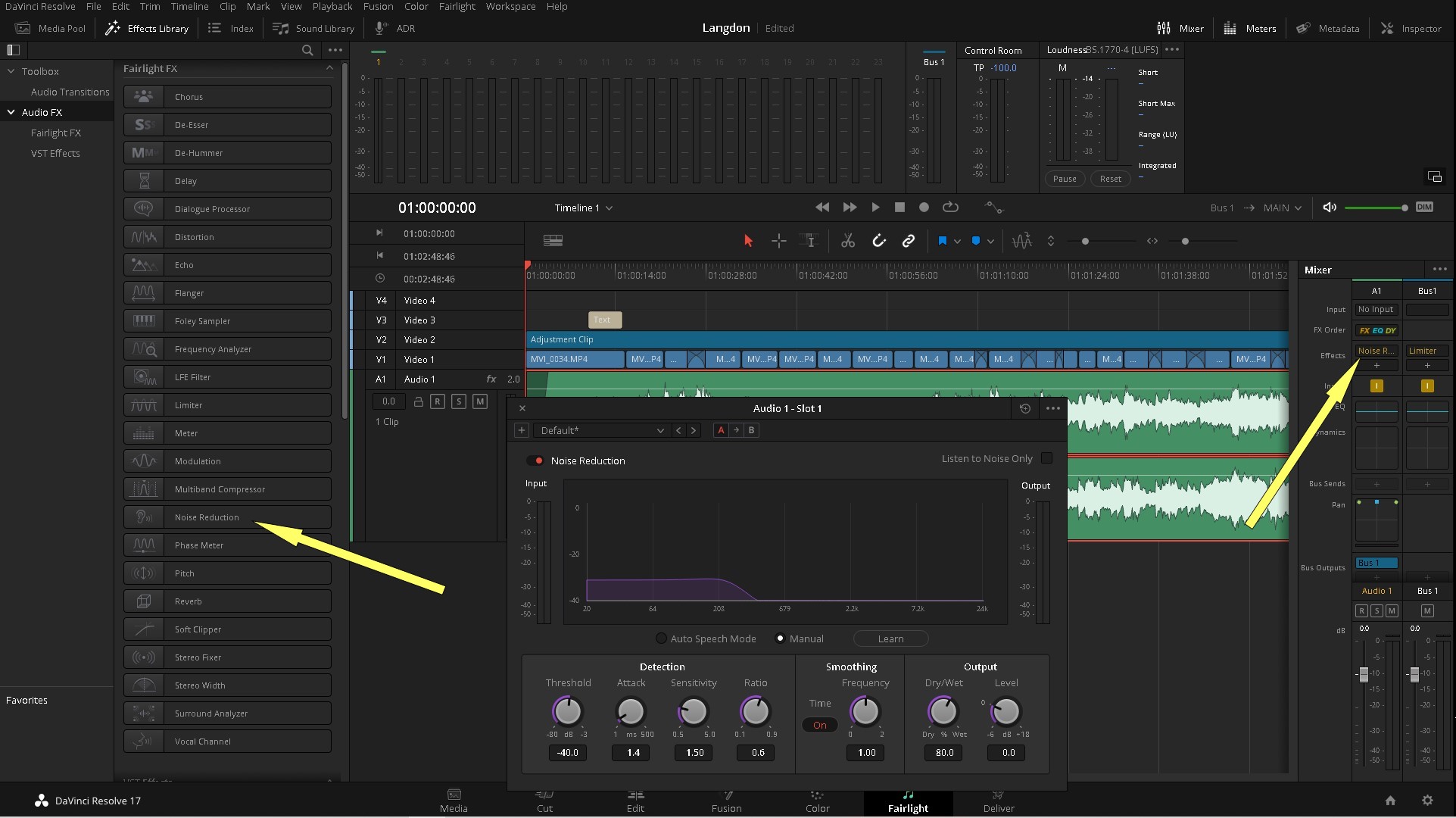
- Noise Reduction.jpg (304.78 KiB) Viewed 212 times
Resolve Studio 19.0b build 20
Dell XPS 8700 i7-4790, 24GB RAM, 2 x Evo 860 SSDs, GTX1060/6GB (551.86 Studio Driver), Win10 Home (22H2), Speed Editor, Faderport mk1, Eizo ColorEdge CS230 + BenQ GW2270 + Samsung SA200, Canon C100mk2, Zoom H2n.