Jason Conrad wrote:Apple has oversold the capability of their monitors since at least 2017, calling them “wide gamut” and shipping them with .icc profiles named “display P3,” which doesn’t cover the P3 gamut used in theaters, nor can those monitors cover that gamut. Maybe they do now, but the one sitting in front of me doesn’t.
Same goes for brightness. Apple calls it “wide gamut” knowing that consumers will falsely assume HDR. Their marketing spin is playing out again with “XDR,” which isn’t an actual standard, so who knows what it really is? Until the new machines are in the wild and measured against actual standards, “XDR” is meaningless (even against their previous Cinema Display), and is a shameless money grab.
Sent from my iPad using Tapatalk
No idea why "wide gamut" brings people to assumptions it's HDR screen. 1min of google will tell you gamut and brightness aren't always directly linked, so such an assumption is very wrong. Sorry, but blame yourself to be too lazy to spent 1 min on internet to verify Apple PR crap. Same with XDR. They just made it up to sound nice and show they are better than HDR standard. No one can blame them to give their screen/technology own name.
There is only one P3 gamut.
Maybe old screens were not covering whole P3 gamut (but as soon as you pass 90% it's not bad).
Quick internet search suggests that even 2015 screens were around 90%+ of P3, so this is fine for home device.
If you talking about articles like this:
https://blog.conradchavez.com/2015/10/2 ... late-2015/then there are some "strange assumptions" there. All what Apple does is use P3 gamut as a reference. If someone says it's not the same as 'real' P3 DCI standard then it just shows lack of understanding the matter.
All what Apple needs from DCI P3 standard is P3 gamut. Rest has absolutely no usage for home needs (do you want to have 48nits brightness and 2.6 gamma?). All what Apple said is that they use wide gamut screens (P3 gamut with D65 white point) and the rest are just assumption made up by "many internet experts". You have many complains that those screens are not good to do real DCI work (did anyone including Apple ever said they are?), that they are not covering Adobe RGB gamut, so not good for still work (same who said they are?). People have some strange believe that because it's Apple made it's matching pro needs and specs. Sorry, but that's those people problem. If you read fine print Apple doesn't lie much. People simply assume too much. Next time don't trust Apple, just wait few weeks for reviews and measurements. It's really not that hard to avoid all frustration, just be patient.
This is random unit of latest 14 Pro:
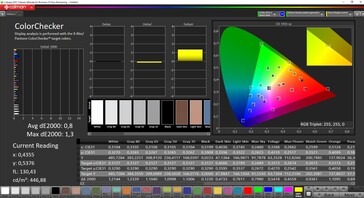 https://www.notebookcheck.net/The-new-M ... 327.0.html
https://www.notebookcheck.net/The-new-M ... 327.0.htmlas for home device I'm very satisfied with it. It's at least as good as high-end TVs out there when it comes to P3 coverage. Accuracy is crazy good as for random unit.
I see no lie in Apple latest claims for their HDR screen at all when it comes to brightness.
XDR is very capable peaking at 1600 nits and has 1000nits profile as well if I'm correct (+ proper calibration). Again as for home device it's very decent (blooming will always be there in zoned displays).
Latest Pro model are the same- nice 1600 peak. Not sure if Apple will have 1000nits limited profile, but going up is not that difficult (I assume way easier then trying to tone-map to lower nits). Those screens been already measured and promised values are real. Some already complain that standard mode is only 500 nits bright. They assumed by reading too much into what Apple said (again) that it will be 1000 nits.
Apple is going into very good direction for post needs with their devices. Introduction of different refresh rates is big plus. No one talks about it, which shows that most those 'experts' have no real understand what is important and what not. No one talks that now you have 10bit preview in many apps, which is also big deal.
There is still a lot to be done, but post/video needs in home device been not pushed forward for years, so there is big list there.
You simply look at Apple device from the wrong point. Those are not PRO screens. Those are very good home screens. Sometime needs overlay and you can be quite well covered for pro needs, but sometimes not at all. Apple PR is for masses. You should be better than this.
