Page 1 of 1
Render did not complete

Posted:
Sat Oct 30, 2021 1:31 pmby liltmike
I tend to get this error a lot on different clips and Googling it has not helped me to resolve it. I usually get the error when trying to use the Tracker in Fusion. It will even happen in the same clip that will work for the first tracker, but not the next. Please advise. Thanks!
Screenshot included.
"Warning! Render did not complete!
Last frame successfully completed: (none)
(Desired range: 1.0 to 60)"
Re: Render did not complete

Posted:
Sat Oct 30, 2021 1:58 pmby Tom Early
Does your Fusion timeline begin before 0? This gives render errors for me.
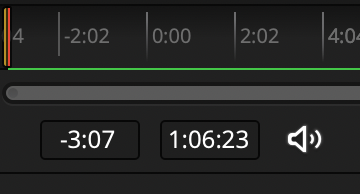
- Fusion Timeline start error.png (39.13 KiB) Viewed 17011 times
Re: Render did not complete

Posted:
Tue Nov 02, 2021 5:40 pmby liltmike
Tom Early wrote:Does your Fusion timeline begin before 0? This gives render errors for me.
Fusion Timeline start error.png
I don't know, I've never thought to check that. How is that possible?
Re: Render did not complete

Posted:
Wed Mar 22, 2023 7:32 pmby vbunge
Hi. I am having the same problem on version 18.1.4.
I applied a tracker to a clip and then when I tried to apply a second tracker to the same clip but further on, I constantly got the Warning message.
I found a simple workaround for this, though I hope Blackmagic does sth to solve this issue. What I did was to create a duplicate of the clip and rename it, and then import it to DaVinci. So I used this "new clip" to create the second tracker, and it worked!
I hope you find this useful!
Re: Render did not complete

Posted:
Wed May 17, 2023 3:35 pmby cbonsig
As a new/occasional user, I encountered this same problem and struggled with it for a while. For me, the problem was that the "tracker" tool was on top of the line from "MediaIn1" to "MediaOut1" but was not actually connected. Solution was to drag the connection from MediaIn1 to Tracker1, and from Tracker1 to MediaOut1. Then everything worked as expected.
Re: Render did not complete

Posted:
Thu May 18, 2023 11:33 amby Tom Early
cbonsig wrote:As a new/occasional user, I encountered this same problem and struggled with it for a while. For me, the problem was that the "tracker" tool was on top of the line from "MediaIn1" to "MediaOut1" but was not actually connected. Solution was to drag the connection from MediaIn1 to Tracker1, and from Tracker1 to MediaOut1. Then everything worked as expected.
Trackers don't need to output to anything, so that would be an odd solution
Re: Render did not complete

Posted:
Fri Jun 30, 2023 7:08 pmby Kenny FenderJazz
Tom Early wrote:Trackers don't need to output to anything, so that would be an odd solution
I had just had the exact same problem as Tom. It came from me having Media1 and MediaOut connecters and dragging the tracker on top. It looked like it connected but it didn't.
Ken
Re: Render did not complete

Posted:
Sun Jul 28, 2024 10:21 amby Martin44
Wanted to reply to this thread since I couldn't find a solution and I almost threw my PC out the window with this one.
I had a weird one, I was getting the same error when using magic mask to rotoscope something out of a scene on the fusion page and it would only do 1 frame and fail.
I could get the magic mask to work as long as I didn't right click on the clip and make it a fusion clip, but I didn't want to do that since it should work and my color grade isn't applied until I make it a fusion clip.
Changing my timeline resolution from 4k to 1080p solved this for me instantly.
Re: Render did not complete

Posted:
Fri Sep 20, 2024 6:55 amby neapasianbla
Possible cause: Check free memory space and free disk space... my memory on longer clips builds up and then the disk runs out as it swaps to disk
Re: Render did not complete

Posted:
Wed Oct 02, 2024 10:13 amby narnodel
I encountered the exact same problem.
For me, the solution was just doing the tracking in Full Timeline Playback resolution.
I had the same warning error dozens of time in Half Resolution, and was able to track just by switching to full.
Magic Mask is very powerful but so frustrating with all these kinds of bugs !!
This feature is so unstable, when I'm satisfied with a tracking, I cache the magic mask node to disk as soon as possible...
Re: Render did not complete

Posted:
Sun Oct 27, 2024 6:32 pmby OmidLooking
This is my first time posting on any Forum so just know I had this issue and it pissed me off so much…
I was using magic mask in fusion to mask something out and it would give me the same warning. I was on the “Prefer Proxies” mode and on “Quarter” Timeline Playback Resolution for a smoother playback. Solution was to “disable all proxies” and use the “Full” Timeline Playback Resolution.
Hope this helps someone
Re: Render did not complete

Posted:
Tue Nov 05, 2024 12:04 pmby AVS Film Restoration
I am encountering the exact same problem.
Magic works OK in Color page but stops when tracking in a Fusion setup (different clips, not both at once!)
As a note, just about everything on all software BROKE after recent Win 11 upstate, and of course, there is no easy roll back from M.S.
I'll spend election day tryiing to find an answer and report back.
Win11
Res 19 Studio
Re: Render did not complete

Posted:
Tue Nov 05, 2024 1:35 pmby AVS Film Restoration
While this is NOT A FIX - It seems to be a decent observation and workaround
1) Fusion Magic Mask stops dead when it runs out of viable tracking points!
a) Tested with still image (no motion) - worked fine
b) tested with stationary but slightly moving video - works fine
2) Setup drives as seen in attached pictures
a) Isolated (Y) SSD for ALL Gallery/Cache/Proxy files on Project Media Locations (might not need D; there??)
b) DID NOT include the isolated drive on Media Storage location
Re: Render did not complete

Posted:
Fri Jun 06, 2025 5:39 pmby AndrewTheGreat
Same issue here. Have a Surface tracker with a tracked text which glitched on render, so I tried to use the Saver - Loader method and set “disable all proxies” though I do not use proxies at all. It made the saver render it to the last but one frame and I got the same message
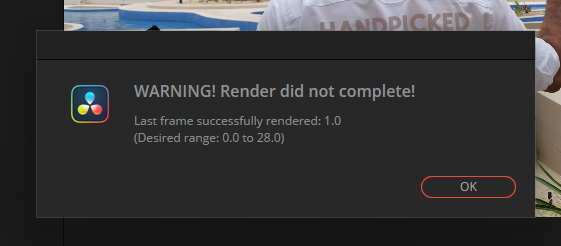
- Screenshot 2025-06-06 202726.png (55.58 KiB) Viewed 797 times