 Fri Dec 03, 2021 9:09 am
Fri Dec 03, 2021 9:09 am
If you have an integrated GPU and a discrete GPU, try disabling your integrated GPU to force using the discrete one. Also update to the latest drivers manually (Windows update not necessarily going to be the latest). That worked for me to get it started, then you can select the GPU in Resolve's preferences to use. Also, see if you can set Resolve to always use the discrete GPU which on later versions of Windows 10 will be controlled by Windows in display setting, not your GPU manufacturers custom control panel.
- Attachments
-
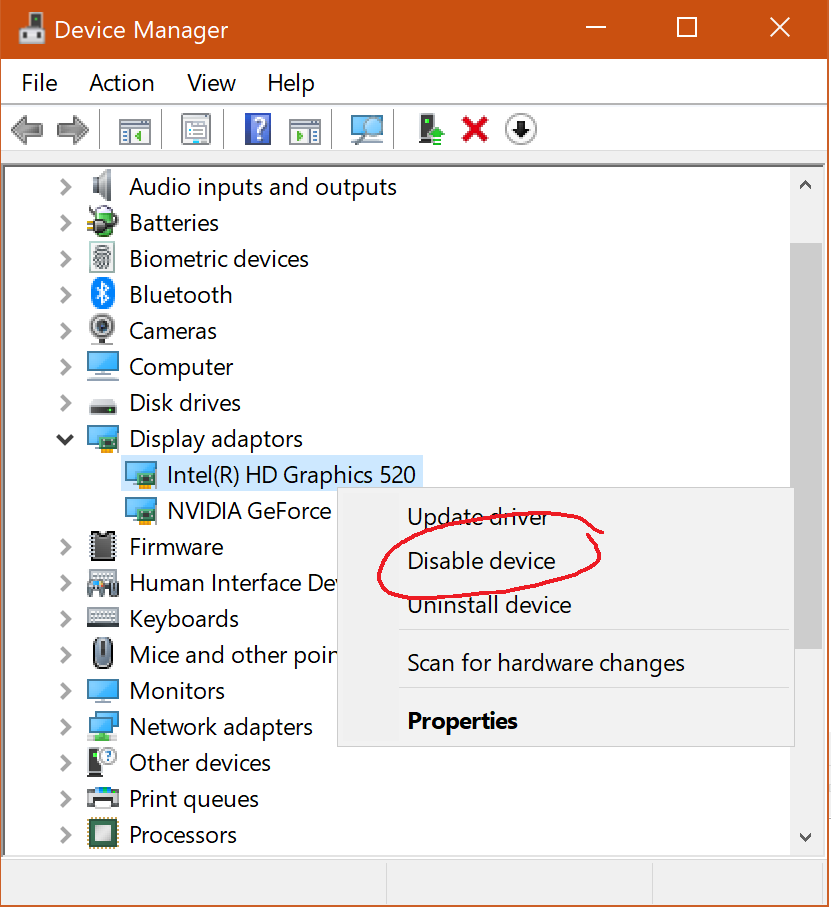
- dm.png (50.5 KiB) Viewed 800 times
Last edited by
hockinsk on Fri Dec 03, 2021 2:34 pm, edited 2 times in total.
Intel i7, 32GB LPDDR4, NVIDIA GTX 1650 6GB, Windows 10, Davinci Resolve Studio 18.0.4