EDIT: I may finally have a workaround to prevent most of the bugs:(Turns out I didn't) (sorry for the late edit, I forgot to change the above sentence)
AAF export guidelines:
For the biggest chance of a proper AAF export follow these guidelines.
If any of these steps are not followed you end up with a faulty AAF.
1. Copy/duplicate the entire timeline to a new temporary 'FOR AAF' timeline.
2. Unmute all audio tracks
3. Choose timeline > Flatten audio track layers
4. Select everything on the timeline and go Edit > Remove Attributes and choose Retime Effects. (Disable ripple if it was enabled)
5. Export using the default Pro Tools preset (and don't forget to add frame handles).
6. Perhaps make an extra export of the video, as the one exported with the AAF might have an incorrect aspect ratio.
All these steps could just be programmed into the export algorithm of Resolve, but as long as they're not, we'll have to do all this ourselves.
7. End up with a hole cheese after all and realize it's impossible to make an AAF in Resolve:

- misery.png (108 KiB) Viewed 2559 times
8. Forget all the above steps and export an XML, and use other software to use that XML to make an AAF. (Which brings it's own bag of problems like stereo tracks that've become mono during the XML export or import, etc, etc, etc...)
I have now LITTERALLY spend a DAY in total trying to get a proper export of a simple 8-minute video.
Previously written:
Hmm I'd essentially just do a normal export, not sure what that would accomplish.
AFAIK I'm not the only one. But I might be one of the few that gives it attention, also because I'm the one importing it again. I think not much OMF/AAF exporting is done yet from Resolve as almost no pro's I know have gone to Resolve for editing.
My latest attempt:
This audio in resolve..
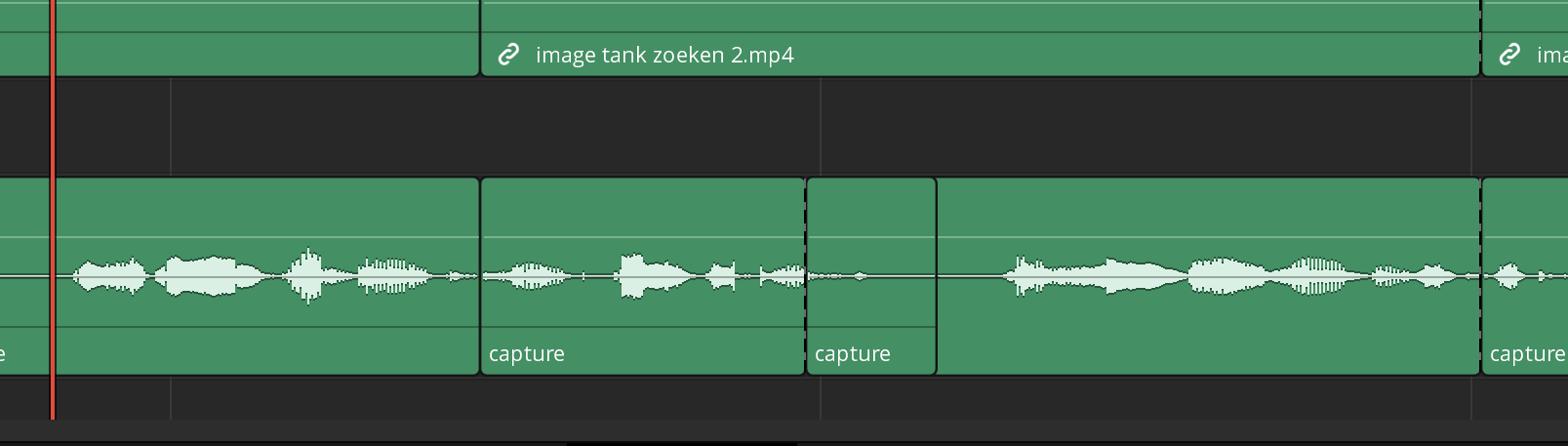
- audio in Resolve.png (15.05 KiB) Viewed 2580 times
.. Results in this after AAF import in Pro Tools. Same part of the edit.
There is a gap, two clips have the wrong audio (wrong moment in time probably), and cuts are on the wrong place as well. All within 8 seconds.
Another investigation reveals that there was still layered audio, even though it is DISABLED in the timeline menu.
On an other track, the timeline has still shifted. So presumably, somewhere there is still a speed-altered audioclip. Who knows.
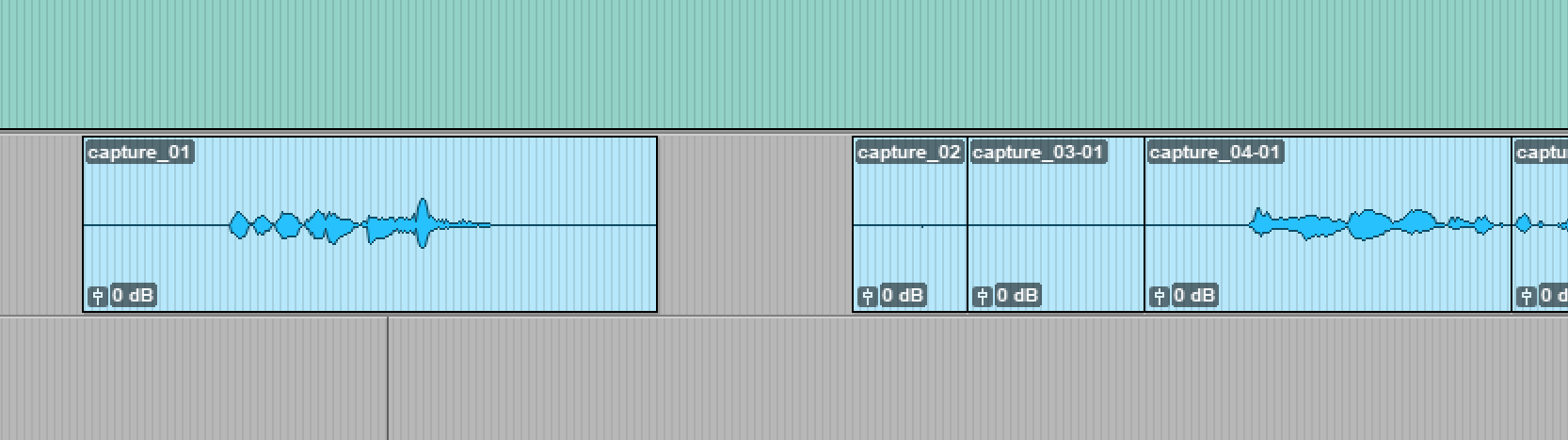
- audio in Pro Tools from AAF.png (12.65 KiB) Viewed 2580 times
It's impossible to work like this. Spending an entire day per project trying to get a proper export.
I think this will be my last post concerting AAF export, I've sort of given up at this point.
I guess I'll make an XML or something and use Premiere to make the AAF. If that works proper anyway.
It consumes SO MUCH time... and is so frustrating... 