Page 1 of 1
Davinci Resolve Not detecting my laptop microphone

Posted:
Fri Nov 26, 2021 6:05 pmby Gophal
Hi Guys,
I'm new to this forum. I have been using davinci for the last couple of months. The video editing with davinci is awesome but I'm facing trouble with Davinci 17.4.1 I'm facing weird issue while doing a voice over. When I try to patch my laptops build in mic or the mic that is plugged to the laptop's 3.5mm jack its not sensing the voice that I spoke for my video. I saw all the youtube videos on how to give voice over and how to set the default mic so that davinci can detect that nothing helps. Anyone can give a solution to my problem is much appreciated.
My Laptop version: Dell Latitude 5490
OS: Recently updated to Windows 11(Even I faced the same issue in 10 as well)
Davinci Build version : 17.4.1
Thanks,
GophalRaj
Re: Davinci Resolve Not detecting my laptop microphone

Posted:
Sat Nov 27, 2021 5:54 pmby Reynaud Venter
You may need to grant Resolve permission to access the device:
Start Menu > Settings > Privacy > Microphone
Re: Davinci Resolve Not detecting my laptop microphone

Posted:
Thu Dec 02, 2021 7:16 amby Gophal
Reynaud Venter wrote:Start Menu > Settings > Privacy > Microphone
Davinci Resolve Not detecting my laptop microphone
Hi Reynaud,
The permissions looks good even davici accessed my Microphone. I'm able to see the date last time davinci accessed my microphone.
Re: Davinci Resolve Not detecting my laptop microphone

Posted:
Tue Feb 01, 2022 5:53 amby Gophal
Anyone faced this issue?
I'm using the LAVALIER Micdrophone.
Thanks,
GophalRaj
Re: Davinci Resolve Not detecting my laptop microphone

Posted:
Wed Feb 02, 2022 10:59 amby Alanpcb
Hi,
I have the same problem on my new laptop with windows 11 and resolve17.4. My old laptop works fine except insufficient gpu so reason for new laptop. The microphone says Davinci Resolve is using my microphone but when patched and track armed records nothing. Anyone found a solution to this problem.
Thanks
Re: Davinci Resolve Not detecting my laptop microphone

Posted:
Mon Feb 07, 2022 5:46 pmby Gophal
It's not even detecting the internal mic that is build in the system. Can anyone give a solution to resolve this.
Sent from my HD1901 using Tapatalk
Re: Davinci Resolve Not detecting my laptop microphone

Posted:
Mon Feb 07, 2022 6:12 pmby Dwaine Maggart
Select the Fairlight page.
Select ADR.
Select ADR Setup.
Select a Record Track.
That will enable the Record Source menu.
What are the available selections in the Record Source menu?
Re: Davinci Resolve Not detecting my laptop microphone

Posted:
Mon Feb 07, 2022 6:14 pmby Reynaud Venter
Alanpcb wrote:The microphone says Davinci Resolve is using my microphone but when patched and track armed records nothing
Is a valid path configured?
Project Settings > Capture and Playback > Capture > Save clips to
Re: Davinci Resolve Not detecting my laptop microphone

Posted:
Tue Feb 08, 2022 8:14 amby Gophal
Dwaine Maggart wrote:Select the Fairlight page.
Select ADR.
Select ADR Setup.
Select a Record Track.
That will enable the Record Source menu.
What are the available selections in the Record Source menu?
Hi attaching a photo of the available menu. I tried with all 4 of them no luck.
Sent from my HD1901 using Tapatalk
Re: Davinci Resolve Not detecting my laptop microphone

Posted:
Tue Feb 08, 2022 8:19 amby Gophal
Reynaud Venter wrote:Alanpcb wrote:The microphone says Davinci Resolve is using my microphone but when patched and track armed records nothing
Is a valid path configured?
Project Settings > Capture and Playback > Capture > Save clips to
This is the path configured Do I need to change it?
Re: Davinci Resolve Not detecting my laptop microphone

Posted:
Tue Feb 08, 2022 7:11 pmby Dwaine Maggart
Is "Microphone Array (Realtek Audio)" the actual microphone you are using?
If you open Windows Sound Settings - What is the current Input selected? Send a screen shot of that.
Re: Davinci Resolve Not detecting my laptop microphone

Posted:
Wed Feb 09, 2022 8:11 amby Gophal
Dwaine Maggart wrote:Is "Microphone Array (Realtek Audio)" the actual microphone you are using?
If you open Windows Sound Settings - What is the current Input selected? Send a screen shot of that.
Yeah that's the Mic I'm using. This is the inbuild mic in my laptop. Attaching the screen shot for reference.
Re: Davinci Resolve Not detecting my laptop microphone

Posted:
Wed Feb 09, 2022 5:48 pmby Dwaine Maggart
I've tested a couple of different HP laptops, one with Win10, and one with Win11. With Resolve Studio 17.4.3.
These have Intel Smart Sound microphone arrays built in.
On the Fairlight page, ADR section, ADR setup, as soon as I select a record track and any of the Intel Microphone Array selections (there are 3), the Record indicator turns red and I see audio on the audio meters. Nothing else should need to be done to see that.
I have made no changes to the default Fairlight Bus Format, Bus Assign or Patch I/O settings. Have you made changes to any of those?
In Resolve Preferences - System - Video and Audio I/O, I assume you have the Audio I/O Engine set to System Audio? Do you have the Output device set to "use system settings?
Re: Davinci Resolve Not detecting my laptop microphone

Posted:
Wed Feb 09, 2022 5:59 pmby Dwaine Maggart
I tried to duplicate your screen shot settings. When I added the A2 Voiceover track, I now have 4 mic array selections same as you. Any of them seem to work.
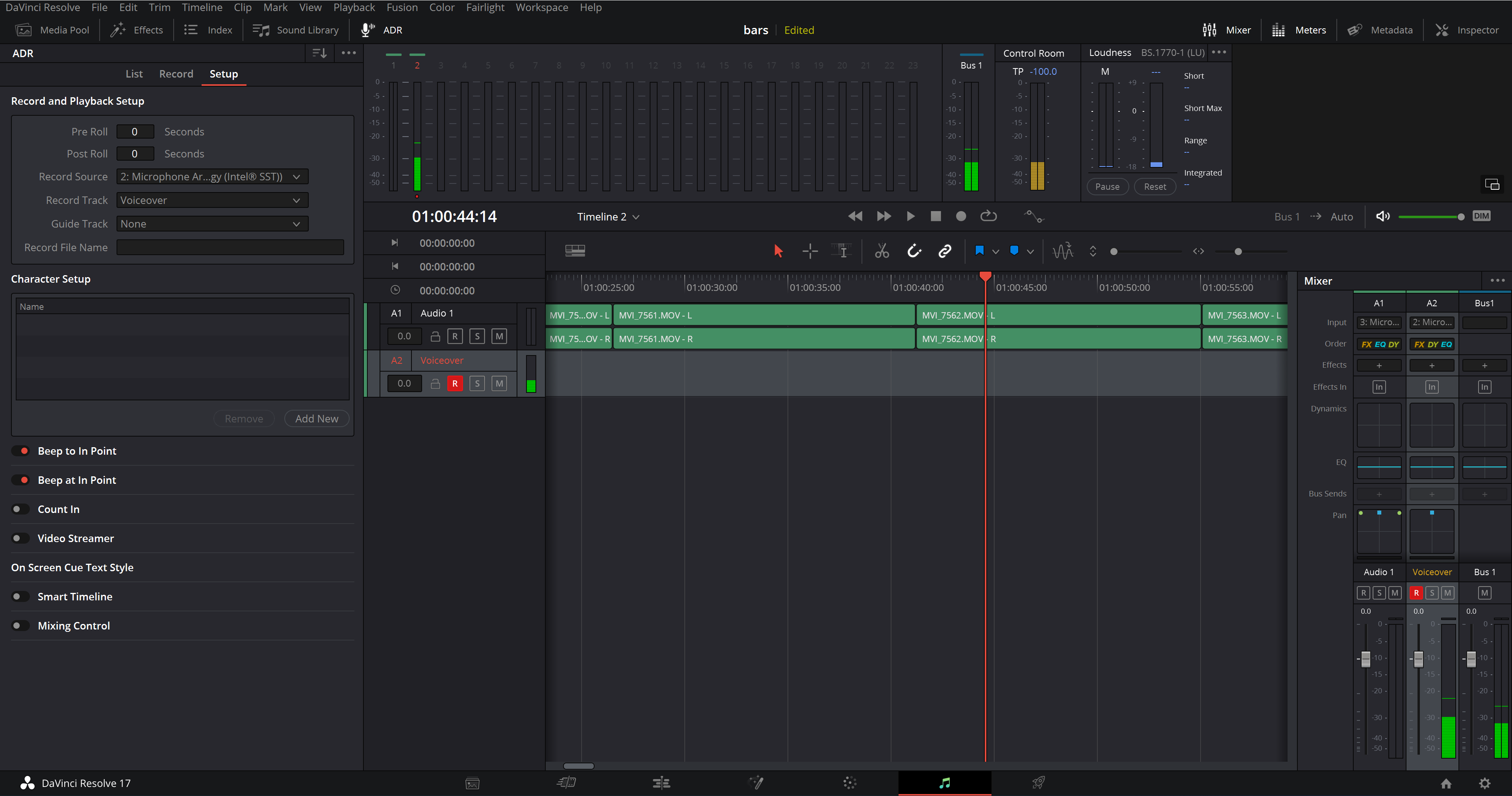
- resolve_adr_internal_mic.png (338.53 KiB) Viewed 3354 times
Re: Davinci Resolve Not detecting my laptop microphone

Posted:
Wed Feb 09, 2022 7:18 pmby Gophal
Hi Dwaine Maggart,
I didn't change any settings. What I did was just connected a lavalier mic via the 3.5mm port of the laptop to see if I'm able to see the audio meters but that didn't help either. It actually shows the device name instead of realtek it showing some other name but the behaviour is same like this.
I'm attaching the preference screen here let me know if I need to change anything.
I tried updating davinci resolve as well but it didn't help.
The ADR setup the R button turn red but it's not showing any audio meter. But the Mic works good as I'm taking few meetings with this laptop without connecting a headset.
Re: Davinci Resolve Not detecting my laptop microphone

Posted:
Wed Feb 09, 2022 11:54 pmby Dwaine Maggart
I'm about out of ideas.
In Windows > Sound Properties, in the Microphone Array area, try toggling the Allow / Don't Allow button and see if that does anything. Try that with Resolve open and the Record indicator active (red).
Re: Davinci Resolve Not detecting my laptop microphone

Posted:
Sun Feb 13, 2022 6:18 amby Gophal
Dwaine Maggart,
It didn't help I tried toggling the allow and dont allow button the sound meter is not moving a bit.
Is ther any setting thats is disabled in Resolve??
I'm able to take meetings with the same microphone. Shoud I try with a USB mic or headset?
Re: Davinci Resolve Not detecting my laptop microphone

Posted:
Sun Feb 13, 2022 12:35 pmby Ashton Lamont
Gophal wrote:It's not even detecting the internal mic that is build in the system. Can anyone give a solution to resolve this.
This may or may not be relevant in your case, bear in mind I'm not much more than a novice on DRS17 at present.
Anyway, I had the problem of the internal mic on a new Dell Alienware laptop not appearing to work. No online search results helped me perhaps because a lot of the Windows dialogue boxes in my bang up to date Windows 10 are a lot different to those in earlier suggestions.
Eventually I right-clicked on the Speaker Icon bottom right of the screen, selected Sounds, then selected Recording, then double clicked on the Microphone Array, selected Levels and found the Levels was at zero. So it wasn't that the mic was not recording it was simply that it was on zero per cent. I've scrubbed it up to 100% and alls well :- )
I am about to do similar with a variety of other mics now. Oh and when you do actually play back do make sure you have selected the appropriate playback device by left-clicked on the Speaker Icon.
I saved a JPEG to remind myself as attached.
Re: Davinci Resolve Not detecting my laptop microphone

Posted:
Tue Feb 15, 2022 4:27 pmby Gophal
Hi Ashton Lamont,
I tried the things you told but still its not working I tried changing the level from 65 to 100 it didn't help still the sound meter is no popping up. Attaching the screen shots here.
Thanks,
GophalRaj
Re: Davinci Resolve Not detecting my laptop microphone

Posted:
Tue Feb 15, 2022 4:29 pmby Gophal
Reynaud Venter,
you told to check some path do I need to change that??
Thanks,
GophalRaj
Re: Davinci Resolve Not detecting my laptop microphone

Posted:
Tue Feb 15, 2022 5:05 pmby Reynaud Venter
Gophal wrote:you told to check some path do I need to change that??
Don't think the Capture path setting is relevant in your case.
My reply was in response to @Alanpcb who was experiencing a different issue.
Re: Davinci Resolve Not detecting my laptop microphone

Posted:
Thu Feb 17, 2022 4:25 pmby Alanpcb
Resolve studio has been updated to version 17.4.4, this has fixed the microphone problem for me. I now only see one microphone on the patch input/output screen ( microphone appeared twice before) and when armed the microphone is now recording. Windows 11 has also updated in the past 7 days but I believe it’s the studio update that has solved the problem.
Re: Davinci Resolve Not detecting my laptop microphone

Posted:
Fri Feb 18, 2022 4:33 pmby Gophal
Hi Alanpcb,
Nope it didn't change anything after updating DaVinci_Resolve_17.4.4 still it shows 4 microphone(Realtek Array) after giving arming for record the sound meters still stays same.
Let me try installing any other Video editor and see if I can give voice over on it to make sure find out wherether the issue with the laptop or the Resolve.
Thanks,
GophalRaj
Re: Davinci Resolve Not detecting my laptop microphone

Posted:
Sat Feb 19, 2022 6:48 pmby Alanpcb
Hi Gophal,
My problem was related to windows 11, I have not had any problems before with windows 10, the version 17.4.3 worked fine on my old windows 10 pc but not on my new windows 11 pc. If you are running windows 11 then check windows update, earlier this week I forced an update, I find that although the pc is set to automatic updates it doesn’t always keep up to date!
Alan.
Re: Davinci Resolve Not detecting my laptop microphone

Posted:
Tue Feb 22, 2022 6:57 pmby Gophal
Alanpcb wrote:Hi Gophal,
My problem was related to windows 11, I have not had any problems before with windows 10, the version 17.4.3 worked fine on my old windows 10 pc but not on my new windows 11 pc. If you are running windows 11 then check windows update, earlier this week I forced an update, I find that although the pc is set to automatic updates it doesn’t always keep up to date!
Alan.
Hi Alanpcb,
Let me try updating my windows 11 and give it a try.
Sent from my HD1901 using Tapatalk
Re: Davinci Resolve Not detecting my laptop microphone

Posted:
Wed Feb 23, 2022 6:37 amby Gophal
Hi Alanpcb,
After updating also I'm having the same problem there are 4 microphone array showing in resolve. The arm recording also not showing any audio meters.
Although I have a doubt whether resolve will work with the default in build system mic does anyone have answer for this?
Thanks,
GophalRaj
Re: Davinci Resolve Not detecting my laptop microphone

Posted:
Tue Dec 13, 2022 2:16 amby ChuckDriver
I am experiencing the exact same problem as the OP (GophalRaj).
I have tried all the troubleshooting tips in this thread to no avail. Is there any update?
My background info: I have been using Davinci Resolve for 18 months on a windows 10 Lenovo with no issues. Now, I just purchased a Dell Alienware laptop with windows 11 and cannot get the internal or external mic to work.
Please help!
Re: Davinci Resolve Not detecting my laptop microphone

Posted:
Sat Jan 07, 2023 2:48 amby Deano148
Gophal wrote:Alanpcb wrote:Hi Gophal,
My problem was related to windows 11, I have not had any problems before with windows 10, the version 17.4.3 worked fine on my old windows 10 pc but not on my new windows 11 pc. If you are running windows 11 then check windows update, earlier this week I forced an update, I find that although the pc is set to automatic updates it doesn’t always keep up to date!
Alan.
Hi Alanpcb,
Let me try updating my windows 11 and give it a try.
Sent from my HD1901 using Tapatalk
Hi Gophal, what did you do in the end to get it to work? I purchased a brand new laptop with windows 11 yesterday and I have the exact same issues. It's been a nightmare. If you're able to help I would appreciate it. Thanks
Re: Davinci Resolve Not detecting my laptop microphone

Posted:
Sat Jan 07, 2023 2:49 amby Deano148
ChuckDriver wrote:I am experiencing the exact same problem as the OP (GophalRaj).
I have tried all the troubleshooting tips in this thread to no avail. Is there any update?
My background info: I have been using Davinci Resolve for 18 months on a windows 10 Lenovo with no issues. Now, I just purchased a Dell Alienware laptop with windows 11 and cannot get the internal or external mic to work.
Please help!
Hi ChuckDriver, did you manage to fix the issues? I have the same problem if you're able to help? Thanks
Re: Davinci Resolve Not detecting my laptop microphone

Posted:
Sat Apr 27, 2024 5:43 pmby shabbir
I think I solved the issue for me. It was the "Audio Enhancements" in windows 11 which somehow did not let the audio through. I turned it off and the audio started appearing.