yukan45 wrote:Whenever I use x-rite color chart for color correction, always the red color seems coming in too strong. So I would like to check if I'm using correct setting. I'm targeting output as 4k Rec.709 for youtube video and using bmpcc 4k camera.
Which specific XRite color chart? They're all not the same.
I'm not convinced the chroma levels or hues are exactly right, either, since the chart manufacturing is kind of hit and miss. Lighting the charts is also fairly critical.
My take is, get it in the ballpark, use a CST node or built-in color science, and manually adjust the appearance of the color vectors and the levels a little bit if it seems to help. If you want absolutely precise color reproduction there are (much more expensive) color charts that are actually calibrated and guaranteed to produce real colors in the vectorscope.
I can tell you we used only a B&W grayscale pattern for judging color on TV & film in the 1980s and 1990s (with film), and we generally got reasonable results and could match many shots across multiple cameras, just with time and experience. If the B&W grayscale chart is 100% neutral, at least you have references for peak white and black, and that's a reasonable starting point for many projects.
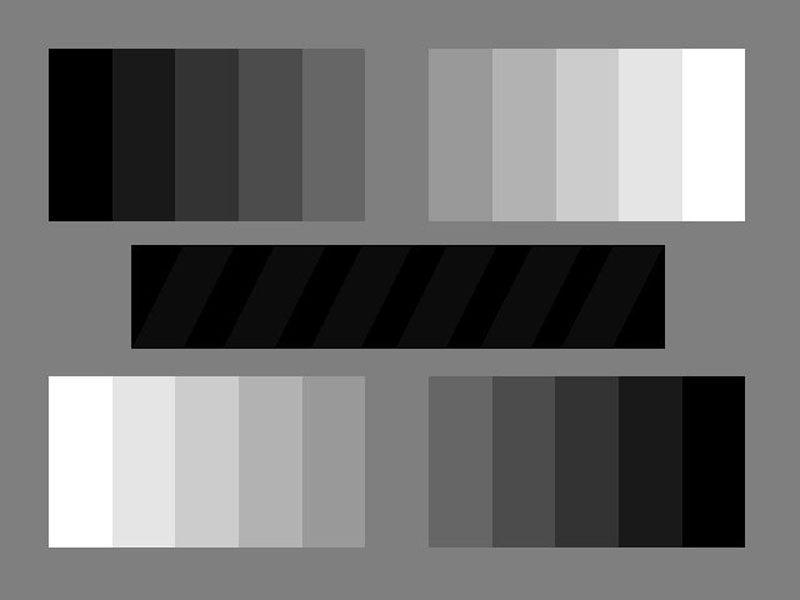
The B&W part of the XRite ColorChecker Video and ColorChecker Digital charts is OK and can work for this purpose. But only if you're not using mixed lighting and the camera color temperature is correct.

