Page 1 of 1
Problem with H265 4K - Glitches and artifacts

Posted:
Tue Nov 30, 2021 5:55 pmby Dezolate97
Hi everyone,
I have a strange problem with free version of Davinci Resolve 17.4.2. Recored a few clips on a Lumix S5 with 4K/60p/10 bit/MP4/H265 HEVC settings. Most of them after importing them into Resolve works well, but few of them have strange colorful artifacts and glitches on screen:

- h265 problem.jpg (281.65 KiB) Viewed 2217 times
Sadly, they are not only on playback but also apear in these fragments on video after render. Any ideas what to do? Outside Resolve they are looking fine.
My rig:
GTX 970 4GB, 32GB Ram, AMD Ryzen 5 3600
I'll be gratefull for any help. Tried different kinds of codecs, graphic card drivers etc. and nothing helped!
Thanks,
Tom
Re: Problem with H265 4K - Glitches and artifacts

Posted:
Wed Dec 01, 2021 1:29 amby Uli Plank
Your GPU is underpowered for 4K (actually UHD, the free version has no 4K).
Re: Problem with H265 4K - Glitches and artifacts

Posted:
Wed Dec 01, 2021 2:23 pmby ZRGARDNE
Uli Plank wrote:Your GPU is underpowered for 4K (actually UHD, the free version has no 4K).
Free can do 4k. You need Studio for >4k.
Op must be on studio. 10bit h.265 is not available in Free on windows.
You are correct, you need 6gb of Vram for 4k exports. My 4gb GTX1650 was barely able to squeeze out 1080p
Re: Problem with H265 4K - Glitches and artifacts

Posted:
Wed Dec 01, 2021 5:54 pmby Dwaine Maggart
Free Resolve is limited to a UHD (not 4K) timeline and render resolution. It is not limited in source file resolution.
Free Resolve on Windows can play H.265 10 bit files if the OP was lucky enough to have the Microsoft HEVC Video Extensions package before it was removed from the Microsoft store. Or some other third party app that provides similar functionality.
OP didn't state what timeline resolution or render resolution he used.
If OP is using free Resolve, then perhaps whatever is being used to provide the H.265 10 bit capability is not happy with the files that have artifacts. Or perhaps, if he is using a UHD timeline resolution, it is an issue with low VRAM.
A link to a file that reliably reproduces the artifacts on the OPs system along with a Resolve Project Export .drp using that file, could help to determine the issue.
Re: Problem with H265 4K - Glitches and artifacts

Posted:
Tue May 17, 2022 10:07 amby Adrien
Bonjour, je rencontre le même problème avec le Lumix S5 sur la version gratuite de DaVinci cependant je possède 8go de vram et j'ai bien installé l'extension pourtant le problème persiste quelqu'un aurais une idée ?
Re: Problem with H265 4K - Glitches and artifacts

Posted:
Tue May 17, 2022 2:04 pmby Uli Plank
Exactly the same problem? Please give us more detail:
- Codec including bit depth and color subsampling?
- Model of GPU?
- Timeline resolution?
And please use English, if you need help there's DeepL. Not all of us understand French.
Re: Problem with H265 4K - Glitches and artifacts

Posted:
Tue May 24, 2022 5:36 amby Adrien
hello,
so I used videos in 4k 4:2:2 10bits in MP4 format (ntsc 30p) I have an NVIDIA GeForce rtx 2070 super with 8go of vram and an i7 10th generation and finally for the timeline settings I put in 4k ntsc in 30p, everything else I left by default. thank you in advance
Re: Problem with H265 4K - Glitches and artifacts

Posted:
Tue May 24, 2022 6:18 pmby Uli Plank
AFAIK, neither that Nvidia nor a 10th generation iGPU can decode 10 bit 4:2:2.
Transcode to a good mezzanine codec.
Re: Problem with H265 4K - Glitches and artifacts

Posted:
Tue May 24, 2022 6:26 pmby Mario Kalogjera
If it's decoded by CPU (which it most certainly is), it is not expected to have glitches...
Can you share a short unconverted clip?
Re: Problem with H265 4K - Glitches and artifacts

Posted:
Wed May 25, 2022 6:41 amby Uli Plank
What are your settings here?
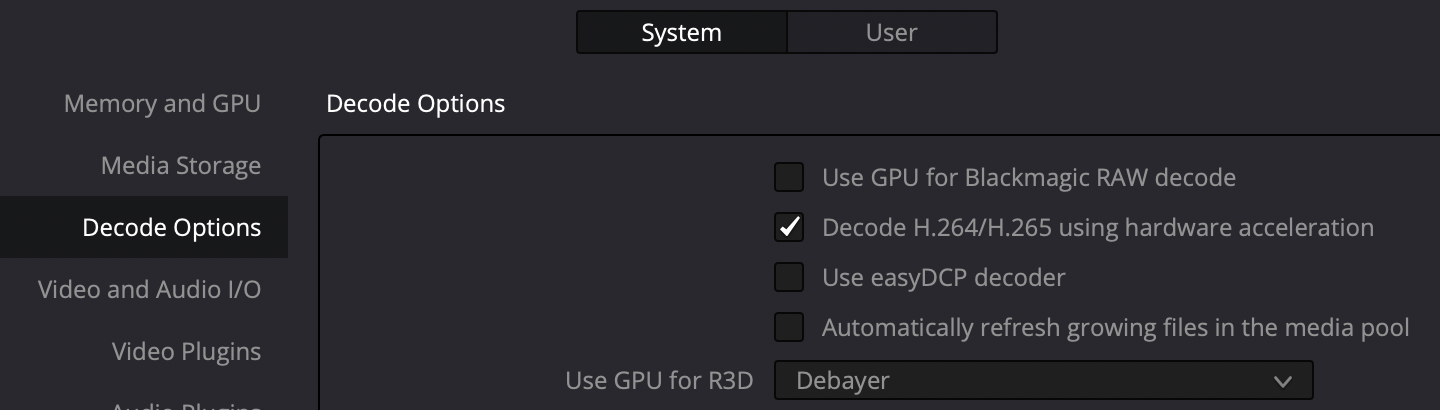
- Bildschirmfoto 2022-05-25 um 08.40.45.png (191.18 KiB) Viewed 1764 times