Page 1 of 1
Sintel Scanner 16 bit to 8 bit

Posted:
Wed Dec 29, 2021 3:24 amby Evgeni
Hi,
When exporting 16-bit scans in .cri format to an 8-bit container, the histogram changes a lot
Sourse 4096 3072
https://drive.google.com/file/d/1SKpmNC ... sp=sharingHistogram

- 16 bit.png (51.16 KiB) Viewed 1199 times
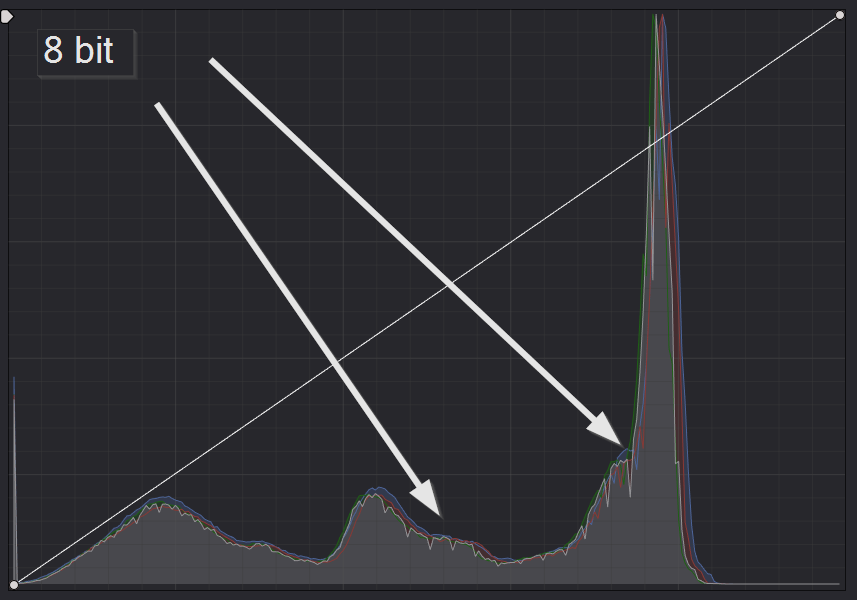
- 8 bit.png (67.34 KiB) Viewed 1199 times
And it doesn't matter if the color of the space transform changes on the Sineon film log.
What should be done to make the histogram smooth?
Thanks
Re: Cintel Scanner 16 bit to 8 bit

Posted:
Tue Jan 04, 2022 5:15 pmby Gavin Lucas
Hi Evengi,
Can you detail how you are 'exporting to a 8 bit container'... - what file format is this in (?), as it looks like a sub sample issue?
Re: Sintel Scanner 16 bit to 8 bit

Posted:
Sun Jan 16, 2022 10:29 pmby Evgeni
Hi Gavin,
In any container!
CRI. source
https://drive.google.com/file/d/1SKpmNC ... sp=sharingIf you carry out color correction, the situation will worsen.
Re: Sintel Scanner 16 bit to 8 bit

Posted:
Mon Jan 24, 2022 2:55 pmby Gavin Lucas
Hi,
Resolve is optimised for 16bit processing, and therefore all color grading should be done on source .cri for optimum performance, the sub sampling seen on a post processed 8 bit image is expected behaviour.
Re: Sintel Scanner 16 bit to 8 bit

Posted:
Tue Jan 25, 2022 2:19 amby Evgeni
Hi,
Are you familiar with the concept of Dither?)
http://avisynth.nl/index.php/Dither_tools
Re: Sintel Scanner 16 bit to 8 bit

Posted:
Thu Jan 27, 2022 2:07 amby James Little
Hi Evgeni,
I chatted to the Resolve team about this, their recommendation is 10 bit or higher. Can you repeat your process on a 10bit render and confirm it looks ok, at which point that's as far as our help for you can go.
Let us know if 10 bits still has issues and I'll chat to them about it.
Thanks
Re: Sintel Scanner 16 bit to 8 bit

Posted:
Thu Jan 27, 2022 6:47 amby Evgeni
Hi,
I was asking about 8 bits!
Thanks