So I’m just starting to learn how to speed up my color grading process using Groups, but I’ve stumbled upon something irritating that I can’t seem to fix.
I know that the Group Pre/Post-Clip sections are for applying grades to the whole group(s), and that the Clip section is for adjustments for each clip if needed. But for some reason I recently went to make an adjustment on a clip and the adjustments I made show up in other clips. Not all clips, but other specific ones.

- The Groups I'm working with (pls ignore fried thumbnails, that's another issue that won't go away)
- Screen Shot 2022-01-17 at 2.42.25 PM.png (974.98 KiB) Viewed 609 times

- The Clip I first made adjustments to in the Clip section
- Screen Shot 2022-01-17 at 2.41.36 PM.png (970.32 KiB) Viewed 609 times
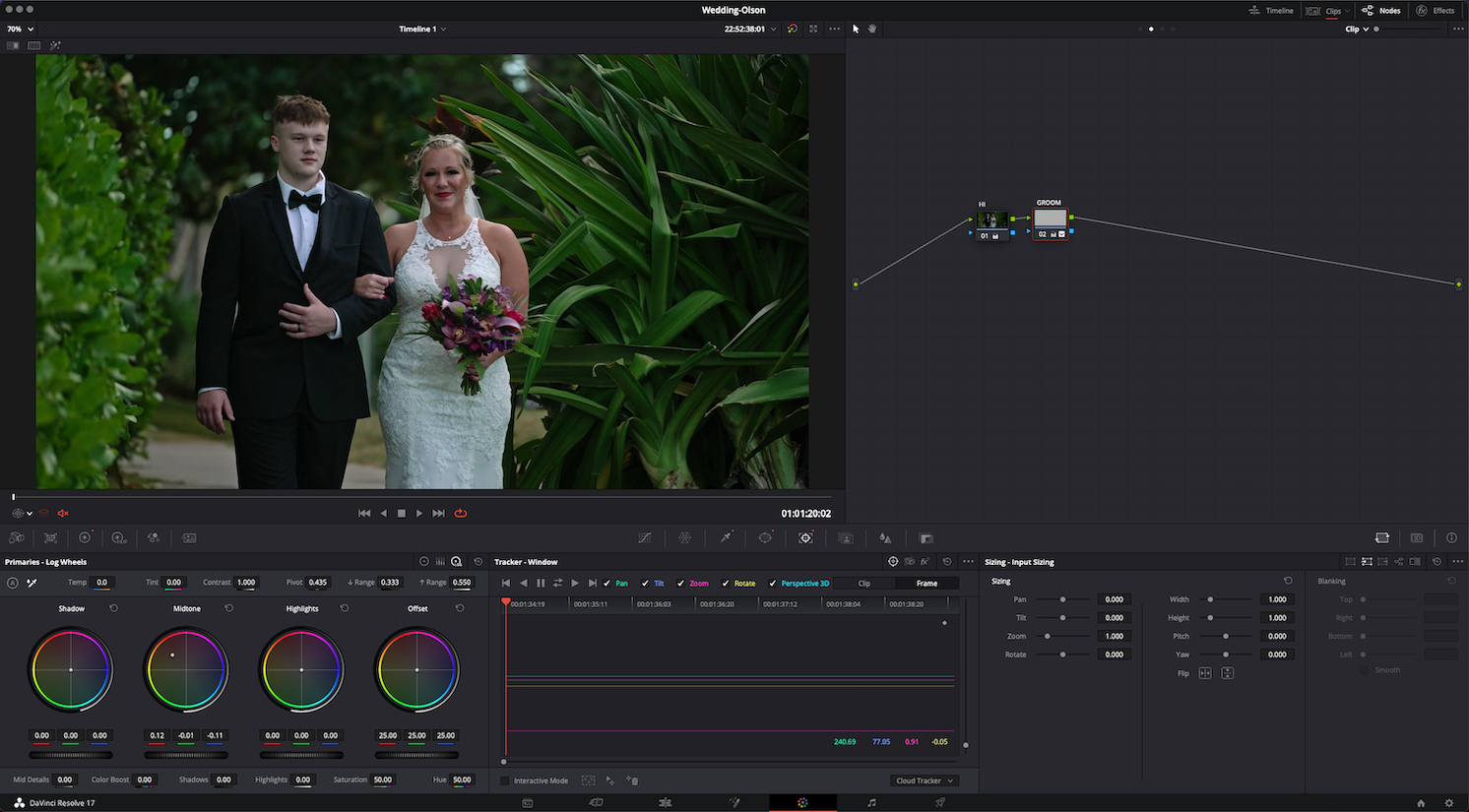
- The Clip that is receiving the same adjustments in the Clip section
- Screen Shot 2022-01-17 at 2.41.28 PM.png (1015.64 KiB) Viewed 609 times
There are 3 other clips that are receiving the same adjustments, all in the same group.