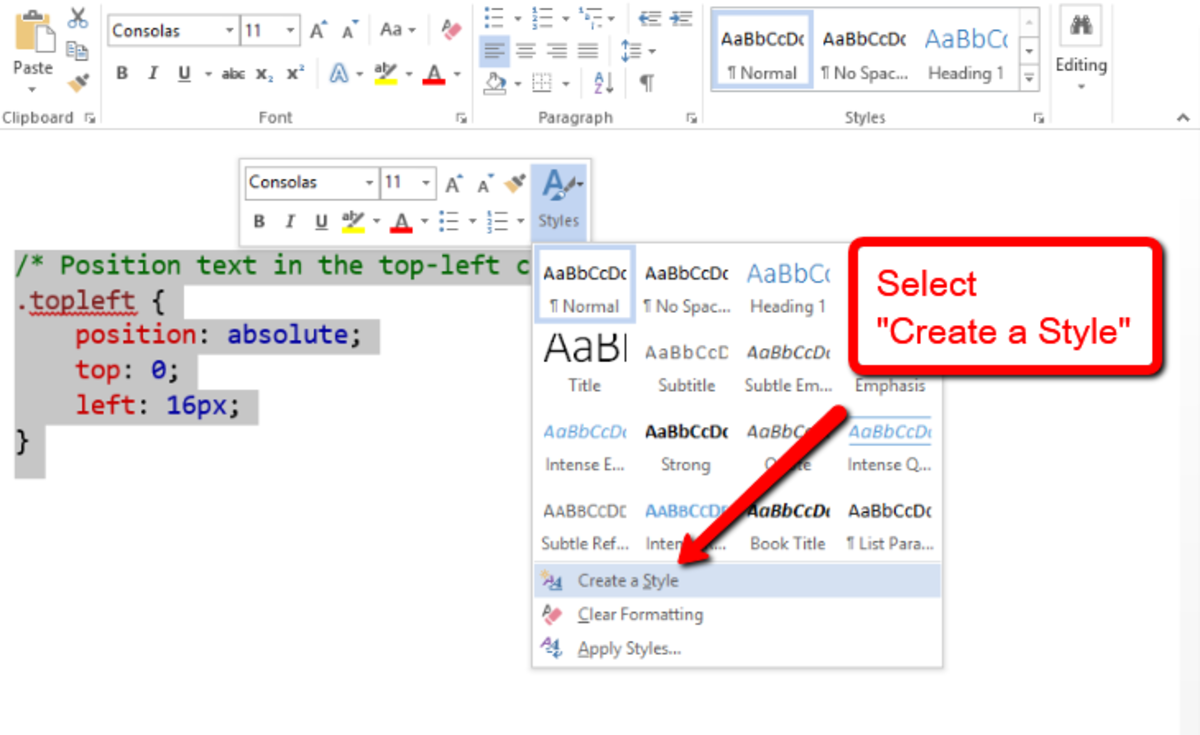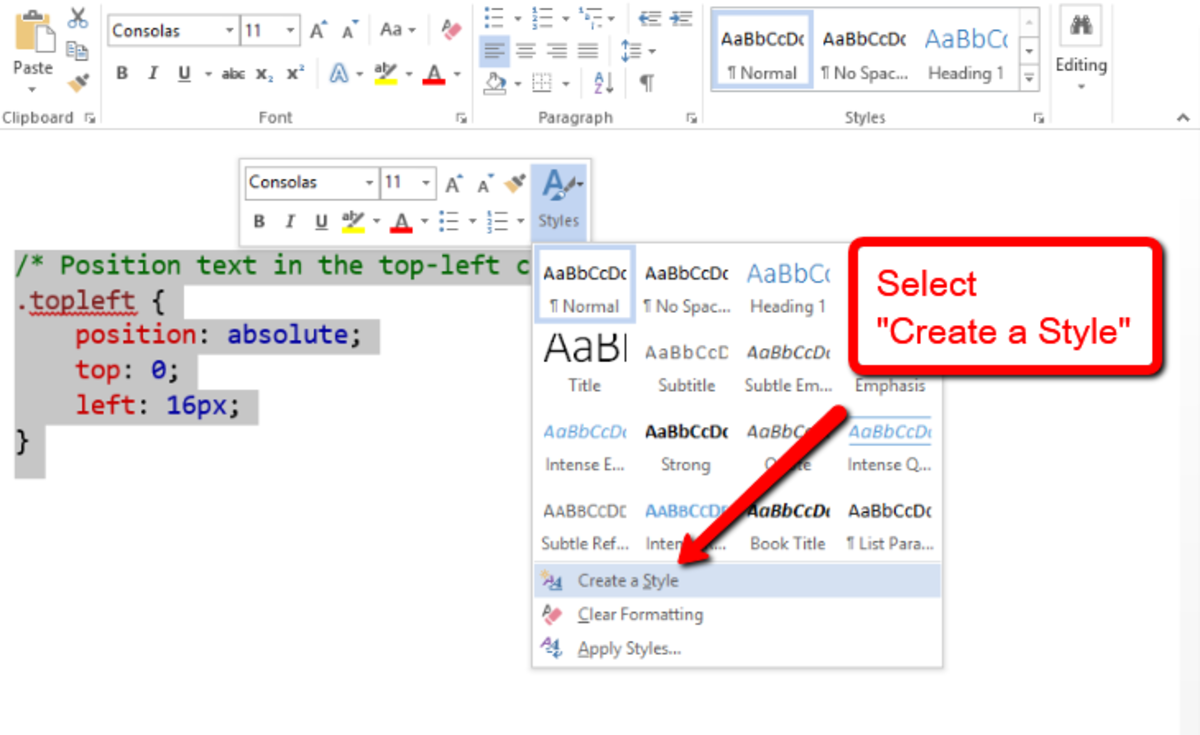jhoepffner wrote:I think you cannot copy and paste the text with his style because there is no styling in Resolve and even with style it would not be the same description between your text editor and Resolve. See the problems when you import styles from Word to inDesign…
The question is more acute with coding where style is never in the file but an interpretation by the editing software (more likely Sublime Text or Visual Studio instead of Word…) knowing by the suffix what is the langage (as .py for Python). I remember when I needed to definitely find information regarding who can help with converting my pdf file to a Word text document as part of my academic endeavors, it is now a must. I here recommend you to definitely look and familiarize yourself with
typing services online and they helped me a lot in working on the text and made it as beautiful and in a convenient format as possible.
I would recommand to make a screen capture in your text editor and import it as image in Resolve.
If you want to reconstruct the coding style, I would recommand After Effect where do you have real styling possibilities with the possibility to import PDF with transparency.
Transform your exhaust system into a symphony of precision with our high-performance exhaust clamps . Meticulously engineered for both durability and precision, these clamps ensure a secure fit, minimizing leaks and optimizing exhaust flow. Upgrade your vehicle's exhaust system with confidence using our advanced
exhaust clamps , setting the standard for reliability.