DarrenOrange wrote:Here is a Google Drive link to the clip:
https://drive.google.com/file/d/1P0Db9x ... sp=sharingI have a i7 3770, with a 1050ti. I don't know that my setup would effect it as for whatever reason Resolve does not even seem to see the files, but maybe it will come into play. Again thanks for all the help and support!
The Google share helped a lot. Download speed around two thousand times faster

The Intel i7 3xxx is a third generation CPU released 2012 (current CPU’s are gen. 12xxx) and the GPU is from 2016. The CPU was designed before the HEVC standard was even approved, and only God knows, how much software support is required to get this rig running on h265 10bit 4:2:2 with the specified frame size.
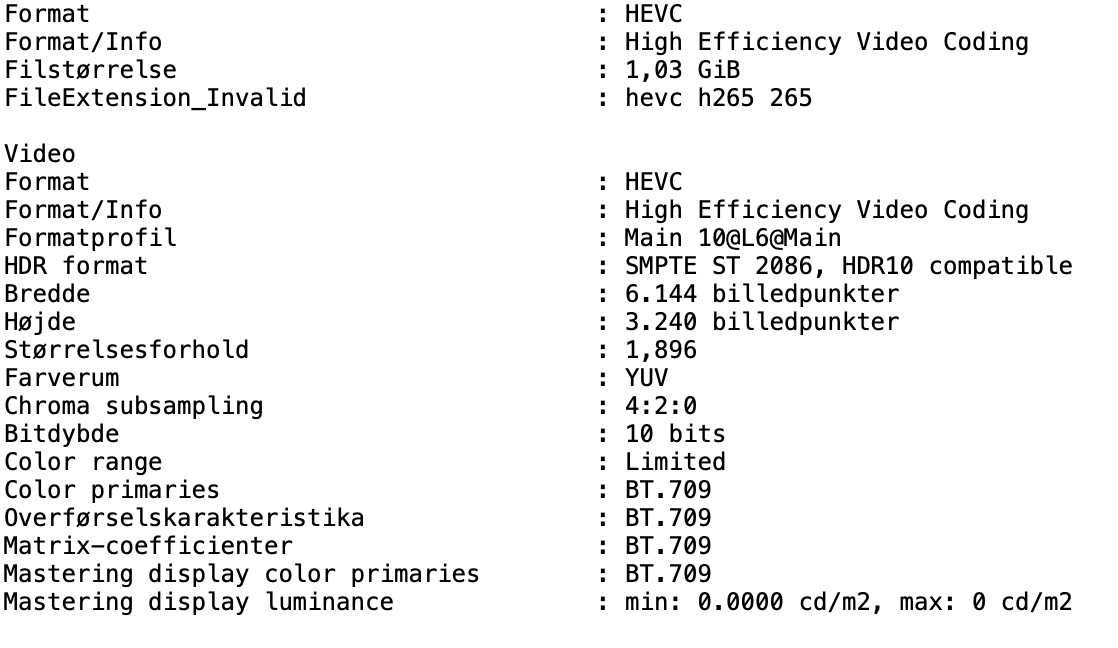
- Weird video file format
- Skærmbillede 2022-01-21 kl. 09.46.46.png (352.09 KiB) Viewed 1645 times
Mediainfo is unusually terse and says h265 10bit HDR ST2086, 4:2:0 BT.709 - a weird combination, but - hey - combined with the fact, that no frame rate seems to be specified for the 6144 x 3240 format, that surely is some weird video file.
DaVinci Resolve Studio 17.4.3 build 10 does not recognize the file at all. I guess, the weird file format is the main cause.
Even if the file could be imported, it would probably be a slow performance on your rig (like letting a seventy year old human run a marathon; som seventy year olds have both the condition and stamina, alas… the speed is something like “arrived last - half a day after leading runners"

.
Regards