For posterity, I'm documenting issues with having Input DRT enabled by default ever since it was introduced in Resolve 17 with the "simplified" color management.
By having Input DRT enabled, Resolve will apply some form of tone scale mapping on the input source, therefore distorting what is fed into the timeline. To exemplify this, I've shown some sample waveform screenshots below with and without Input DRT enabled. These may be some extreme examples, but the propensity for Resolve to distort a clip due to Input DRT needs to be noted regardless.
Note: Output was set to Bypass & Output DRT disabled to show the exact problem.
Sample - HDR1000 Timeline
No Input DRT

- hdr1000_no-drt.jpg (162.61 KiB) Viewed 4897 times
Sample - HDR1000 Timeline
With Input DRT
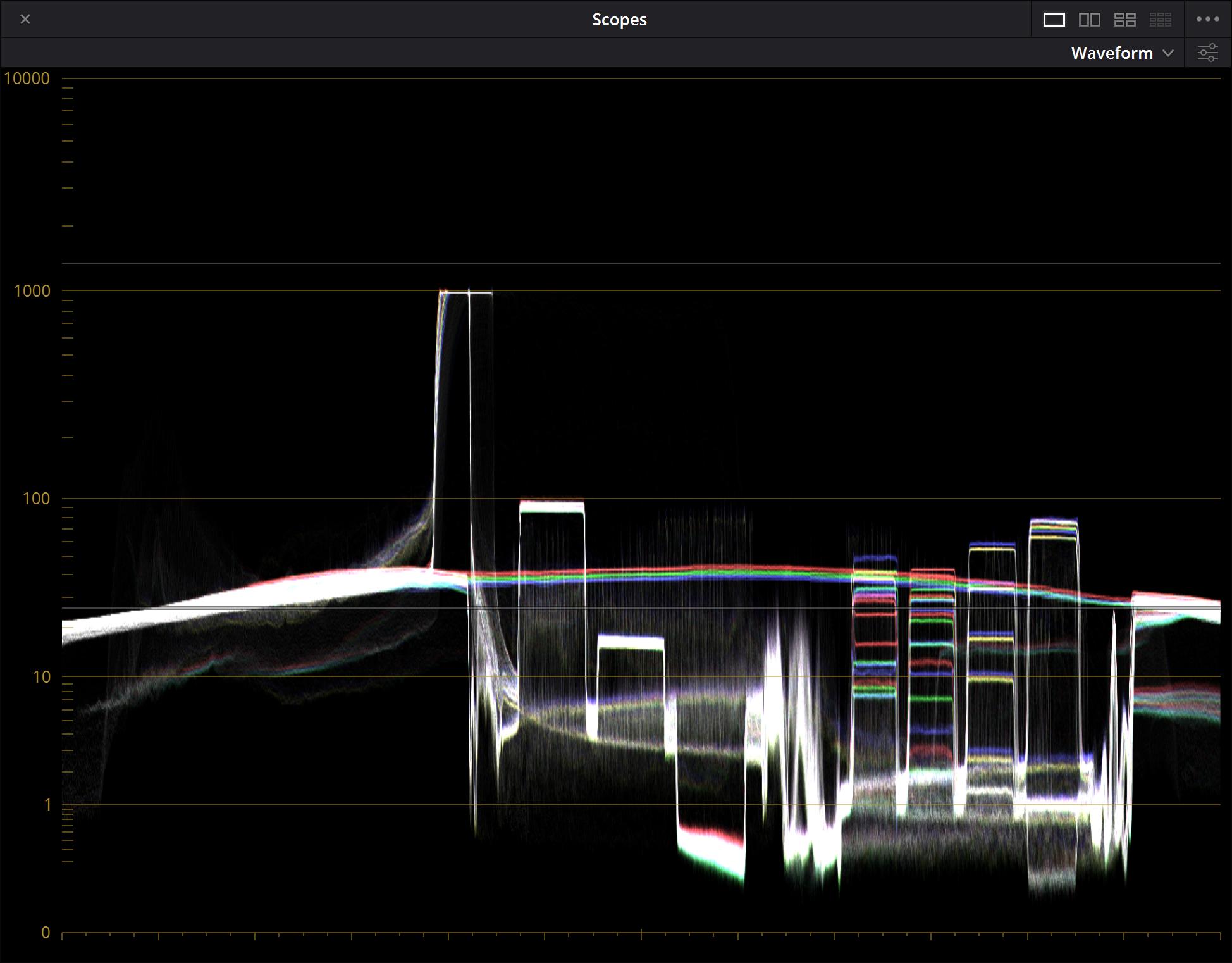
- hdr1000_drt.jpg (161.53 KiB) Viewed 4897 times