I read the OP to mean "how do I get the bounding box of the text to be centered in the frame, regardless of the width of the left-justified text I type in the Text+ box?"
If so:
1) from the Edit page, with your Text+ selected, in the Inspector, text tab, set the H anchor to Left as you wanted
2) in the upper right of the Inspector, click the "adjust in fusion" button (an arrow pointing to a magic wand / fusion symbol).
3) select the first node (Template) and click the Transform button in the menu bar above it (arrows chasing each other) to insert a transform node between the Template node and the output node
4) select the transform node. In the inspector, double click the Center X value, type "=" and press enter to open a formula box for the point
5) replace the default Point(0.5,0.5) with this formula:
- Code: Select all
Point(0.5-(Template.Output.DataWindow[3]-Template.Output.DataWindow[1])/Template.Output.Width/2, 0.5)
6) Click back to the edit page, and type whatever text you like. The center x value will shift left (from the 0.5 center of the screen) by half the width of the bounding box.
This approach was derived from techniques Berndt provides for bounding boxes on text in Fusion... see
https://vfxstudy.com/tutorials/text-boxes/You could also save this Text+ as a new template in your Titles / favorites for re-use.
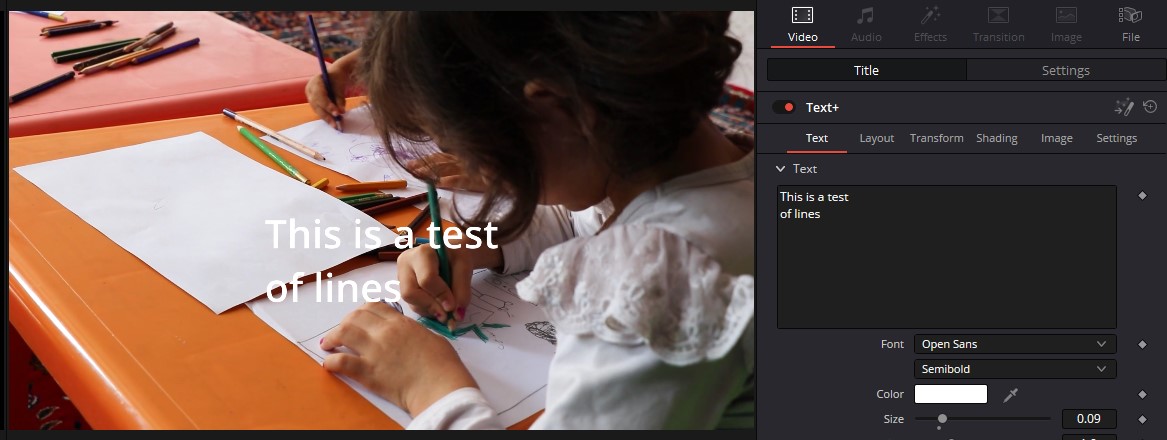
- view1.jpg (90.51 KiB) Viewed 3572 times
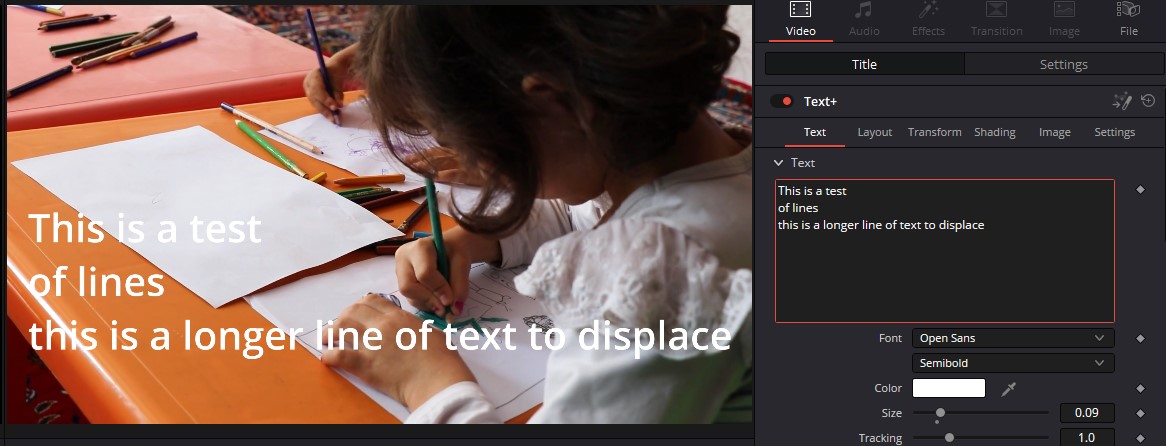
- view2.jpg (102.84 KiB) Viewed 3572 times
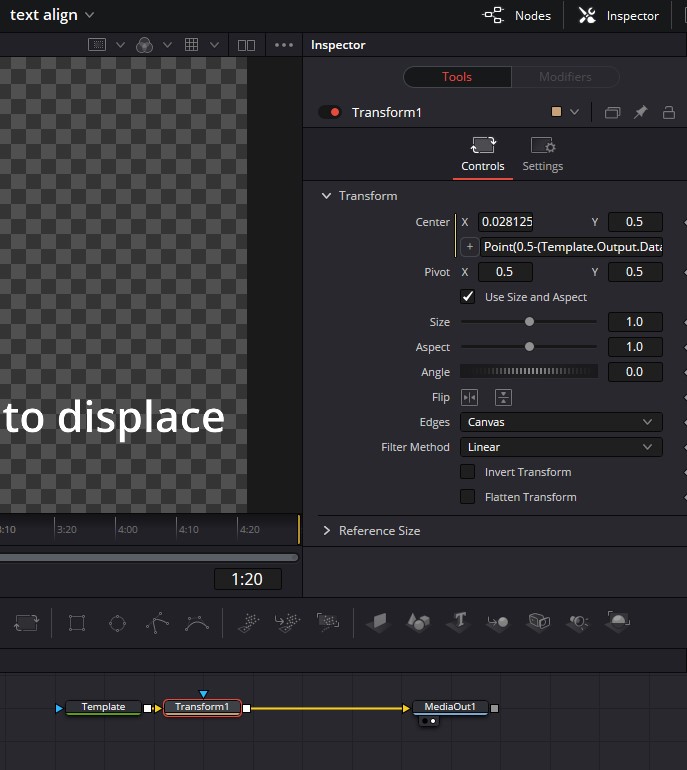
- nodes2.jpg (82.62 KiB) Viewed 3572 times
PC Win 10 Pro, 64GB ram; NVidia 522.30; dual monitor; RTX 3080 (10GB); auto/CUDA processing mode; SSD cache, separate SSD for data; Davinci Studio 19b33 build