 Fri Mar 18, 2022 11:12 pm
Fri Mar 18, 2022 11:12 pm
Wondering if there is an easy way to change make alpha white.
Situation: I have 300 individual clips I have keyed using 3D keyer. I'd like to utilize the 'Export Individual Clips' option in Resolve to maintain the filename and export each of these keyed clips individually but instead of exporting with Alpha, I'd like the alpha area to be white.
Is there an easy way to do this either via an effect applied in the Edit tab, or somewhere in Fusion (Merge/Background etc), so that I can apply it to all of the clips?
When I export currently, with a 'Solid Color' under the timeline and use the 'export individual clips' option, Davinci doesn't factor in the white layer underneath and only renders out the keyed out portions.
Thanks in advance!
- Attachments
-
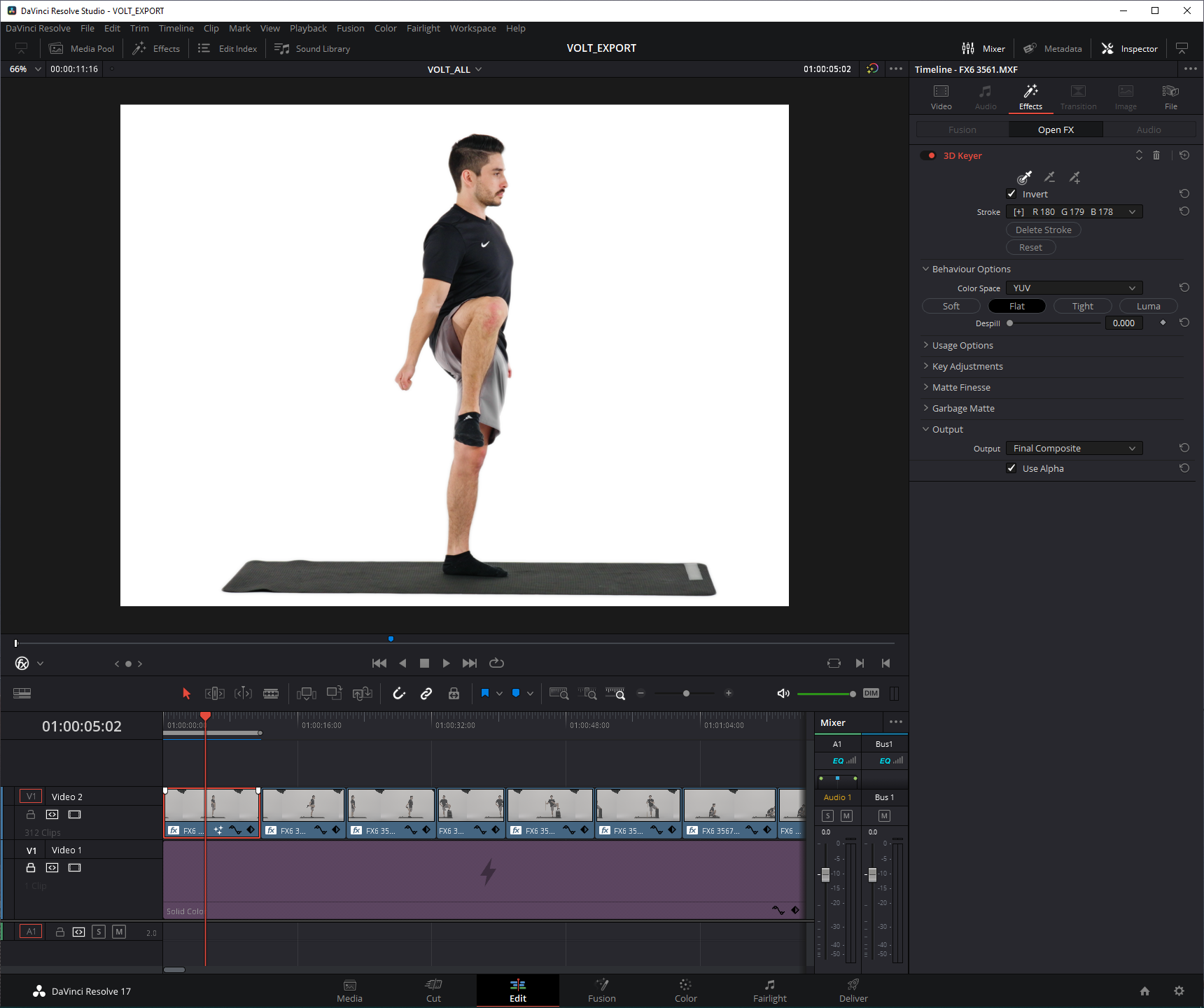
- Here is how I want the final output to look, this was achieved by adding a solid color generator to Track 1...however I would like to figure out a way to add this directly to the clip.
- Goal.PNG (409.94 KiB) Viewed 531 times
-
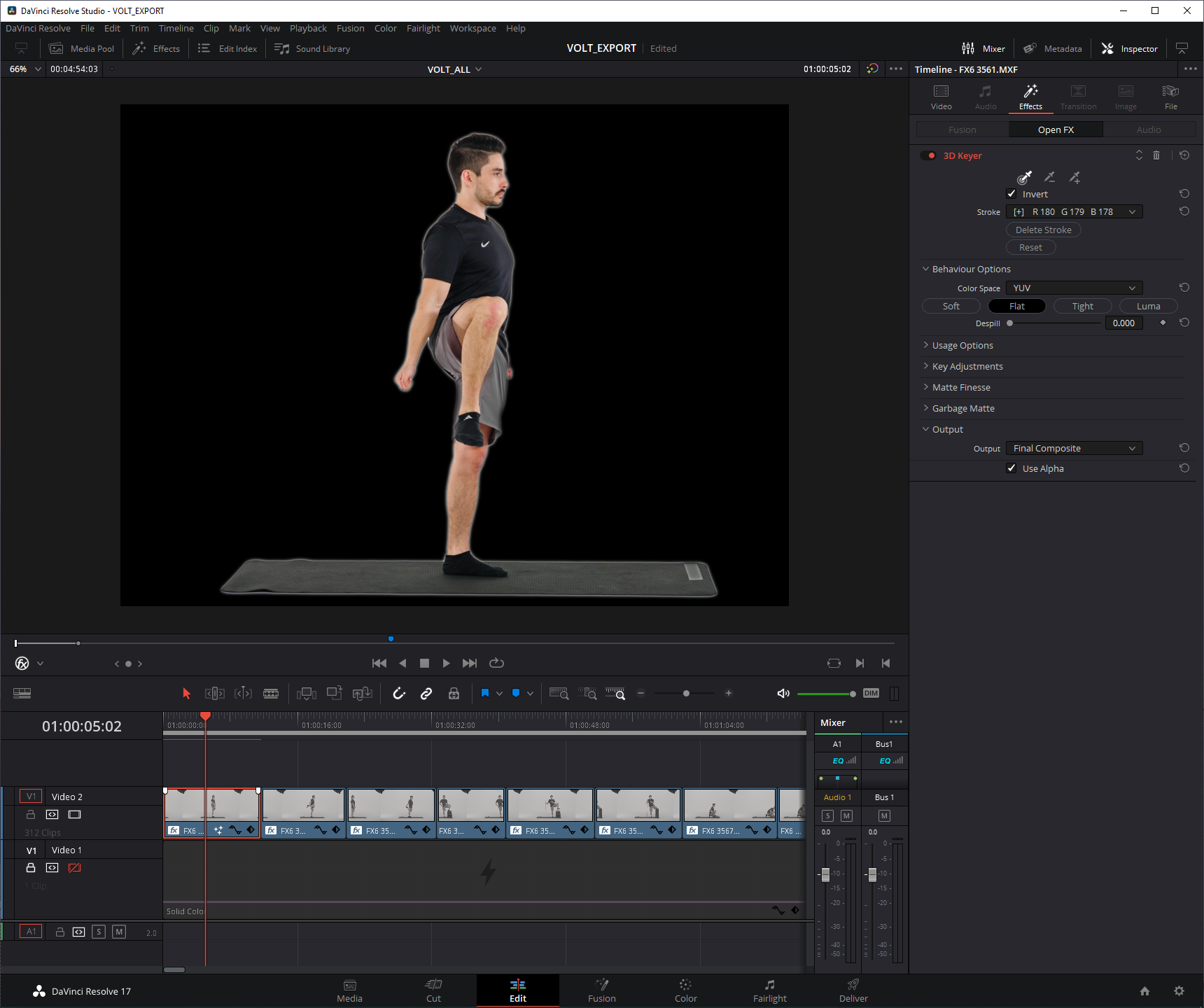
- Here is a screenshot of the key
- Key.PNG (421.4 KiB) Viewed 531 times