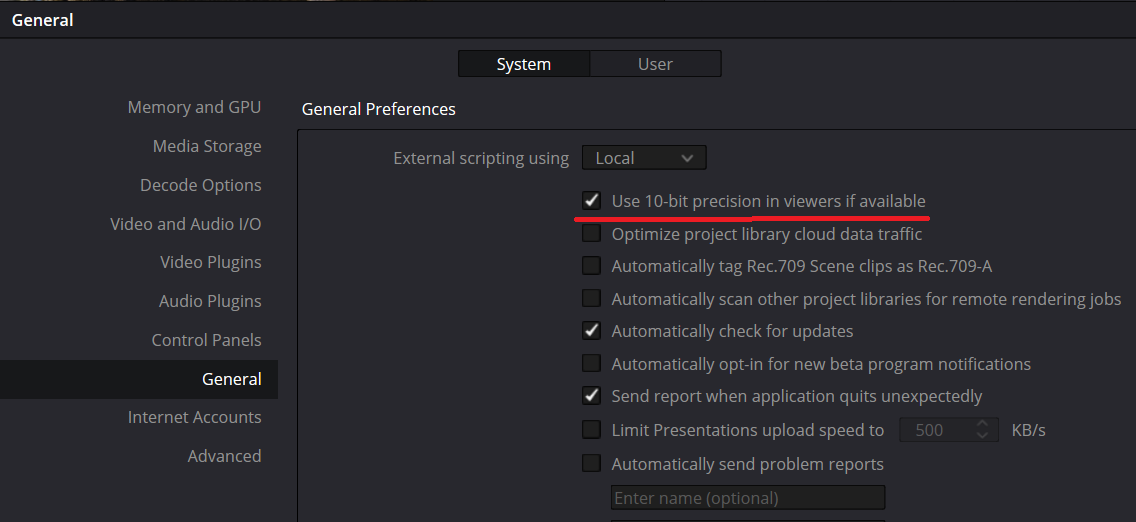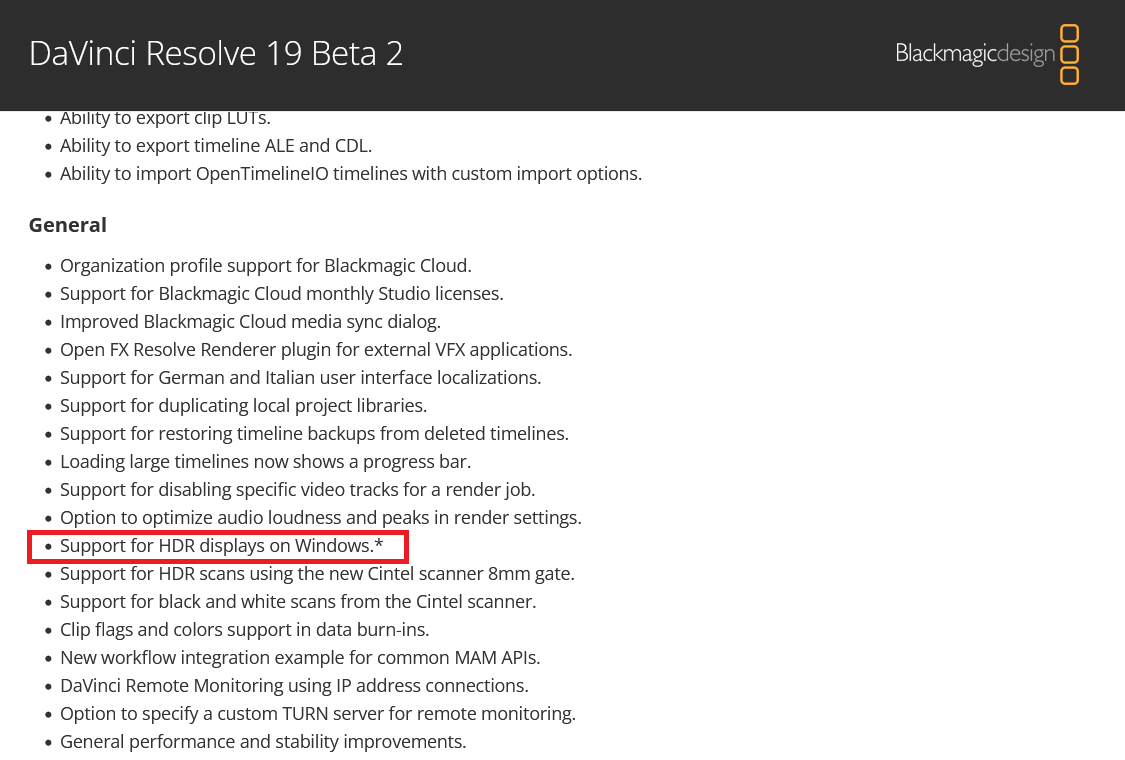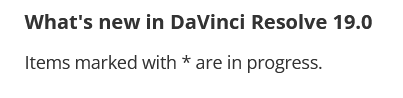Page 1 of 2
Activating 10-bit HDR viewer in Windows?

Posted:
Tue Apr 05, 2022 1:39 pmby jgharding
Hi all
Context: making a living with video, 7 years using Resolve, love it, searched forum and am still unclear.
***
Am I right in thinking that Resolve on Mac can display an HDR viewer but Windows machines running Resolve can't? If so, this a problem.
I'm running Windows on a brand new LG C2 4K 120Hz HDR OLED. It's a spectacular screen and a great choice for people working in HDR who don't want to break the bank. Sadly I can't seem to make the main viewer work as HDR in Resolve and am wondering if I am just missing something.
I've been searching for hours, and all I can find are examples of a single tickbox option to enable it on Mac, which is not present on Windows (plus the usual stuff about Decklinks and other gatekeeping).
So I'd just like to confirm: does Resolve not allow Windows users to have an HDR main viewer window, or am I just missing something? If so I'll submit as a feature request.
To make things worse, I've also discovered Premiere can do this on Windows with no additional hardware and one tickbox.
Since I don't want to downgrade my HDMI to 2.0, I don't have a spare PCIe anyway for a decklink anyway and generally don't believe in pouring money into working around software problems, unless I'm missing something I'm going to have to use Premiere for HDR edits, which is a shame as I've been a Resolve advocate for about 7 years.
Here's a small photo of the setting, and below it a photo of an SDR screen showing the timeline clipped out, as you'd expect trying to display HDR range on an SDR monitor.
HDR upload is available to everyone on YouTube now. HDR monitors are becoming less and less expensive and features this are key to keeping people using the software. The all too common "go and buy a decklink and a 10k grading monitor" response is not a solution.
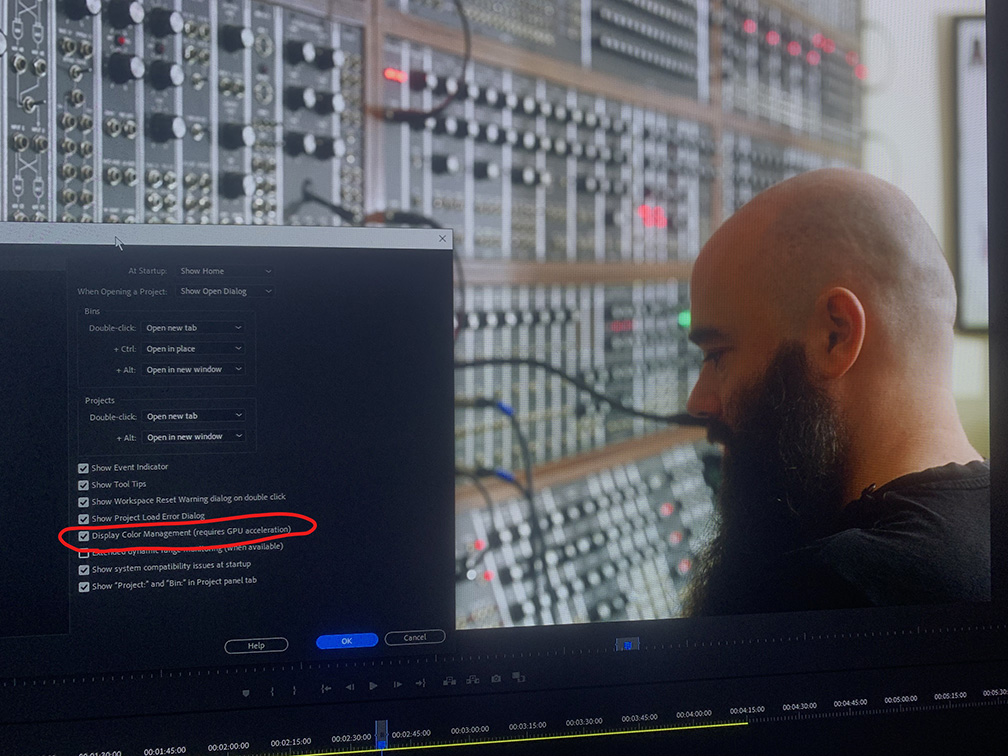
- InkedPhoto 05-04-2022, 14 13 40_LI.jpg (249.31 KiB) Viewed 15766 times
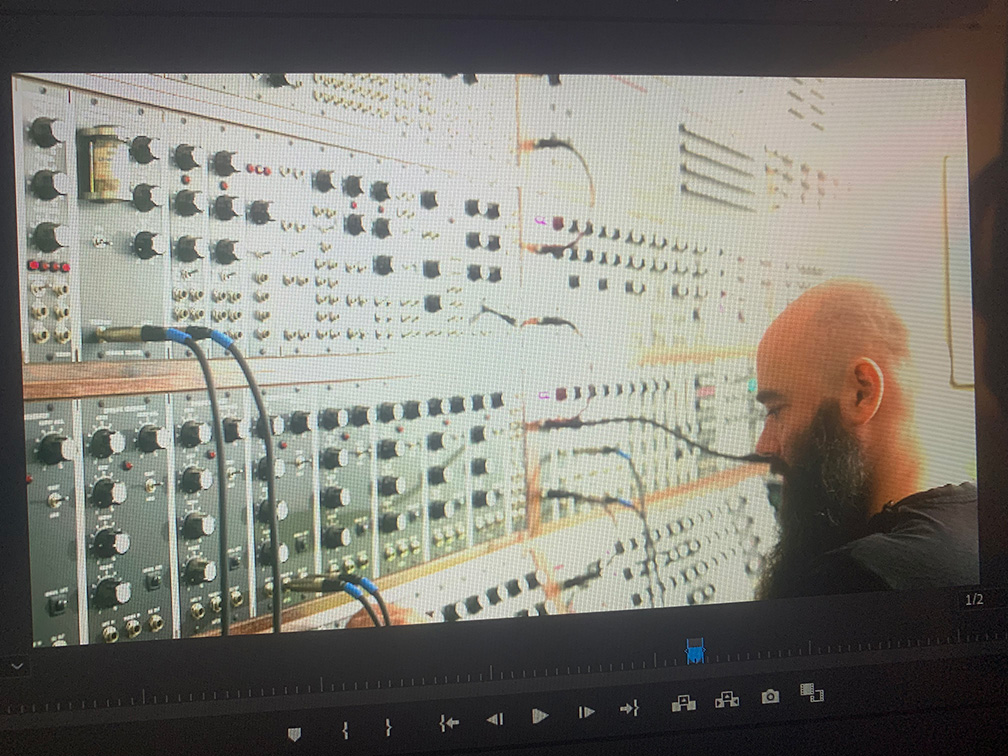
- Photo 05-04-2022, 14 14 37.jpg (305.81 KiB) Viewed 15766 times
Re: Activating 10-bit HDR viewer in Windows?

Posted:
Tue Apr 05, 2022 6:22 pmby mpetech
The Resolve application itself within Windows cannot display HDR video. You must output via BM hardware to an HDR display like an LG OLED
.
A BM mini monitor + any HDR TV will cost you less than $500. If not fewer.
Re: Activating 10-bit HDR viewer in Windows?

Posted:
Wed Apr 06, 2022 5:08 amby peterjackson
mpetech wrote:The Resolve application itself within Windows cannot display HDR video. You must output via BM hardware to an HDR display like an LG OLED
.
A BM mini monitor + any HDR TV will cost you less than $500. If not fewer.
Did you even read the post?
Re: Activating 10-bit HDR viewer in Windows?

Posted:
Wed Apr 06, 2022 5:30 amby NathanBray
I was in the same boat (except I was new to Resolve). The short answer is "No". In the end I had to buy the Blackmagic Ultrastudio 4K Mini (but you need to have a Thunderbolt port available on your PC).
I edit on two Philips 436M6 1000Nit HDR Displays. One is connected to the 3090, the other to the Ultrastudio 4K. It's even funnier that I run Win11 with HDR turned on all the time, but yet DR will not output a HDR preview without additional HW.
Re: Activating 10-bit HDR viewer in Windows?

Posted:
Wed Apr 06, 2022 6:42 amby peterjackson
Just a business decision from BMD to keep GUI viewers at the poor state they are. Nobe Display already does better, maybe someday it will support HDR mode.
GUI viewers have vsync issues, general performance issues, and 10 bit support and HDR is poor or non existant.
If I needed HDR, I'd probably buy some Decklink thing, a HDR capture card and would code myself an app that toggles HDR in Windows and displays the capture in real time.
Stupid as BMD could just sell something like that as software products, but they decided not do. So we need to pollute the planet with pointless redundant hardware to make things work as in other NLEs.
Re: Activating 10-bit HDR viewer in Windows?

Posted:
Wed Apr 06, 2022 1:21 pmby mpetech
peterjackson wrote:mpetech wrote:The Resolve application itself within Windows cannot display HDR video. You must output via BM hardware to an HDR display like an LG OLED
.
A BM mini monitor + any HDR TV will cost you less than $500. If not fewer.
Did you even read the post?
What part of my reply does not address his question?
Re: Activating 10-bit HDR viewer in Windows?

Posted:
Wed Apr 13, 2022 12:24 pmby jgharding
It's so frustrating cos you can activate HDR in the viewer on a normal Mac laptop, and I'm sat here with twin 3090s being told I need to go and buy some hardware to activate the same thing on Windows.

For the level I'm working at, I'm happy with the tradeoff of using GPU out vs a dedicated viewer card.
I'll just use Premiere for HDR things i guess. That's really disappointing.

Re: Activating 10-bit HDR viewer in Windows?

Posted:
Wed Apr 13, 2022 2:05 pmby mpetech
jgharding wrote:It's so frustrating cos you can activate HDR in the viewer on a normal Mac laptop, and I'm sat here with twin 3090s being told I need to go and buy some hardware to activate the same thing on Windows.

For the level I'm working at, I'm happy with the tradeoff of using GPU out vs a dedicated viewer card.
I'll just use Premiere for HDR things i guess. That's really disappointing.

Unfortunately, Windows HDR implementation is a bit of a mess.
Re: Activating 10-bit HDR viewer in Windows?

Posted:
Wed Apr 13, 2022 9:20 pmby Andrew Kolakowski
If your TV had option to manually force HDR mode than it could be done.
As far as I know LG TVs can't be manually put into HDR mode, so this makes things difficult.
If you work on paid projects then 200$ on MiniMonitor 4K is not a showstopper.
You had money for 2x 3090

Re: Activating 10-bit HDR viewer in Windows?

Posted:
Fri Apr 15, 2022 2:42 pmby jgharding
Andrew Kolakowski wrote:If your TV had option to manually force HDR mode than it could be done.
As far as I know LG TVs can't be manually put into HDR mode, so this makes things difficult.
If you work on paid projects then 200$ on MiniMonitor 4K is not a showstopper.
You had money for 2x 3090

It's less a money thing and more practicality. Firstly I can't actually fit a mini monitor 4K in my case due to the twin 3090s, i MAY be able to squeeze a riser in there, maybe but really I'd need a whole new case.
Also this main TV serves as my main monitor for all programmes. if I use that as a grading only screen I then have to put some other monitor just to use the programme, and again I'm reluctant to do so regardless of it not being possible physically in my workspace as a Mac laptop that costs far less would let me do it.
Again, I don't think it's a solution to have people to buy new hardware and rearrange their whole setup in order to do something that works already in Resolve for Mac AND works in Premiere on PC with one click.
Same goes for the comments on Windows HDR being a mess. Sure, it is in 10, though seems better in 11, but still. It works in Premiere sooooooo... it can work. Just not in Resolve sadly. It's a real bummer as I was looking forward to it.
Re: Activating 10-bit HDR viewer in Windows?

Posted:
Fri Apr 15, 2022 3:19 pmby Andrew Kolakowski
It can be done, but when it's done in app like Resolve it should be reliable (10bit, accurate etc.).
BM simply doesn't want to put resources to it, specially when they sell hardware cards. Mac support was probably "forced" by Apple (also OSX has better tech behind their engine I think).
Re: Activating 10-bit HDR viewer in Windows?

Posted:
Fri Apr 15, 2022 9:48 pmby Uli Plank
It was probably in preparation for the new screens by Apple, which are pretty accurate, even if not pro grade.
But since probably 98% of users (or more) are on Windows, BM doesn't care. They have to generate income to pay their devs, and they do it by selling hardware. Or would you like to pay monthly for the software?
Re: Activating 10-bit HDR viewer in Windows?

Posted:
Sat Apr 16, 2022 2:42 pmby Jim Simon
jgharding wrote:I don't think it's a solution to have people to buy new hardware...
I think it is, even for Mac users.
Re: Activating 10-bit HDR viewer in Windows?

Posted:
Sat Apr 16, 2022 9:25 pmby Uli Plank
Yes, if you work at a professional level.
But the presets on the M1 laptops (the ones with mini LED) are remarkably good.
For personal projects I use it most of the time now, by having the GUI on a large external screen.
Re: Activating 10-bit HDR viewer in Windows?

Posted:
Sun Apr 17, 2022 1:40 amby Dermot Shane
Andrew Kolakowski wrote:If your TV had option to manually force HDR mode than it could be done.
As far as I know LG TVs can't be manually put into HDR mode, so this makes things difficult.
If you work on paid projects then 200$ on MiniMonitor 4K is not a showstopper.
You had money for 2x 3090

forceing a LG C X/1/2 into PQ2084 is easy,
useing the remote, go to picture, press 1,1,1,3,1,1,1
then a menu appears that allows you to chose gamma 2.4/HLG/PQ and peak nits
takes about 10 seconds after a bit getting around it the first few times
Re: Activating 10-bit HDR viewer in Windows?

Posted:
Sun Apr 17, 2022 7:17 pmby Andrew Kolakowski
Ok, then things are easier. You just need bit of verification/measure and maybe it can be done.
Re: Activating 10-bit HDR viewer in Windows?

Posted:
Wed Aug 17, 2022 1:14 amby arconz
Uli Plank wrote:It was probably in preparation for the new screens by Apple, which are pretty accurate, even if not pro grade.
But since probably 98% of users (or more) are on Windows, BM doesn't care. They have to generate income to pay their devs, and they do it by selling hardware. Or would you like to pay monthly for the software?
The fact that people are replying saying "they'll stick with Premiere" should tell you there are people like myself who would prefer to pay BM subscription if it could compete.
There's a huge number of content creators who only have space for one big monitor, or have a proper studio but might want to edit HDR when mobile. I get that BM needs to sell hardware to make money, but they're falling behind in this area.
This is before getting into the issue of deceptive marketing - Resolve Studio cannot grade HDR as without multiple additional hardware items, none of which is mentioned in marketing AFAIK.
Re: Activating 10-bit HDR viewer in Windows?

Posted:
Wed Aug 17, 2022 9:44 amby Andrew Kolakowski
Starting to think about whole hardware argument. Makes no sense as their hardware is cheap, so there is really not that much profit there. As said in the past. Instead of forcing people to buy hardware which quite often they simply don’t need/ can’t fit give 50$ paid extra license with needed functionality. There will be 100x more people willing to do this than buy a card.
With latest announcement of 10bit GUI preview HDR should be doable. It would need proper accuracy verification though. There are also other issue like video sync ( need of switching monitor to project fps), etc. Still for those who really want it could work.
Re: Activating 10-bit HDR viewer in Windows?

Posted:
Fri Aug 19, 2022 11:53 pmby arconz
Agree completely on the potential profit BM is missing out on.
Being mid-project I haven't installed 18.x yet but just noticed that feature line: "Support for 10-bit viewers on Windows and Linux in Studio." I'm guessing that just means 1.07 billion color support for smooth gradients but not native HLG support like in Premiere.
I'm not getting the accuracy verification debate... they can already output Rec 2020 via card or even in-app on Apple. There are no quality controls with monitors - their current card can still produce garbage if the external monitor is incorrectly configured or has weak gamut support, that will always be a user issue.
Re: Activating 10-bit HDR viewer in Windows?

Posted:
Sat Aug 20, 2022 10:48 amby Andrew Kolakowski
Well, nothing can fix "poor monitor". Separate issue.
How you feed monitor is another story. It can be verified and either you can make it working or not. With card it's more like P&P (although sometimes it's not at all), with GUI it's more tricky. On Mac for prosumer needs it's way easier though.
There are tools which offer good GUI preview, just Resolve is not one of them. If you can put card, if not you can still do it, just a harder way. I'm excluding interlaced preview as this is more a legacy thing now.
Re: Activating 10-bit HDR viewer in Windows?

Posted:
Sun Oct 23, 2022 11:23 amby thegr8anand
Hi,
I recently got a RTX 4090 and a Neo G7 4K monitor. And as a result have started using HDR in windows. I am an amateur and only do basic editing for gameplay recordings or some astro-timelapses once in a while. With HDR now available to me i want to edit/grade the same in HDR. I don't want accurate/precise editing but still would like to do the same.
Is it really not possible at all to grade in HDR on Windows pc without an I/O box in Davinci? I already bought Studio because i liked it so much and I don't want to add additional hardware. I also am using Premier Pro trial and it does support HDR but i don't like the interface at all and plan to cancel it after trial ends.
I did enable '10-bit precision in viewers' option. What does this really do?
Re: Activating 10-bit HDR viewer in Windows?

Posted:
Mon Oct 24, 2022 6:18 pmby Andrew Kolakowski
Forces 10bit precision pipe to your monitor.
HDR is another story. You can try by forcing it in Windows (if you have Resolve project set for HDR then you will be able to tell ion monitor shows HDR or not). Resolve itself has no support for HDR on PC as far as I know.
Re: Activating 10-bit HDR viewer in Windows?

Posted:
Fri Jan 27, 2023 9:52 pmby carsonjones
Good grief... I just hit this 10bit wall on Windows as well. My displays and GPUs (2x RTX 3090) handle 10 bit well on everything it seems but Resolve. When I switch over to 10 bit in Nvidia's Control Panel, the UI for Resolve falls apart. The app opens but the UI is fragmented and not usable. Switching back to 8bit and things work as they should again.
BM... why does it seem that Resolve goes out of it's way to throw up limitations that other production apps simply don't seem to have? (e.g. it took years for you to implement a way to dedicate a view screen display for use as a viewer). Are you going to make Windows users wait another handful of years before you catch up with what the hardware can do?
Very frustrating. Love resolve but I can't stand the backward and outdated way of thinking about colour grading. Many of us don't care about broadcast standards and focus entirely on video for web content. These barriers are not necessary.
Re: Activating 10-bit HDR viewer in Windows?

Posted:
Sat Jan 28, 2023 4:00 amby mpetech
I’m not sure what causes the issue on your system but 10 bit mode works fine with Resolve for me. Of course still no HDR for computer display.
And yes, BM wants you to spend money on their hardware. That is how they make money. If Resolve revenue must justify Resolve development it would be more than $300 and the free version would be much less capable. If it even exists.
Re: Activating 10-bit HDR viewer in Windows?

Posted:
Sat Jan 28, 2023 5:47 amby Jack Fairley
carsonjones wrote:Good grief... I just hit this 10bit wall on Windows as well. My displays and GPUs (2x RTX 3090) handle 10 bit well on everything it seems but Resolve. When I switch over to 10 bit in Nvidia's Control Panel, the UI for Resolve falls apart. The app opens but the UI is fragmented and not usable. Switching back to 8bit and things work as they should again.
Setting my display to 10-bit RGB works fine for me with a 3090. I think you have another problem.
Re: Activating 10-bit HDR viewer in Windows?

Posted:
Sat Jan 28, 2023 1:58 pmby shebbe
carsonjones wrote:When I switch over to 10 bit in Nvidia's Control Panel, the UI for Resolve falls apart.
I don't know how much troubleshooting you've done but here are some things I'd try.
- Different Resolve version
- Different nVidia drivers -> try both Studio and Gaming drivers
- Using only one GPU in Resolve settings (not sure if possible, could even try removing 1gpu from case if that's easy to do)
- Using the other GPU to draw UI in Resolve
- Make sure all monitors are connected to 1gpu
Re: Activating 10-bit HDR viewer in Windows?

Posted:
Sat Jan 28, 2023 2:57 pmby carsonjones
Jack Fairley wrote:Setting my display to 10-bit RGB works fine for me with a 3090. I think you have another problem.
Hi Jack - would you share what Windows version and Nvidia driver you're using? Might help me fix this 10bit Resolve issue which would be amazing.
I'm running the latest version of Windows 10 Pro (Version 22H2 - build 19045.2546) and Nvidia Studio Driver 528.24
Again, the OS and other apps work fine when I switch to 10bit. Resolve is the only app seeing this issue.
Re: Activating 10-bit HDR viewer in Windows?

Posted:
Sat Jan 28, 2023 3:22 pmby carsonjones
shebbe wrote:carsonjones wrote:When I switch over to 10 bit in Nvidia's Control Panel, the UI for Resolve falls apart.
I don't know how much troubleshooting you've done but here are some things I'd try.
- Different Resolve version
- Different nVidia drivers -> try both Studio and Gaming drivers
- Using only one GPU in Resolve settings (not sure if possible, could even try removing 1gpu from case if that's easy to do)
- Using the other GPU to draw UI in Resolve
- Make sure all monitors are connected to 1gpu
All great tips Shebbe - thanks.
Re: Activating 10-bit HDR viewer in Windows?

Posted:
Sat Jan 28, 2023 7:28 pmby Jack Fairley
carsonjones wrote:Jack Fairley wrote:Setting my display to 10-bit RGB works fine for me with a 3090. I think you have another problem.
Hi Jack - would you share what Windows version and Nvidia driver you're using? Might help me fix this 10bit Resolve issue which would be amazing.
I'm running the latest version of Windows 10 Pro (Version 22H2 - build 19045.2546) and Nvidia Studio Driver 528.24
Again, the OS and other apps work fine when I switch to 10bit. Resolve is the only app seeing this issue.
I'm on Studio 527.56, Windows 11 Pro 21H2 22000.1455. Might be worth removing drivers with DDU and doing a clean install, since this is something that has always just worked for me.
Re: Activating 10-bit HDR viewer in Windows?

Posted:
Sun Jan 29, 2023 2:23 pmby pantau000
Re: Activating 10-bit HDR viewer in Windows?

Posted:
Sun Jan 29, 2023 9:50 pmby carsonjones
So I've narrowed down the issue to Windows UI scaling, setting displays to 10bit in the Nvidia Control Panel, and Resolve 18.1.2. If I set Windows UI to 100% then Resolve seems to display as it should when in 10 bit mode. Set to anything else and the Resolve UI is heavily fragmented with missing UI elements. If the default of 8bit is set in the Nvidia Control panel then Resolve displays correctly regardless of any Windows scaling (e.g. 150% Recommended). Note that these displays are 4K.
I'm leaning towards this being a Resolve UI bug.
Re: Activating 10-bit HDR viewer in Windows?

Posted:
Wed May 24, 2023 4:30 pmby MIMMO61
Good morning.
I purchased an HDR monitor paired with my pc I thought that by enabling Resolve, the preview viewer could render HDR for me.
If I have to buy the dedicated card (DeckLink Mini Monitor 4K) and an external HDR monitor, it makes no sense to have bought the main monitor in HDR.
Is my consideration wrong?
Re: Activating 10-bit HDR viewer in Windows?

Posted:
Wed May 24, 2023 4:51 pmby mpetech
MIMMO61 wrote:Good morning.
I purchased an HDR monitor paired with my pc I thought that by enabling Resolve, the preview viewer could render HDR for me.
If I have to buy the dedicated card (DeckLink Mini Monitor 4K) and an external HDR monitor, it makes no sense to have bought the main monitor in HDR.
Is my consideration wrong?
You can install the Decklink, connect it via HDMI to your new HDR monitor, and enjoy HDR.
Re: Activating 10-bit HDR viewer in Windows?

Posted:
Wed May 24, 2023 5:19 pmby MIMMO61
OK.
But from what I understand the monitor connected to the decklink only allows preview display, so I would have to buy other monitor also SDR to connect to the video card as the main monitor.
Why did BM exclude the possibility of enabling HDR preview in the Windows system, since on the MAC it is possible?
Re: Activating 10-bit HDR viewer in Windows?

Posted:
Wed May 24, 2023 7:12 pmby mpetech
MIMMO61 wrote:OK.
But from what I understand the monitor connected to the decklink only allows preview display, so I would have to buy other monitor also SDR to connect to the video card as the main monitor.
Why did BM exclude the possibility of enabling HDR preview in the Windows system, since on the MAC it is possible?
Don't know. My guess is that Windows HDR implementation is a mess. Does Windows even support HDR GUI or tone map if it doesn't?
Re: Activating 10-bit HDR viewer in Windows?

Posted:
Sat Jun 10, 2023 12:17 amby andres.moya
mpetech wrote:The Resolve application itself within Windows cannot display HDR video. You must output via BM hardware to an HDR display like an LG OLED
.
A BM mini monitor + any HDR TV will cost you less than $500. If not fewer.
I will register my interest in this thread too. Because most smartphones now HDR, well to some level of course. And My Lenovo notebooks also come with OLED panels that do support HDR, again to some level.
Right now, my workflow for HDR is either:
- to blindly render the file and then either:
- play on the same computer with VLC
- upload on the smartphone
- upload on youtube to watch from the same PC or smartphone.
- Apply Video Monitor LUT in the Color Managment setting of the project. Was not able to find HDR PQ to Rec 709, but "BM film to 709" makes colors "active" again.
I indeed can buy BM mini monitor and will do. But for my notebook, I will need another capture card that I can loop back into another thunderbolt and see on the same system? LOL
Re: Activating 10-bit HDR viewer in Windows?

Posted:
Tue Jul 25, 2023 6:14 pmby gabe.film
Where are we with this and Resolve 18.5 in Windows 11? Windows 11 has a new HDR implementation and I was wondering if the new 18.5 version of Resolve makes any progress toward displaying HDR content in Resolve without an output card.
Cheers!
Re: Activating 10-bit HDR viewer in Windows?

Posted:
Tue Jul 25, 2023 6:49 pmby gabe.film
I can confirm that as of 18.5 on W11, 10bit view now works natively in Resolve.
It's enabled in Settings > General > Use 10-bit precision in viewers if available
Re: Activating 10-bit HDR viewer in Windows?

Posted:
Thu Jul 27, 2023 5:57 amby MIMMO61
I selected "Use 10-bit precision in viewers if available," but the preview monitor still does not return the image in HDR.
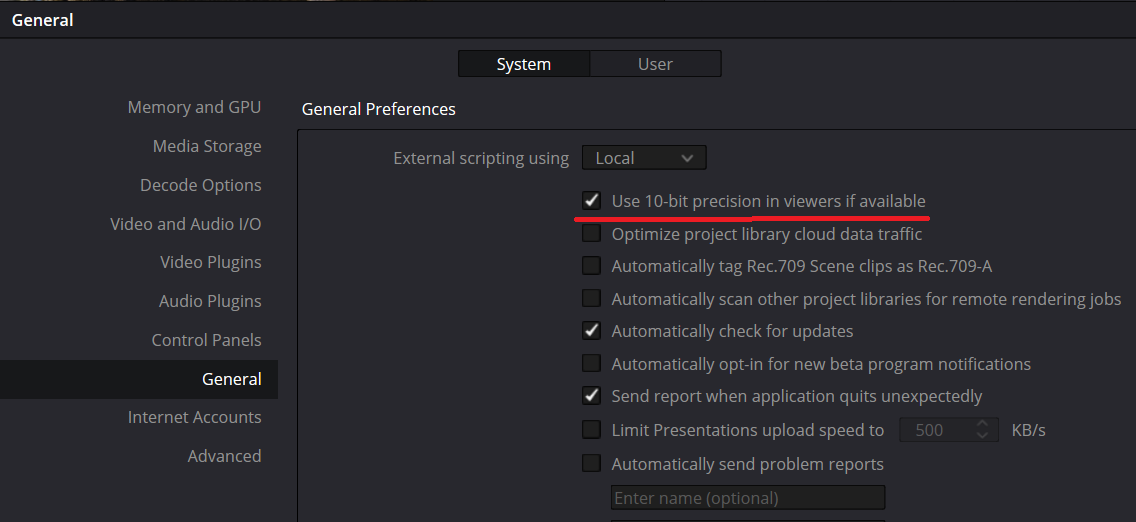
Re: Activating 10-bit HDR viewer in Windows?

Posted:
Thu Jul 27, 2023 9:42 amby Uli Plank
That's not the same.
Re: Activating 10-bit HDR viewer in Windows?

Posted:
Tue Sep 12, 2023 6:37 amby Adam Donovan
Does anyone have an update for the HDR output on windows...be it win10 or 11. I have a kickass laptop that I got before I knew I wanted to use DR but it doesn't have thunderbolt...so it's actually really really expensive for me to basically get another machine just Todo HDR. I will probably ask for a refund on DR because of this cripple if it doesn't get sorted out.
Re: Activating 10-bit HDR viewer in Windows?

Posted:
Tue Sep 12, 2023 2:29 pmby mpetech
Adam Donovan wrote:Does anyone have an update for the HDR output on windows...be it win10 or 11. I have a kickass laptop that I got before I knew I wanted to use DR but it doesn't have thunderbolt...so it's actually really really expensive for me to basically get another machine just Todo HDR. I will probably ask for a refund on DR because of this cripple if it doesn't get sorted out.
Nope, nothing new. Resolve does not output HDR video via a computer screen (preview or full screen) orr MS Windows 10/11 has changed anything regarding HDR support at the OS level. It still sucks.
Re: Activating 10-bit HDR viewer in Windows?

Posted:
Tue Sep 12, 2023 4:26 pmby Adam Donovan
I can render HDR 10 out then playback via potplayer or VLC over HDMI just fine on windows 10...my C2 tells me me I'm also in the right mode for it
Re: Activating 10-bit HDR viewer in Windows?

Posted:
Tue Sep 12, 2023 5:11 pmby mpetech
Adam Donovan wrote:I can render HDR 10 out then playback via potplayer or VLC over HDMI just fine on windows 10...my C2 tells me me I'm also in the right mode for it
Windows has only one mode for HDR. All or nothing.
Re: Activating 10-bit HDR viewer in Windows?

Posted:
Tue May 07, 2024 12:04 pmby jgharding
Every so often I google this, and just end up back at my own post, sadly.
Since it's two years later, activating HDR in Windows isn't in the Resolve 19 beta but has been available on mac since version 16,
So I guess we have to assume this just isn't going to happen for whatever reason?
Re: Activating 10-bit HDR viewer in Windows?

Posted:
Tue May 07, 2024 12:13 pmby MIMMO61
If I understand correctly, it should be available from the next stable version.
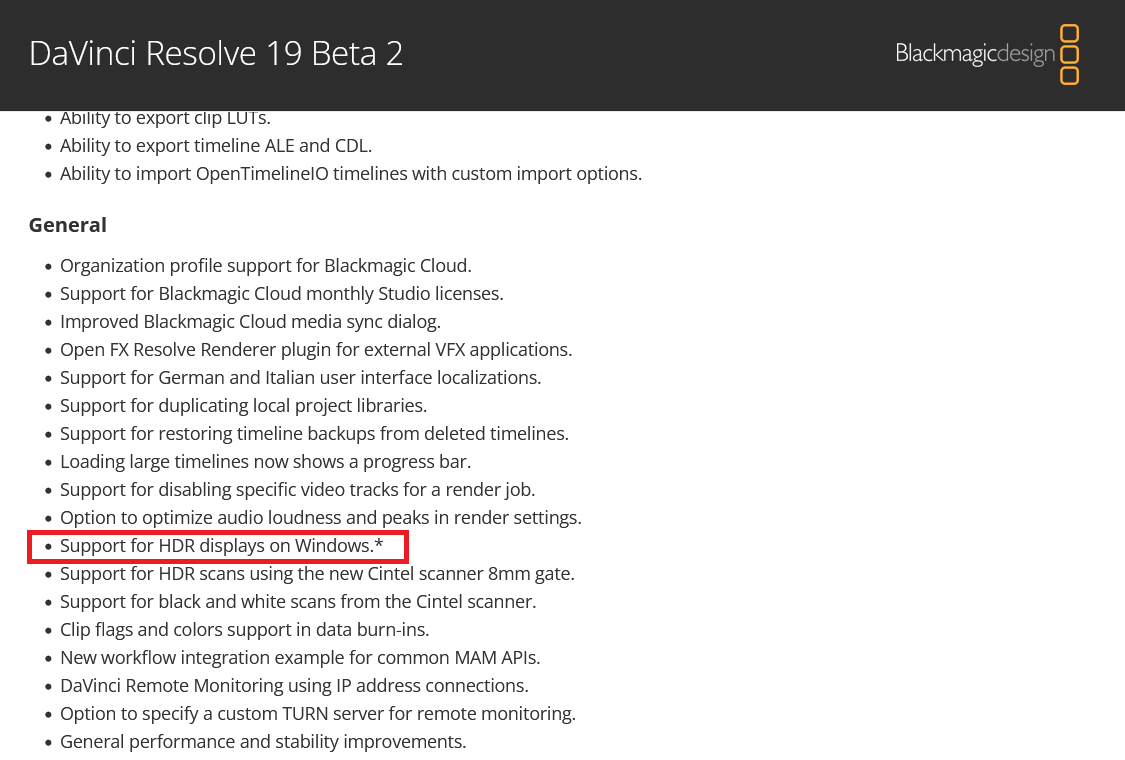
Re: Activating 10-bit HDR viewer in Windows?

Posted:
Tue May 07, 2024 12:28 pmby morphinapg
MIMMO61 wrote:If I understand correctly, it should be available from the next stable version.
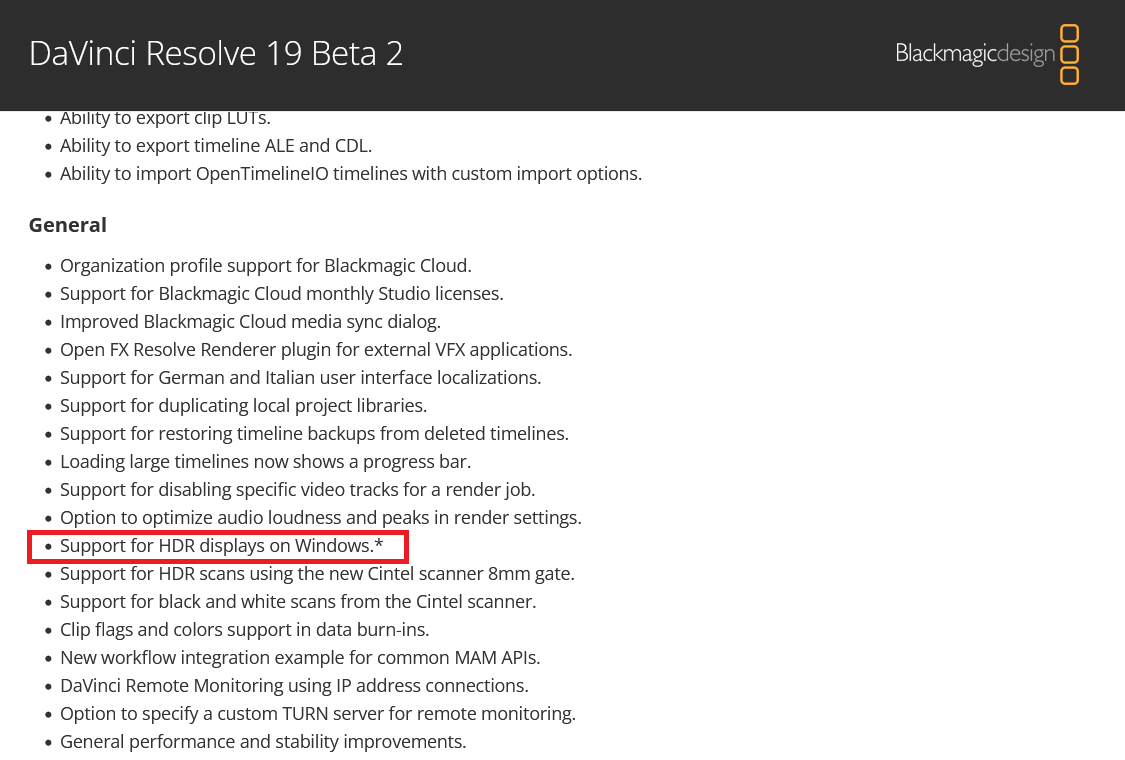
What's the asterisk? I can't find these release notes.
Re: Activating 10-bit HDR viewer in Windows?

Posted:
Tue May 07, 2024 12:30 pmby MIMMO61
Re: Activating 10-bit HDR viewer in Windows?

Posted:
Tue May 07, 2024 6:10 pmby shebbe
According to the what's new pdf of 19 beta 1 that feature should be ready in release version of 19.
Re: Activating 10-bit HDR viewer in Windows?

Posted:
Fri May 24, 2024 10:31 amby MIMMO61
With the beta 3 version, they added HDR support.