Page 1 of 1
Exported Video/Audio Stutters, But Original Plays Fine

Posted:
Thu Apr 21, 2022 12:20 amby davidgphoto84
Hello,
I am having trouble with playback after export. I export using the H.264 auto settings, but whenever I play back the video sometimes the audio cuts out while the video continues to play, but it is only for a brief time and the video sometimes seems to lag/freeze for small time as well. Usually it happens in the same location and sometimes it moves to another location. I noticed that the original file plays perfectly fine, so I am unsure what is causing this. The clip is only 2 minutes long and shot in 1080 at 59.94 FPS and the timeline was changed to match. I am almost positive that it might be an issue with my PC because when I play the same files that are stored on my NAS using my NVIDIA Shield TV they play fine. Any help would be appreciated.
PC info:
Intel 8th Gen Core i7-8750H
Nvidia GeForce GTX 1060
6 GB GDDR5
16 GB DDR4 - 2666MHZ
Thank you!
Re: Exported Video/Audio Stutters, But Original Plays Fine

Posted:
Thu Apr 21, 2022 12:42 amby Alex=Alex
Try exporting in QuickTime and then choosing the other audio encoder (I forget what it's called.)
I have the similar issues with lagging but that fixed for me.
Lemme know if it works
Sent from my SM-G973U using Tapatalk
Re: Exported Video/Audio Stutters, But Original Plays Fine

Posted:
Thu Apr 21, 2022 1:44 amby davidgphoto84
Oddly enough, that fixed it. Although, I kept the same audio code (AAC). Does it matter if I export as .MOV instead of .MP4? From what I see, MP4 playback using my NVIDIA Shield TV works fine. It's just my PC that has the lagging during playback. Any idea why exporting in Quicktime has no lag?
I also noticed that some of my older MP4 renders play fine using the files from the same GoPro. What might have changed?
Thank you for your help!
Re: Exported Video/Audio Stutters, But Original Plays Fine

Posted:
Thu Apr 21, 2022 1:50 amby Alex=Alex
Imma be honest i have no idea why.
I usually export in PCM because i thought AAC was the issue.
This needs more research.
Re: Exported Video/Audio Stutters, But Original Plays Fine

Posted:
Thu Apr 21, 2022 2:28 amby 4EvrYng
davidgphoto84 wrote:I am having trouble with playback after export. I export using the H.264 auto settings, but whenever I play back the video sometimes the audio cuts out while the video continues to play, but it is only for a brief time and the video sometimes seems to lag/freeze for small time as well.
Where is file that is stuttering when playing it back located, on your internal disk or on NAS?
Re: Exported Video/Audio Stutters, But Original Plays Fine

Posted:
Thu Apr 21, 2022 2:46 amby davidgphoto84
I copied it from the NAS to my PC.
Re: Exported Video/Audio Stutters, But Original Plays Fine

Posted:
Thu Apr 21, 2022 2:54 amby Alex=Alex
davidgphoto84 wrote:I copied it from the NAS to my PC.
I dont see how that would affect anything. Maybe try exporting directly to your PC to see if that fixes?
Sent from my SM-G973U using Tapatalk
Re: Exported Video/Audio Stutters, But Original Plays Fine

Posted:
Thu Apr 21, 2022 8:58 pmby 4EvrYng
davidgphoto84 wrote:I copied it from the NAS to my PC.
If rendered local file is stuttering while playing back on PC but not stuttering when played back elsewhere even though it is on NAS then it is something about your PC. Have you tried observing your Resource Monitor to see what might be maxed out during playback? Hint: When observing CPU don't observe single average value, PC that has one core maxed out but has 20 cores will make you think CPU decoding is not the problem because it reports back average of 5%.
Also, fact that you don't have problem playing back same file when encoded as QuickTime hints you might be having a problem with codec you are using. What does MediaInfo say which codec you are using in the files that have problem with ones that don't?
Which software you are using when playing back stuttering files?
Re: Exported Video/Audio Stutters, But Original Plays Fine

Posted:
Fri Apr 22, 2022 7:33 pmby davidgphoto84
I actually thought that it would play fine on everything except my PC, but I was wrong. The MP4 is choppy/stutters on my PC and appears to buffer on my TV via PLEX (wheel spinning halfway through), but the MOV plays fine on PC and on TV. I have edited files before and have never encountered this problem, so I am unsure if anything changed on my PC or Davinci Resolve because the rendered file is the only one I am having this issue with. The original file plays perfectly fine. I will take a look at my CPU usage and which codec that I am using to try and rule that out. Currently, I am using Windows Media Player, but I have received the same results using other media players. The edited video plays perfectly fine in DR, but when it gets rendered I encounter this issue.
Thanks for your help!
Re: Exported Video/Audio Stutters, But Original Plays Fine

Posted:
Fri Apr 22, 2022 7:47 pmby 4EvrYng
davidgphoto84 wrote:I actually thought that it would play fine on everything except my PC, but I was wrong. The MP4 is choppy/stutters on my PC and appears to buffer on my TV via PLEX (wheel spinning halfway through), but the MOV plays fine on PC and on TV. I have edited files before and have never encountered this problem, so I am unsure if anything changed on my PC or Davinci Resolve because the rendered file is the only one I am having this issue with. The original file plays perfectly fine. I will take a look at my CPU usage and which codec that I am using to try and rule that out. Currently, I am using Windows Media Player, but I have received the same results using other media players. The edited video plays perfectly fine in DR, but when it gets rendered I encounter this issue.
Thanks for your help!
If MP4 stutters everywhere but MOV plays fine, and you are getting same result regardless of which player you use, that seems to point to codec being used by that file as part of culprit.
You are welcome

Re: Exported Video/Audio Stutters, But Original Plays Fine

Posted:
Sat Apr 23, 2022 3:30 pmby Jim Simon
Try this, David. (Be sure to set Resolution, Frame rate and Keyframes appropriately.)
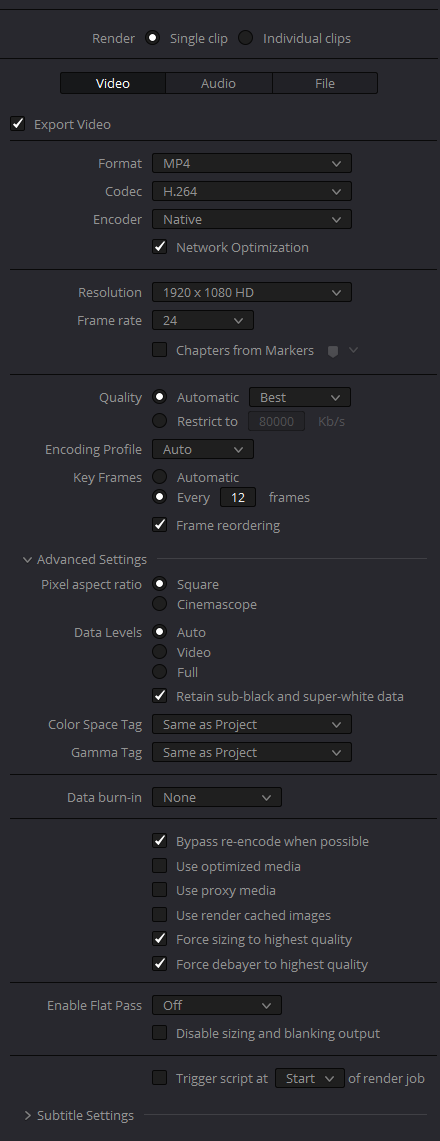
- Best SDR.png (50.91 KiB) Viewed 4132 times
Re: Exported Video/Audio Stutters, But Original Plays Fine

Posted:
Mon Apr 25, 2022 6:10 pmby davidgphoto84
Thank you Jim, but can you please explain how that would work? If I understand correctly, I would be changing my settings to match yours. How would that work since I shot at 60 fps (59.94)? I am very new to video editing and only really use it to edit my home videos. I am pretty oblivious to any technical language.
Thanks again!
Re: Exported Video/Audio Stutters, But Original Plays Fine

Posted:
Mon Apr 25, 2022 6:46 pmby 4EvrYng
davidgphoto84 wrote:Thank you Jim, but can you please explain how that would work? If I understand correctly, I would be changing my settings to match yours. How would that work since I shot at 60 fps (59.94)? I am very new to video editing and only really use it to edit my home videos. I am pretty oblivious to any technical language.
Have you managed to look at which codec you are using for file that stutters and what CPU/GPU are doing during playback?
Re: Exported Video/Audio Stutters, But Original Plays Fine

Posted:
Fri May 23, 2025 5:49 pmby Danthrax07
Just a quick thank you to Jim for his recommended export settings above. This fixed it for me.
Jim Simon wrote:Try this, David. (Be sure to set Resolution, Frame rate and Keyframes appropriately.)
Best SDR.png