Page 1 of 1
Two monitors and inspector

Posted:
Wed May 04, 2022 12:50 pmby gabe67
On a widescreen monitor in would be nice to have the option to display source monitor, record monitor AND the inspector. There's plenty of space (see screenshot attached).
Re: Two monitors AND inspector

Posted:
Wed May 04, 2022 2:12 pmby Tom Early
Weird, I can do as much on my 16x9 monitor
Re: Two monitors AND inspector

Posted:
Wed May 04, 2022 2:30 pmby Jim Simon
If you have at least 1440 horizontal resolution, you can.
Re: Two monitors and inspector

Posted:
Thu May 05, 2022 7:57 amby gabe67
But I do. It's actually 5120 x 2160 (Ultra-wide 5K), scaled to look like 2560 x 1080 on MacOS.
Re: Two monitors and inspector

Posted:
Thu May 05, 2022 2:55 pmby Jim Simon
Don't do any scaling for the display. That often throws things off.
Re: Two monitors and inspector

Posted:
Thu May 05, 2022 3:23 pmby Tom Early
Jim Simon wrote:Don't do any scaling for the display. That often throws things off.
The scaling he mentioned is (I believe) the default resolution for that display in macOS, just like the default resolution for the 5K Studio Display is 2560x1440 (QHD). Any scaling in macOS system preferences is fine, only Windows has problems there.
Re: Two monitors and inspector

Posted:
Thu May 05, 2022 8:16 pmby gabe67
Jim Simon wrote:Don't do any scaling for the display. That often throws things off.
Thank you for your reply, but it’s really not helping.
Isn’t this what this forum is for? The let the devs know there’s something wrong there.
Re: Two monitors and inspector

Posted:
Fri May 06, 2022 10:40 amby Frank Engel
Make sure you do not have Single Viewer Mode enabled in the Workspace menu.
Re: Two monitors and inspector

Posted:
Sat May 07, 2022 7:53 pmby gabe67
If that was the case, the source monitor would not show up at all, imho.
Re: Two monitors and inspector

Posted:
Sat May 07, 2022 9:43 pmby Charles Bennett
I've noticed that if you have Resolve on a single screen selecting the Inspector appears to automatically disable one of the views, possibly by design. On dual screens this does not happen.
Re: Two monitors and inspector

Posted:
Sat May 07, 2022 11:09 pmby Tom Early
Charles Bennett wrote:I've noticed that if you have Resolve on a single screen selecting the Inspector appears to automatically disable one of the views, possibly by design. On dual screens this does not happen.
Depends on monitor resolution
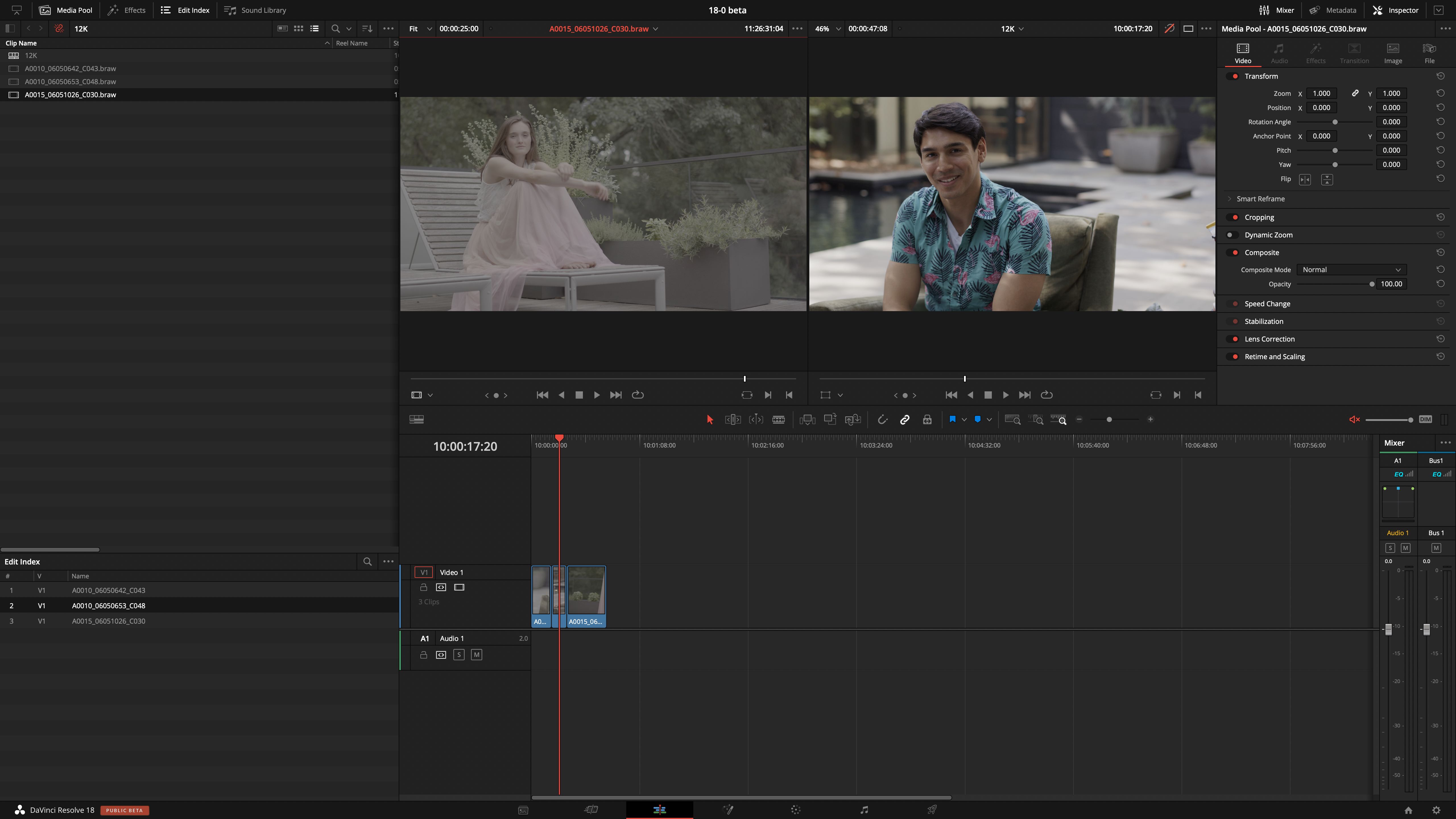
- Single screen.jpg (631.06 KiB) Viewed 2418 times
Re: Two monitors and inspector

Posted:
Mon May 09, 2022 4:51 amby Peter Chamberlain
Try, reset UI
Re: Two monitors and inspector

Posted:
Mon May 09, 2022 6:51 amby eikonoklastes
Entirely inexplicable behaviour, if by design. There's zero reason to take away the Dual Viewer button when side panels are open. Just shrink the viewers!
This behaviour has been around forever, and one can only hope that Blackmagic are objectively looking at how they handle their UI.
Re: Two monitors and inspector

Posted:
Mon May 09, 2022 9:06 amby gabe67
I reset the UI - doesn't help. For me, dual view doesn't even work with the media pool hidden away. I think the problem is by design, imho. Somehow, DR is getting confused with the scaled resolution as soon as the inspector comes into play.
Re: Two monitors and inspector

Posted:
Mon May 09, 2022 9:11 amby gabe67
It works when I scale to 3360x1417 - but for me the UI is too small then. My clue: DR references the vertical height instead of the width to decide whether to use dual viewers or not.
Re: Two monitors and inspector

Posted:
Wed May 11, 2022 1:33 pmby gabe67
Peter Chamberlain wrote:Try, reset UI
Peter, might be worthwhile to check in with the devs about this issue.
Re: Two monitors and inspector

Posted:
Mon Aug 19, 2024 7:51 pmby gabe67
Peter Chamberlain wrote:Try, reset UI
Doesn't seem like they care at all... sad
Re: Two monitors and inspector

Posted:
Fri Apr 25, 2025 4:02 pmby gabe67
please fix this!!

Re: Two monitors and inspector

Posted:
Sat Apr 26, 2025 5:02 amby Joe Shapiro
I think it’s just like reading your inbox. If you stay on top of it it’s not too bad. If you leave it for days or months or years it becomes overwhelming. I suspect that’s where they are with UI nits.
Re: Two monitors and inspector

Posted:
Mon May 05, 2025 10:29 amby gabe67
DR 20 beta3 claims that they have fixed GUI issues on wide screens, but I see no change.