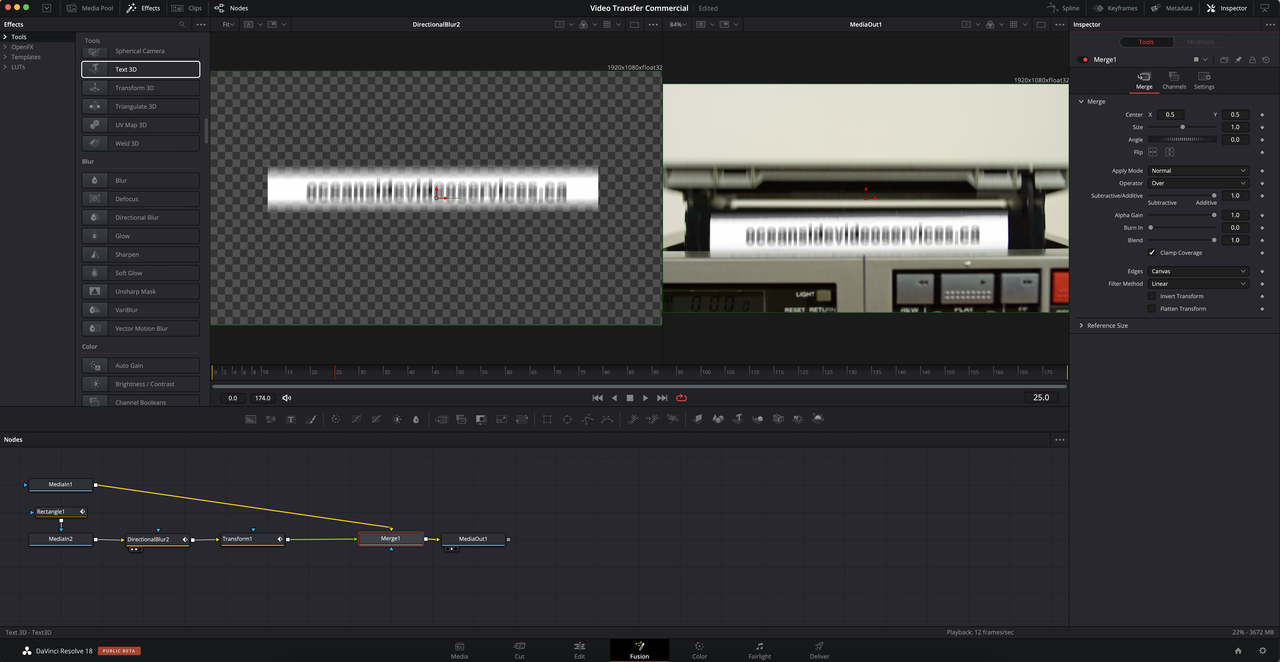- Posts: 13
- Joined: Mon Apr 25, 2022 2:15 am
- Real Name: Paul Whittington
Compound clip is behaving strange...
6 posts
• Page 1 of 1
- Posts: 3075
- Joined: Mon Apr 23, 2018 5:21 am
- Real Name: Eric Eisenmann
- Posts: 715
- Joined: Sun Sep 29, 2019 10:14 pm
- Real Name: Galin McMahon
- Posts: 13
- Joined: Mon Apr 25, 2022 2:15 am
- Real Name: Paul Whittington
- Posts: 13
- Joined: Mon Apr 25, 2022 2:15 am
- Real Name: Paul Whittington
- Posts: 715
- Joined: Sun Sep 29, 2019 10:14 pm
- Real Name: Galin McMahon
6 posts
• Page 1 of 1
Who is online
Users browsing this forum: Colourberry, Jim Simon, muedesu, panos_mts, SalopFilms, scapino, Tomek Kosiorek and 234 guests