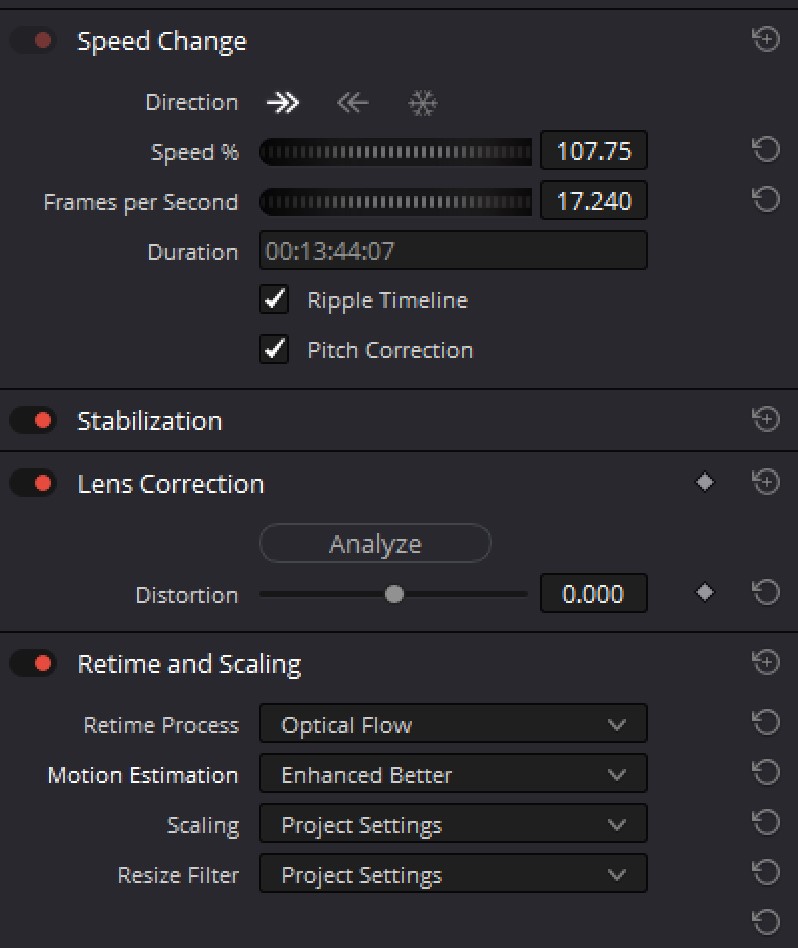
- inspector settings.jpg (93.88 KiB) Viewed 390 times
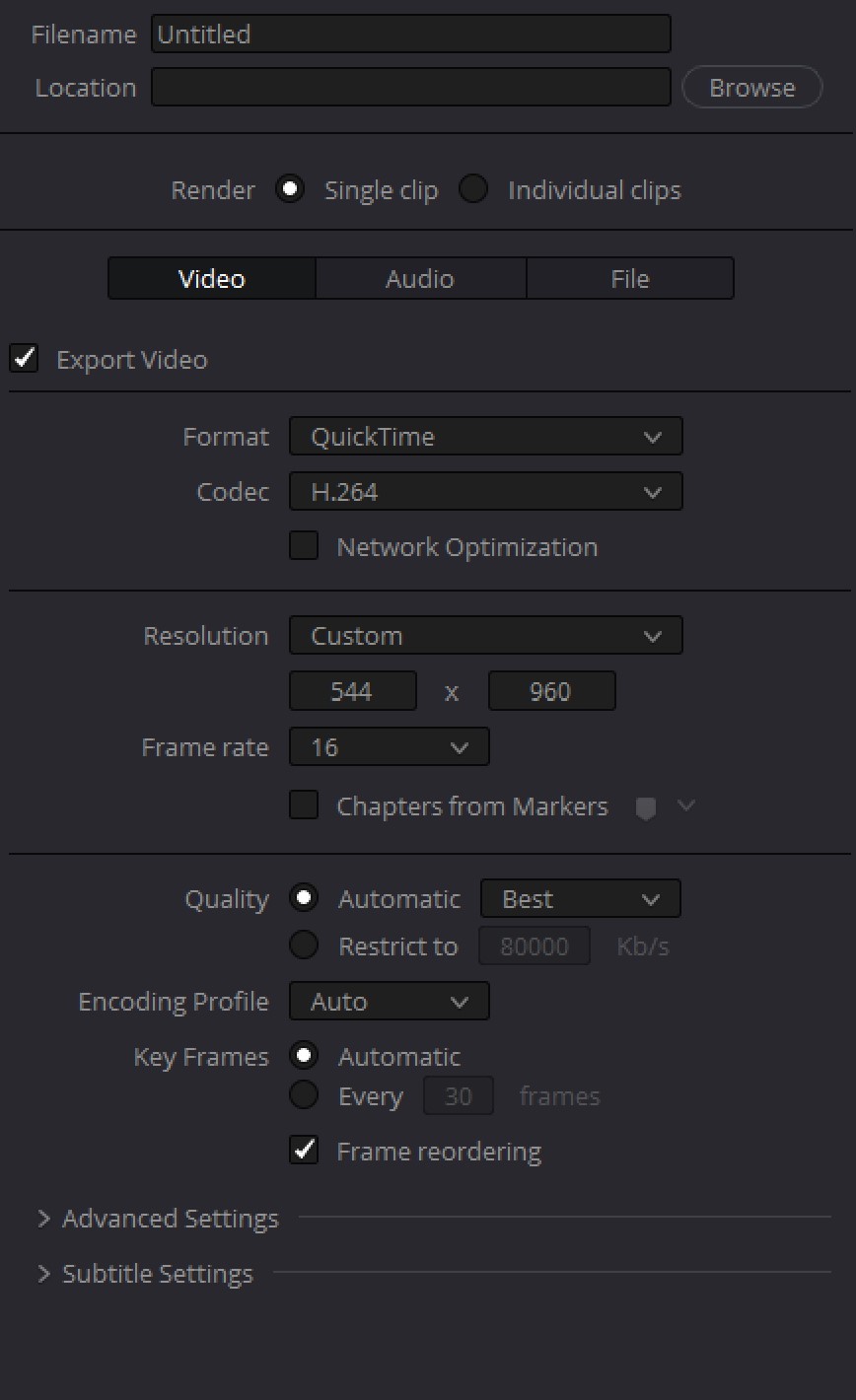
- deliver settings.jpg (104.65 KiB) Viewed 390 times
I have a clip on which I would like to double the frame rate. I think I'm doing it correctly but i'm not sure because first of all the clip seems to be the same length as the original clip and when I go to try and process the clip it is showing an output frame rate that isn't the frame rate that I chose during editing. Here is the settings i am using. The original clip has a very low frame rate of 8.62 fps i want to double it to 17.24, but this is not in the list of preset frame rates in the project settings menu so I am just choosing the closest frame rate which is 16fps, them on the edit tab I am going to Inspector, then to Change Speed, then setting the speed to 17.240 then checking Ripple Timeline, then in Retime and Scaling selecting Optical flow for Retime Process, then selecting Enhanced Better for Motion Estimation. With these settings I thought I would get a output with the video frame rate doubled and also the clip length doubled becuase I am basically doubling the amount of frames in the clip, or atleast that is how i understand it, but as i mentioned when my clip is on the timeline the clip appears to be the same length as it was originally and when i go to Deliver, it is showing a frame rate of 16fps and not the 17.240 fps that i changed it too. Can someone tell me what I'm doing wrong, here is screenshots of the Deliver menu and the Inspector menu.