How to make bottom layer follow top layer in audio layering?

Posted:
Sun May 29, 2022 1:11 amby okiewardoyo
Dear community,
Audio layering is great, but how to make all bottom layer AUTOMATICALY follow top layer when i move/drag top layer?
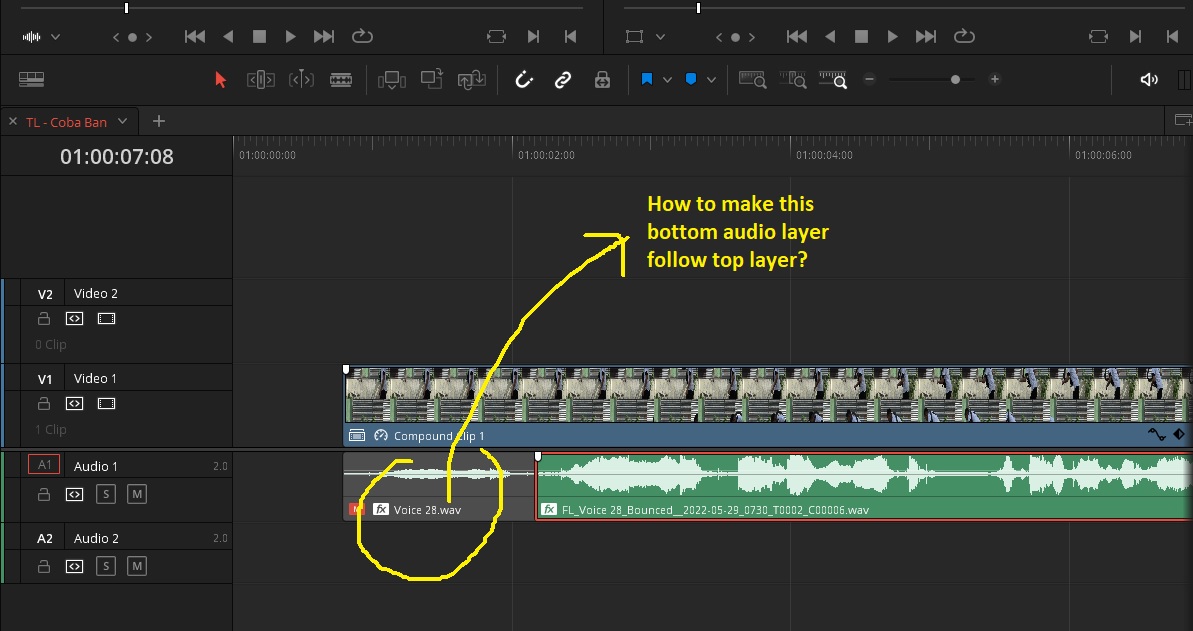
- Bottom layer not follow top layer.jpg (153.71 KiB) Viewed 354 times
Re: How to make bottom layer follow top layer in audio layer

Posted:
Sun May 29, 2022 2:56 amby Tekkerue
Select all of the clips that you want to move together, then right-click one of the clips and choose "Link Clips". Now all of the clips will move together as a group.
Re: How to make bottom layer follow top layer in audio layer

Posted:
Sun May 29, 2022 3:26 pmby Tekkerue
You're welcome.
I should also add that the Link button at the top of the Timeline (next to the Snapping button that looks like a magnet) also has to be enabled. If you disable the Link button, then it will temporarily disable all links in your project and every clip in your project will move independently. Re-enabling the Link button will re-enable all links again.