 Mon Jun 20, 2022 10:17 pm
Mon Jun 20, 2022 10:17 pm
Hi everyone,
I'm pretty inexperienced with the Fusion tab. I'm trying to add a Coloured Border effect to images from my media pool (which have previously been cropped in Photoshop and saved as new .jpg images and imported to my media pool).
However, most (if not all) of these images have what I can only describe as a transparent border indicated by black/grey checkerboard. Therefore when I apply the Coloured Border effect, it applies it to the outside edge of what Resolve sees as the edge anyway.
I can't work out for the life of me how to fix this. I don't see how re-cropping or recreating the image files would fix it because as far as Photoshop is concerned, there is no edge to these images.
Example attached with content blurred due to the sensitivity of the image.
Grateful for any advice - thanks. Ben
- Attachments
-
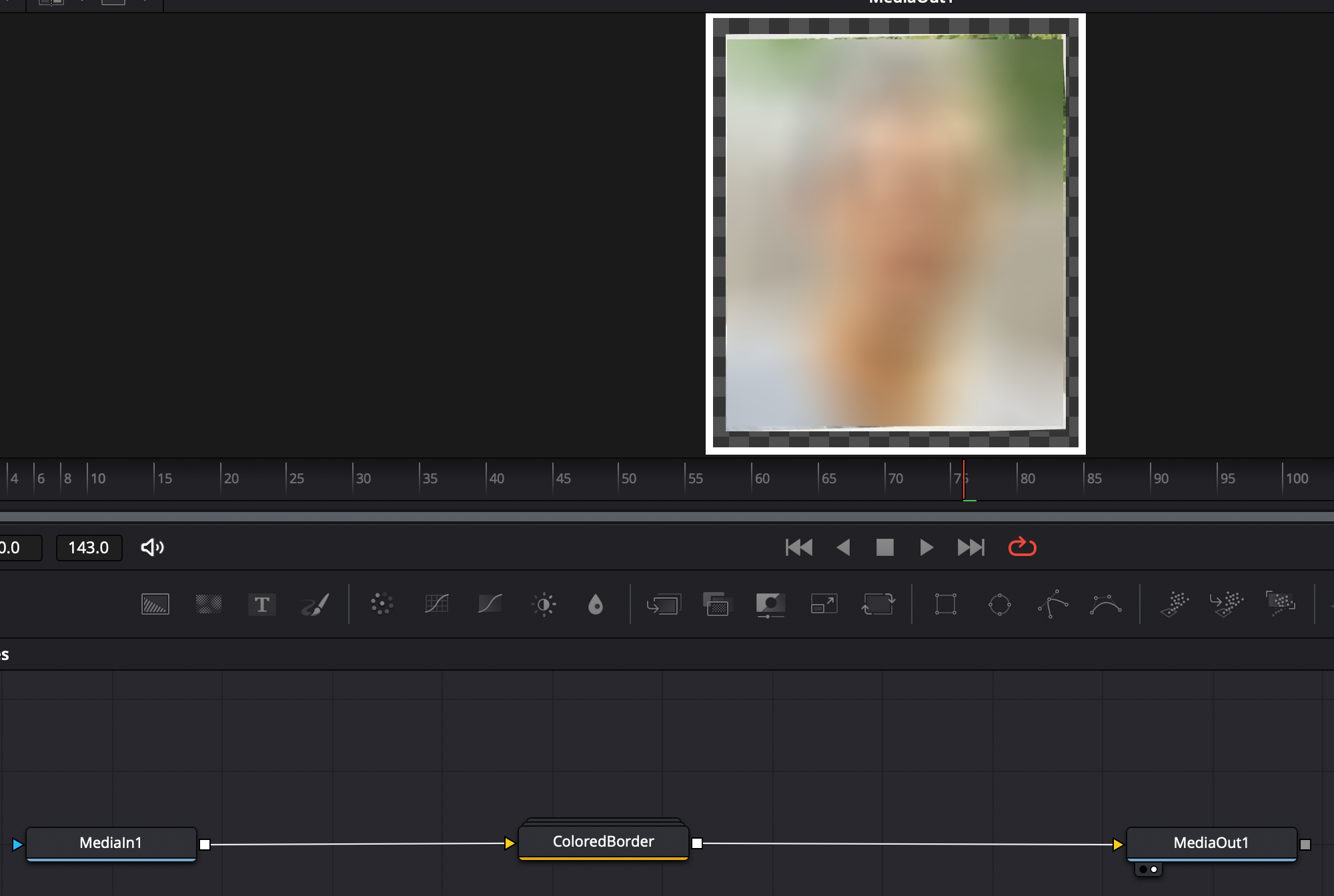
- screenshot of Fusion page image with transparent border
- Screenshot 2022-06-20 at 23.07.37.png (361.42 KiB) Viewed 3166 times
DaVinci Resolve 17.4.6
Windows 10 (21H2)
Intel i7 10700KF @ 4.2Ghz
32Gb Corsair Vengeance RAM
1Tb Gigabyte AORUS M.2 NVMe SSD
1Tb SSHD
240Gb SSD (OS)
nVidia Ge Force GTX 1050 Ti 4Gb