 Wed Jun 29, 2022 6:08 pm
Wed Jun 29, 2022 6:08 pm
There are multiple ways to do this, one way is to use the Scroll Title and have it set up normally to come from the bottom. After you have everything in it you want and it is timed correctly, you can make a compound clip of it, then right-click it, select Change Clip Speed, and check the Reverse box. This should then have the titles come down from the top. If you want it to stop in the middle, you can use the Blade tool to create some cuts in the middle and use the Change Clip Speed and Freeze Frame checkbox.
- Attachments
-
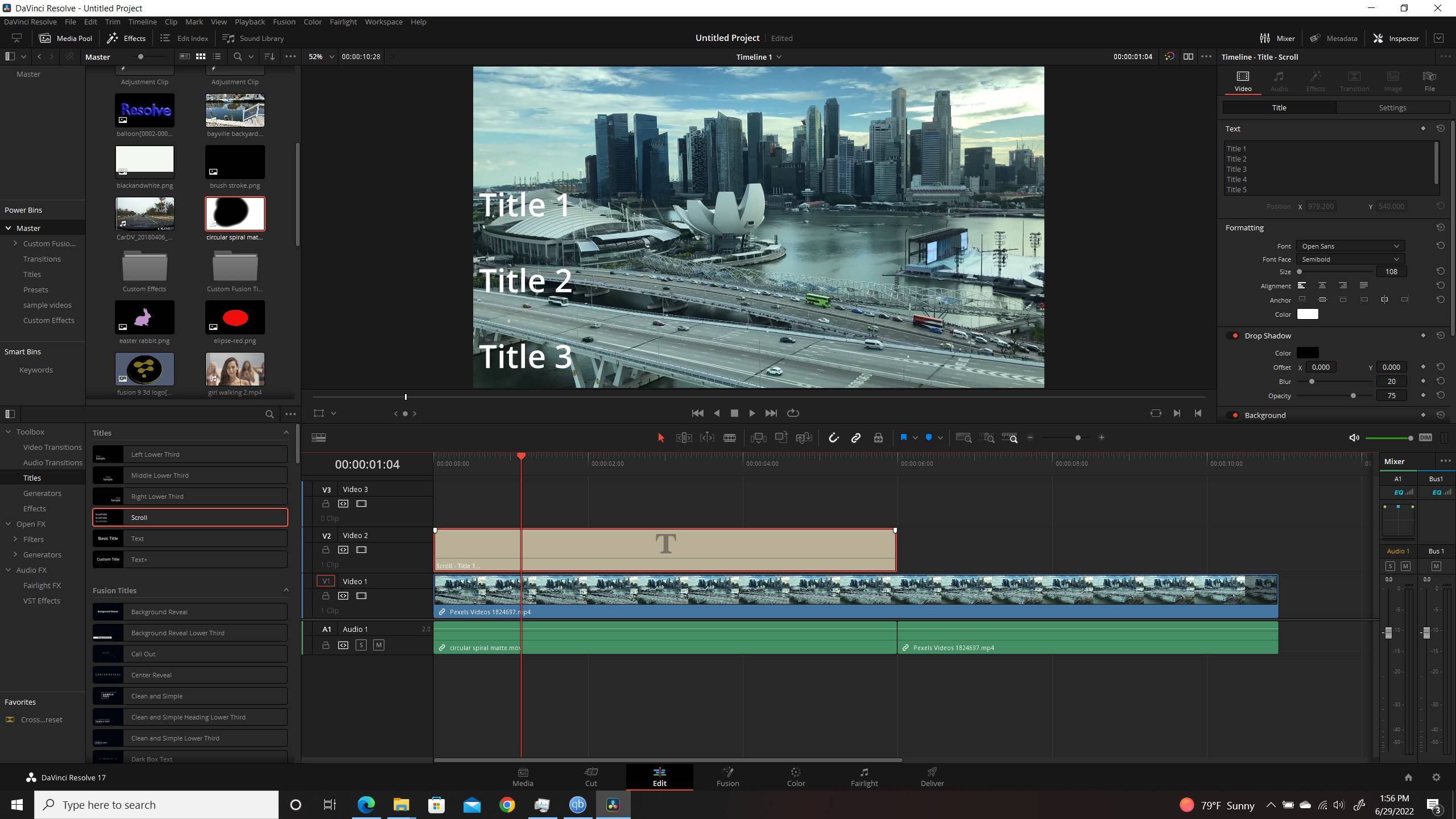
- 2022-06-29 (4).jpg (326.71 KiB) Viewed 225 times
-
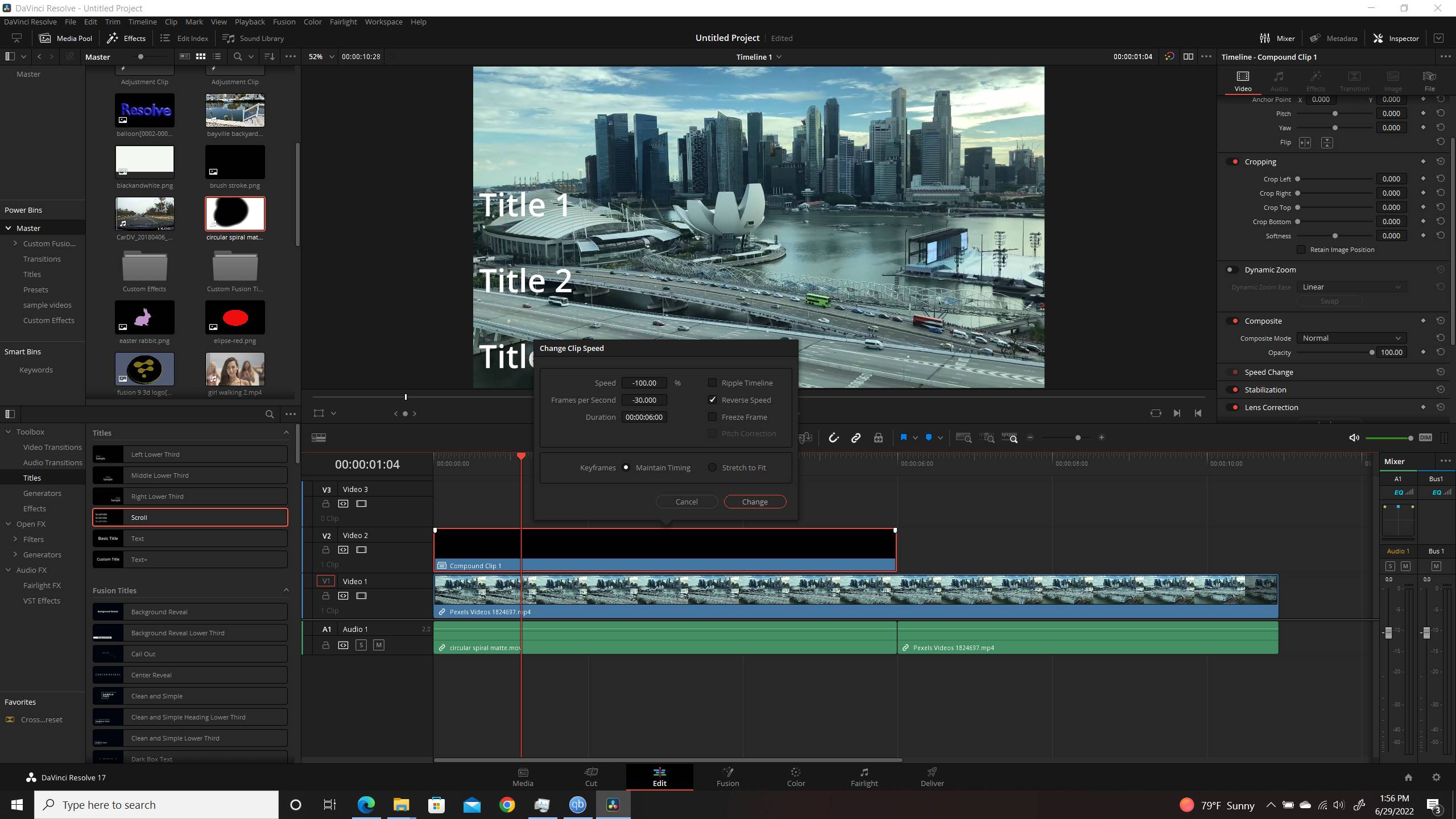
- 2022-06-29 (5).jpg (330.33 KiB) Viewed 225 times
-

- 2022-06-29 (6).jpg (330.31 KiB) Viewed 225 times
Win 10 Home | Intel i7 - 10700f 64 GB 1 TB GB SSD 2 TB SSD
RTX-3060 12 GB | Resolve Studio 18.6.6| Fusion Studio 18.6.6
Win 10 Home | Intel Core I7-7700HQ 32 GB 1 TB NVME SSD 1 TB SATA SSD
GTX-1060-6GB | Resolve 17.4.6