I started a project in FCPX and did a string out. I would like to work on DR18 and wanted to transfer the string out timeline to DR18. as far as I know, I am doing everything I suppose to do from watching several tutorials. Using 1.10 XML (I tried also using XML 1.9)
When I try to import the timeline XML from FCPX into DR18 I get a message that says that clips weren't found.

- Message 2022-07-15 12-17-10.jpg (158.98 KiB) Viewed 3949 times
If I click Yes and select the folder where the files are DR18 still gives me the same message again.
If I click No to proceed it will import the timeline but it will show the media as offline.
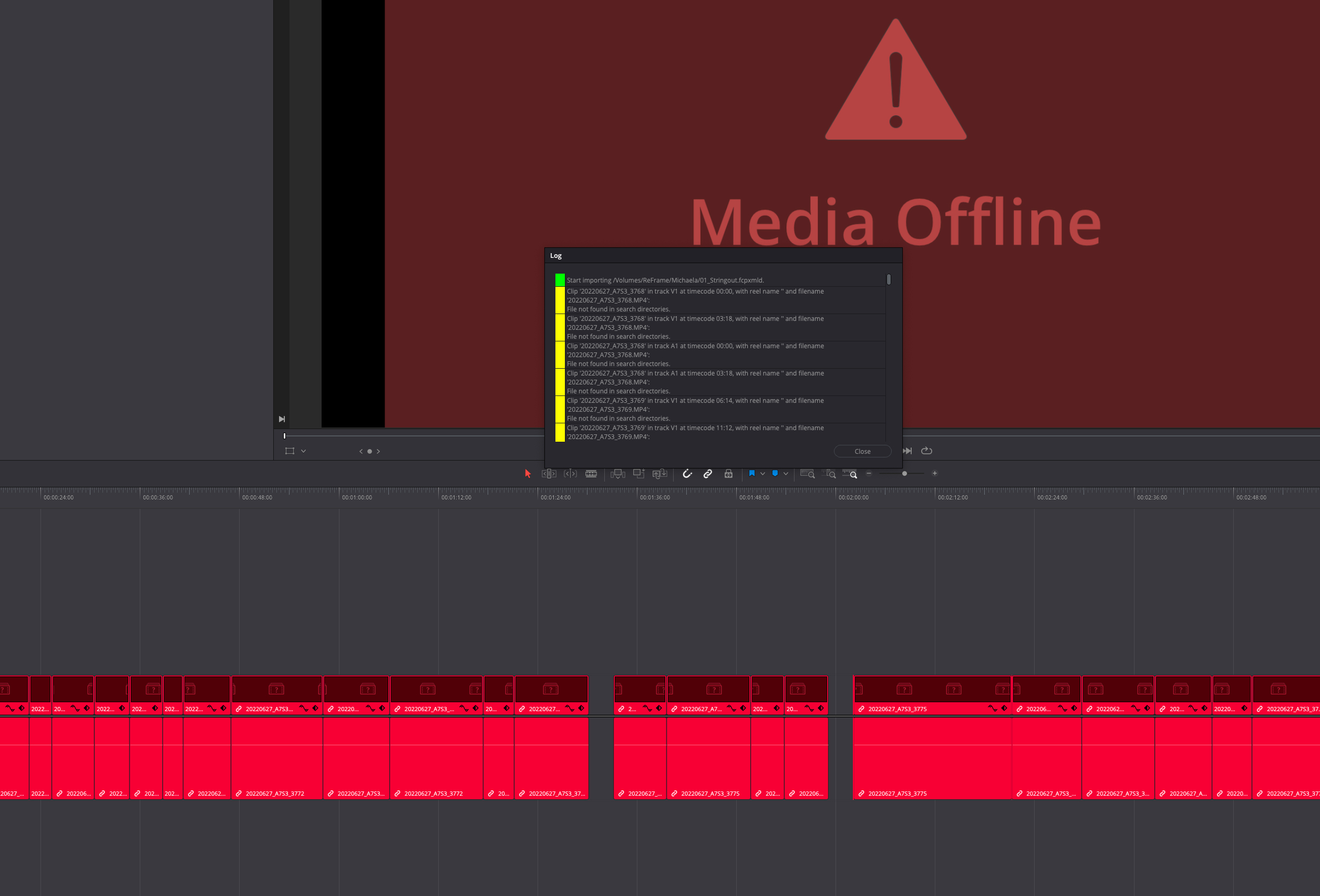
- Log 2022-07-15 12-29-32.jpg (819.07 KiB) Viewed 3949 times
When I look for the files in the media pool there are no files. But the relink button on the edit page is not red and if I click on it it tells me that there no missing clips. (whcih clearly there are),
WHAT AM I DOING WRONG?