 Sun Jul 31, 2022 11:33 pm
Sun Jul 31, 2022 11:33 pm
I imported an XML from a premiere user and the audio tracks in the timeline are the individual tracks from the WAV file and they are all silent. Ie HB1_004.WAV has many tracks and "HB1_004.WAV -Tr1" is in the timeline with no audio information at all, completely silent, but when I press F it snaps to the correct position in the correct clip in the media pool. Why would it be silent? Every track in the timeline appears with the correct corresponding suffix to its track but it cannot even conform lock with the clip from media pool. Also, as you can see, it doesn't list them as offline, they are just silent.
There might be many solutions, but what seems to be the easiest is to split for example HB1_004.WAV into its 5 individual tracks WITHIN the media pool, then it should recognize and conform without having to drag anything into the timeline. If it got to having to split the WAVs in the timeline I think I would end up just having to recreate the edit instead of use this import...
- Attachments
-
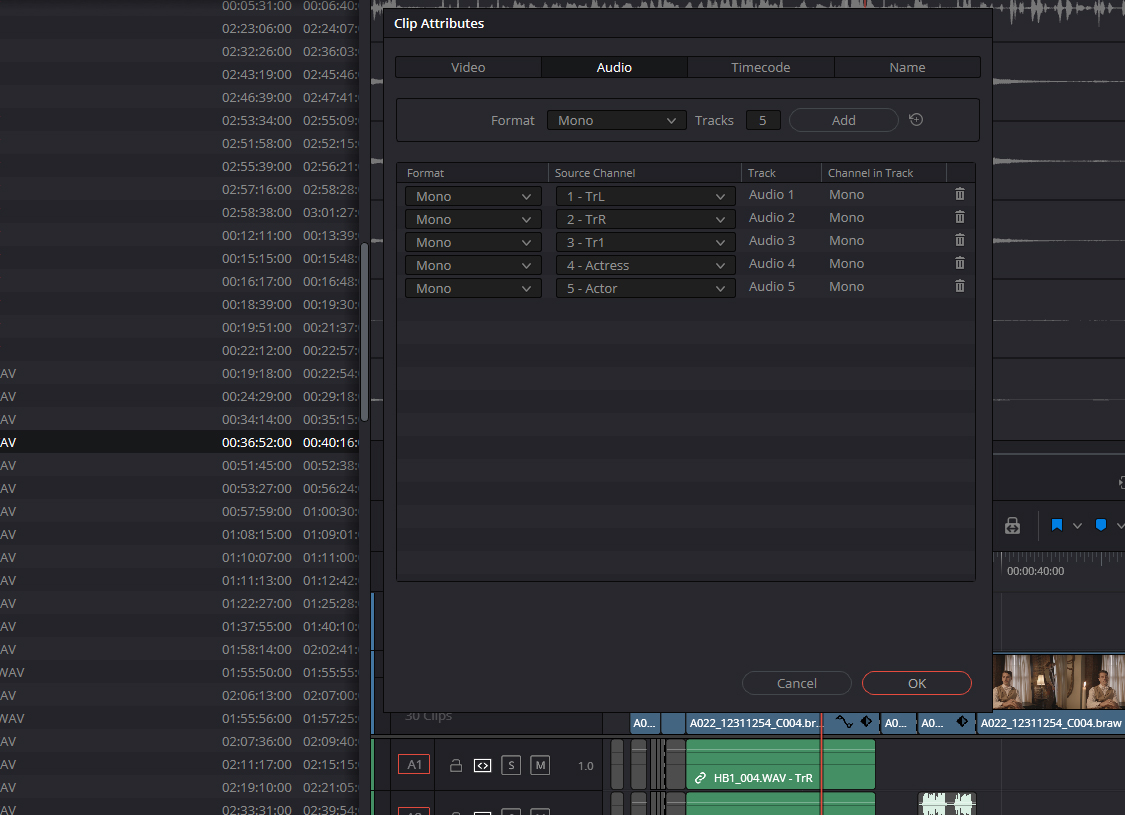
- Untitled-2.jpg (416.42 KiB) Viewed 523 times
-

- Untitled-1.jpg (512.4 KiB) Viewed 523 times
Windows 10, Version10.0.19043 Build 19043 | Intel i9-11950H 8 Core | GeForce RTX 3080 Laptop | 64GB Ram | Resolve 17.4.4 Build 7