Page 1 of 1
Tracking everything again before exporting...

Posted:
Fri Aug 05, 2022 2:58 amby andrevallejo
Hi all. I´m on DR Studio 18, and I have a time line where I used Magic Mask to adjust parts of clips, and tracked every single object I adjusted before rendering the timeline.
Now when trying to export the video, it starts by tracking everything again...why is that and how can I avoid it?
Many thanks...
Re: Tracking everything again before exporting...

Posted:
Thu Sep 08, 2022 8:06 pmby Coast City Productions
Any luck figuring this out? I have a project doing the same thing but it's just hung up on the tracking part during export. On Mac Studio.
Re: Tracking everything again before exporting...

Posted:
Fri Sep 09, 2022 5:21 pmby andrevallejo
Nothing here...

Re: Tracking everything again before exporting...

Posted:
Mon Sep 12, 2022 5:16 amby GalinMcMahon
I wish they would put a lock option onto the tracking for this very reason.
(I'm writing this with details you may not need in case someone who does need them has them)
I suggest turning on "Stacked Timelines" if you do this. That button is a wide rectangle on the top left of the timeline just above all of your tracks on the Edit page.
The fix is a bit of a workaround but it does work. Any clip in the edit screen that you will be motion tracking in color should be made into a compound clip:
Right click the clip in the Edit page
Choose 'New Compound Clip'
Right click that compound clip and choose 'Open in Timeline.' That takes you to another timeline that is only that clip.
Go to the Color page and do the tracking. Once it's tracked...
Go back to Edit
CLOSE THE TIMELINE (the compound one with just the 1 clip)
Now when you go back to your project's main timeline, that compound clip will be tracked and that tracking will not go away. Do your grading on this compound clip.
Re: Tracking everything again before exporting...

Posted:
Thu Apr 20, 2023 5:33 amby stanza
I'm having this same issue and hoping that it's not messing up the track.
Re: Tracking everything again before exporting...

Posted:
Tue Sep 19, 2023 4:08 pmby DirectedByMarvin
Digging this up again.
I'm having the same issue but it's worst. I'm experiencing tracking issues happening right before the export that did not exist in the project itself. It's basically luck. The last project, I had to export 6 times without making any changes at all until all magic masks (I had about 30 in this project) worked.
Re: Tracking everything again before exporting...

Posted:
Tue Sep 19, 2023 6:59 pmby ExChroma
I don’t believe there is a way to save a magic mask in the edit page if you make changes to any node prior in your node tree. There is a way to save magic masks on the fusion page with either a saver or matte control node.
Re: Tracking everything again before exporting...

Posted:
Wed Sep 20, 2023 9:12 amby dahya.mistry
This is how I now do this, it works around 95% of the time without having to re-create the mask. I'm not an expert on Fusion and don't use it much, but this workflow is not too difficult:
Use the following nodes in Fusion
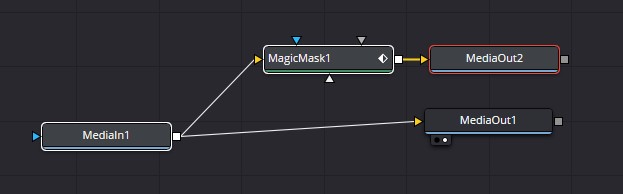
- Magic Mask in the Fusion Page
- Magic Mask in Fusion.jpg (15.54 KiB) Viewed 3257 times
Then in the Colour Page, right click and "Add Source". You then use this source for your masking. By default the first 'add source' you do, refers to the 'Meda Out 2' from Fusion and so on:
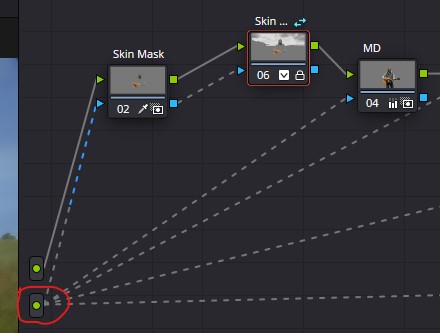
- Using the Magic Mask in the Color Page
- Magic Mask Input in Color Page.jpg (24.13 KiB) Viewed 3257 times
Works like a charm.
Re: Tracking everything again before exporting...

Posted:
Wed Sep 20, 2023 10:31 pmby Marc Wielage
In theory, Magic Mask should only re-track if you change resolution. You can't use (say) a 1080 mask for a 2160 render, because it won't be large enough.
I agree, they should make it more obvious and mention this in the manual. There is an option (3-dot ••• menu) in the upper right for "Regenerate Object Masks -> All Clips" in the Magic Mask menu, so that will allow you to control it directly, rather than have the Deliver page do it.
Re: Tracking everything again before exporting...

Posted:
Mon Sep 02, 2024 6:16 amby catcollabarts
Hey guys! I found a work around with this.
So I basically created another timeline and then dragged and drop the previous timeline with all my edits in it. It now looks like a compounded clip in the new timeline and then exported that with no issues so far! I hop it works.