You might've over-complicated that a bit Brian, it's difficult to say as I don't really know what you're going for, but I believe the basic workflow recommendation being suggested here is to separate your (multiple) Object Masks from anything that could potentially invalidate those mask... so, put the masks upstream of other corrections and keep those masks separate from the corrections themselves.
Here's an example where I have three masks, each mask feeds its key into a separate corrector node where I apply the isolated correction as needed:

- Screenshot 2022-08-12 at 10.01.40.jpg (132.53 KiB) Viewed 1497 times
Mask 1 is an Object Mask of the man on the mat, with Corrector 1 using that mask to turn him green.
Mask 2 is an Object Mask of the mat, with Corrector 2 desaturating that mat.
Mask 3 is an Object Mask of a book (on the mat), with Corrector 3 turning it red.
The final corrector is an OFX 'Glow' filter applied globally across the scene.
Here's a version where I've added a primary corrector that neutralises the warmth in the original shot... note that the Object Masks are not affected. It doesn't matter that I introduced this correction
after processing those original object masks, as this new correction doesn't affect anything that is feeding the mask ie the masks are still coming from the original unaffected shot, for them, nothing has changed:

- Added Primary.jpg (190.58 KiB) Viewed 1472 times
And heres a crazy version where I've used the primary corrector to apply a wild horizontal blur to the image, superimposed the individually isolated object mask corrections on top, and then combined the three isolated object masks into a new single mask and used that to apply a high contrast curve (to everything outside the mask) before adding a glow to the whole. Its a bit extreme obviously, but hopefully it illustrates that, if you manage the tree carefully you shouldn't need to keep re-tracking the masks:
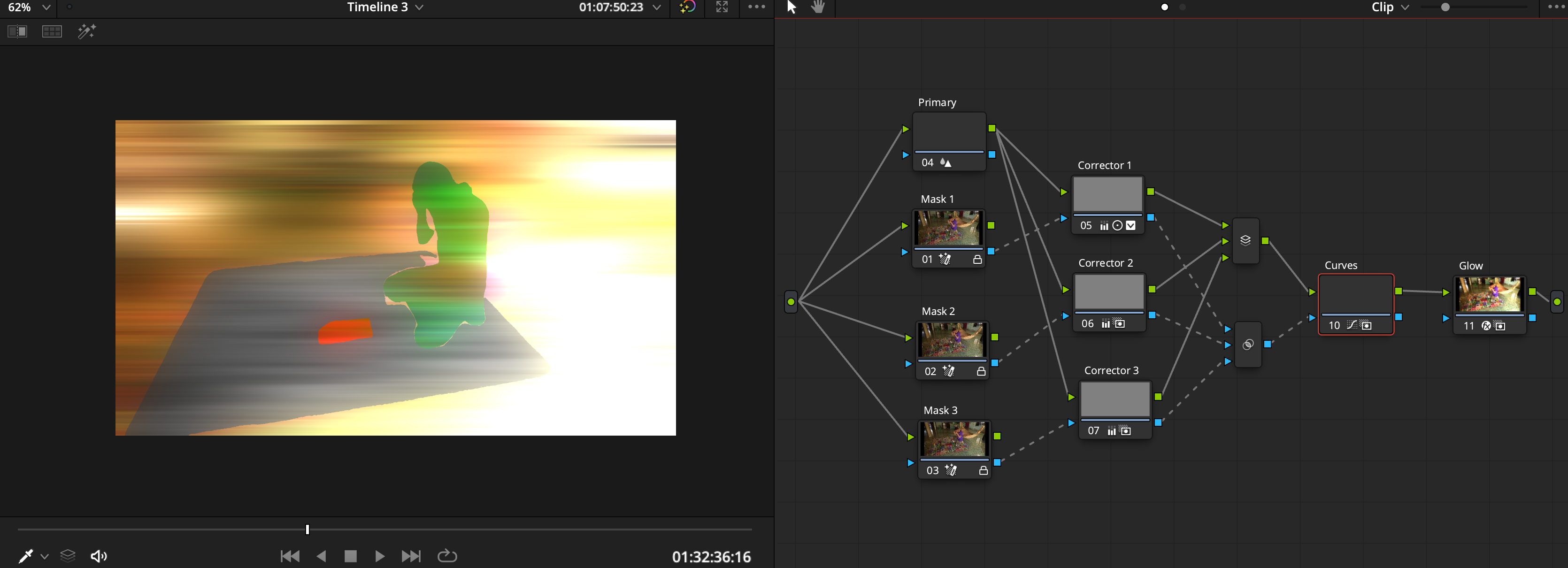
- Go Nuts.png (863.12 KiB) Viewed 1472 times