 Sun Oct 02, 2022 6:24 pm
Sun Oct 02, 2022 6:24 pm
There is a workaround. Add a Background node and set it to Gradient. Then in your Text+ after you have enabled Character Level Styling, click on the Shading tab and set Type to Image. Do this in the Tools tab. Then connect your BG node to the new input on the Text+ node. Then switch that back to Solid. Then switch to the Modifiers tab and switch to the Shading tab with your characters selected in the viewer. Switch the Type to Image, then the Gradient of the BG node will apply to those characters you selected.
- Attachments
-

- 2022-10-02.png (418.89 KiB) Viewed 225 times
-
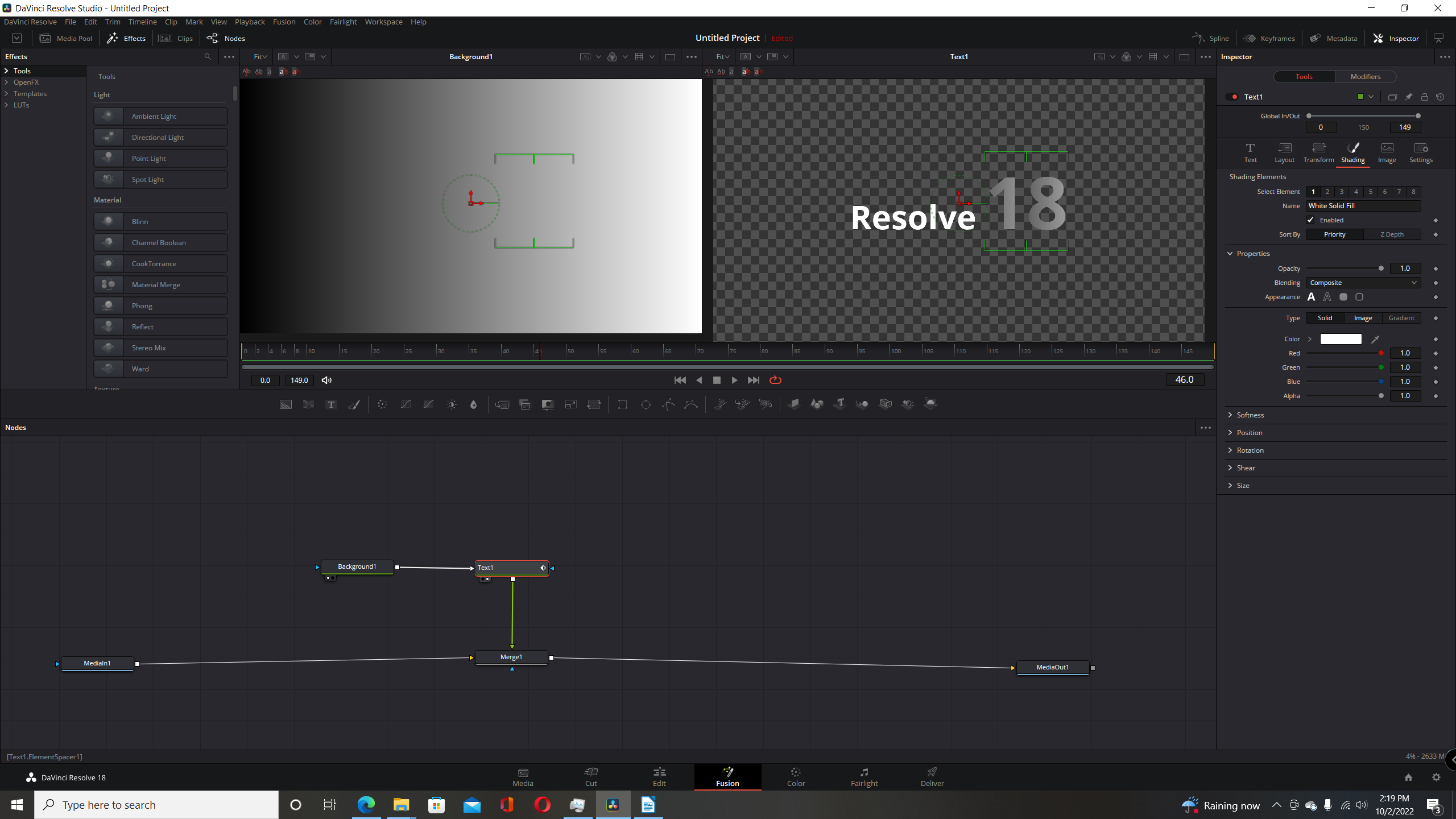
- 2022-10-02 (1).png (417.09 KiB) Viewed 225 times
-

- 2022-10-02 (2).png (450.08 KiB) Viewed 225 times
Win 10 Home | Intel i7 - 10700f 64 GB 1 TB GB SSD 2 TB SSD
RTX-3060 12 GB | Resolve Studio 18.6.6| Fusion Studio 18.6.6
Win 10 Home | Intel Core I7-7700HQ 32 GB 1 TB NVME SSD 1 TB SATA SSD
GTX-1060-6GB | Resolve 17.4.6