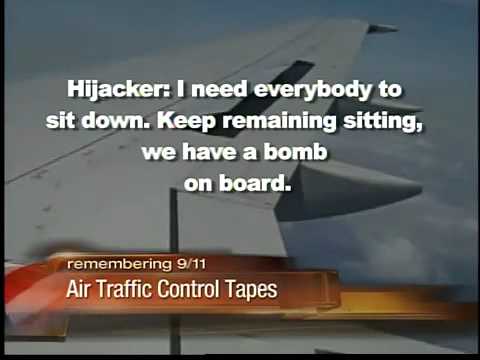- Posts: 286
- Joined: Mon Aug 25, 2014 2:42 pm
- Location: Germany
Free Transcriptions in Resolve using OpenAI Whisper
246 posts
• Page 2 of 5 • 1, 2, 3, 4, 5
- Posts: 286
- Joined: Mon Aug 25, 2014 2:42 pm
- Location: Germany
- Posts: 60
- Joined: Thu Aug 22, 2019 10:40 am
- Real Name: Ray Baker
- Posts: 60
- Joined: Thu Aug 22, 2019 10:40 am
- Real Name: Ray Baker
- Posts: 286
- Joined: Mon Aug 25, 2014 2:42 pm
- Location: Germany
- Posts: 286
- Joined: Mon Aug 25, 2014 2:42 pm
- Location: Germany
- Posts: 60
- Joined: Thu Aug 22, 2019 10:40 am
- Real Name: Ray Baker
- Posts: 447
- Joined: Tue Oct 30, 2012 11:53 pm
- Posts: 42
- Joined: Tue Nov 26, 2019 3:58 pm
- Real Name: Eduardo Espinosa
- Posts: 286
- Joined: Mon Aug 25, 2014 2:42 pm
- Location: Germany
- Posts: 1
- Joined: Fri Nov 11, 2022 3:35 pm
- Real Name: Jim Adams
- Posts: 54
- Joined: Sat Jul 10, 2021 11:14 pm
- Real Name: Colin McTaggart
- Posts: 286
- Joined: Mon Aug 25, 2014 2:42 pm
- Location: Germany
- Posts: 201
- Joined: Fri Oct 12, 2012 6:18 am
- Posts: 286
- Joined: Mon Aug 25, 2014 2:42 pm
- Location: Germany
- Posts: 345
- Joined: Wed Sep 18, 2019 5:15 am
- Real Name: bob brady
- Posts: 1698
- Joined: Fri Nov 13, 2020 11:03 pm
- Warnings: 1
- Real Name: Maxwell Allington
- Posts: 286
- Joined: Mon Aug 25, 2014 2:42 pm
- Location: Germany
- Posts: 286
- Joined: Mon Aug 25, 2014 2:42 pm
- Location: Germany
- Posts: 345
- Joined: Wed Sep 18, 2019 5:15 am
- Real Name: bob brady
- Posts: 286
- Joined: Mon Aug 25, 2014 2:42 pm
- Location: Germany
- Posts: 60
- Joined: Thu Aug 22, 2019 10:40 am
- Real Name: Ray Baker
- Posts: 345
- Joined: Wed Sep 18, 2019 5:15 am
- Real Name: bob brady
- Posts: 60
- Joined: Thu Aug 22, 2019 10:40 am
- Real Name: Ray Baker
- Posts: 345
- Joined: Wed Sep 18, 2019 5:15 am
- Real Name: bob brady
- Posts: 60
- Joined: Thu Aug 22, 2019 10:40 am
- Real Name: Ray Baker
- Posts: 286
- Joined: Mon Aug 25, 2014 2:42 pm
- Location: Germany
- Posts: 654
- Joined: Fri Oct 26, 2018 6:22 pm
- Real Name: Fran Navas
- Posts: 18
- Joined: Tue Feb 09, 2021 9:23 pm
- Real Name: Vadim Tyupalov
- Posts: 286
- Joined: Mon Aug 25, 2014 2:42 pm
- Location: Germany
- Posts: 21
- Joined: Sun May 12, 2019 3:45 pm
- Real Name: Graham Kay
- Posts: 286
- Joined: Mon Aug 25, 2014 2:42 pm
- Location: Germany
- Posts: 286
- Joined: Mon Aug 25, 2014 2:42 pm
- Location: Germany
- Posts: 60
- Joined: Thu Aug 22, 2019 10:40 am
- Real Name: Ray Baker
- Posts: 286
- Joined: Mon Aug 25, 2014 2:42 pm
- Location: Germany
- Posts: 1698
- Joined: Fri Nov 13, 2020 11:03 pm
- Warnings: 1
- Real Name: Maxwell Allington
- Posts: 286
- Joined: Mon Aug 25, 2014 2:42 pm
- Location: Germany
- Posts: 1698
- Joined: Fri Nov 13, 2020 11:03 pm
- Warnings: 1
- Real Name: Maxwell Allington
- Posts: 1698
- Joined: Fri Nov 13, 2020 11:03 pm
- Warnings: 1
- Real Name: Maxwell Allington
- Posts: 286
- Joined: Mon Aug 25, 2014 2:42 pm
- Location: Germany
- Posts: 12
- Joined: Fri Jan 25, 2019 8:31 pm
- Location: Birmingham, England
- Real Name: David Johns
- Posts: 4011
- Joined: Wed Jul 30, 2014 5:25 pm
- Posts: 41
- Joined: Sat Sep 22, 2018 10:05 am
- Location: Bretagne
- Real Name: benoit evano
- Posts: 53
- Joined: Fri Dec 03, 2021 7:50 pm
- Location: Paris, France
- Real Name: Fontaine David
246 posts
• Page 2 of 5 • 1, 2, 3, 4, 5
Who is online
Users browsing this forum: Animotion, Bing [Bot] and 239 guests