Hi there, recently upgraded from v18.0.4 to v18.1.1 and am encountering a new Vignette effect bug when working within a Compound Clip. This definitely did not occur in the previous version as I already have renders of the same sequence without this bug.
If I open my compound clip in the timeline, I have a video inside with the Vignette effect applied.

- Screenshot 2022-11-28 234437.png (448.72 KiB) Viewed 256 times
If I then go back to my original timeline and change the zoom or postion of the compound clip (In the Inspector>Transform) then the clip moves in place but the Vignette does not move or scale based on the video itself, it merely stays in its original position/scale.
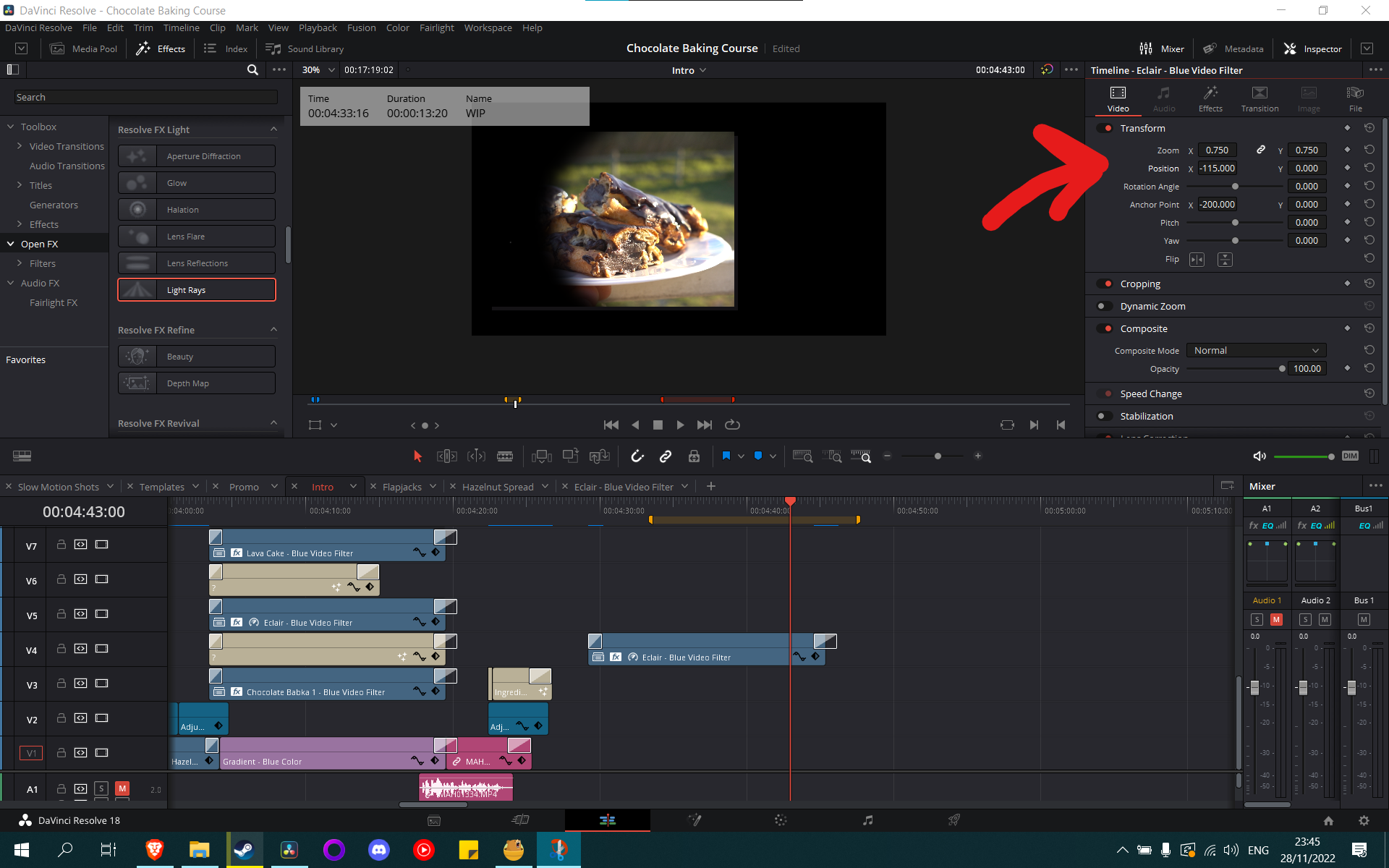
- Screenshot 2022-11-28 234550.png (427.19 KiB) Viewed 256 times
Oddly enough the workaround is to place a solid colour generator on top of the video within the compound clip and set its transparency to 0. From there the Vignette effect works as intended as long as the colour generator is as long as the video.
Another workaround is again to open the compound clip and change the position/scale of the video inside it by any amount. The Vignette will then act appropriately when outside the compound clip. If the video has default values however, the Vignette will not apply correctly.